To enable debug tracing of background tasks, use the following steps:
⦁ Open event viewer by pressing the Windows button and searching for eventvwr.exe.
⦁ Go to Application and Services Logs -> Microsoft -> BackgroundTaskInfrastructure in the event viewer.
⦁ In the actions pane, select View-> Show Analytic and Debug Logs to enable the diagnostic logging.
⦁ Select the Diagnostic log and click Enable Log.
⦁ Now try activating the background tasks again.
⦁ View the Diagnostic logs for detailed error information.
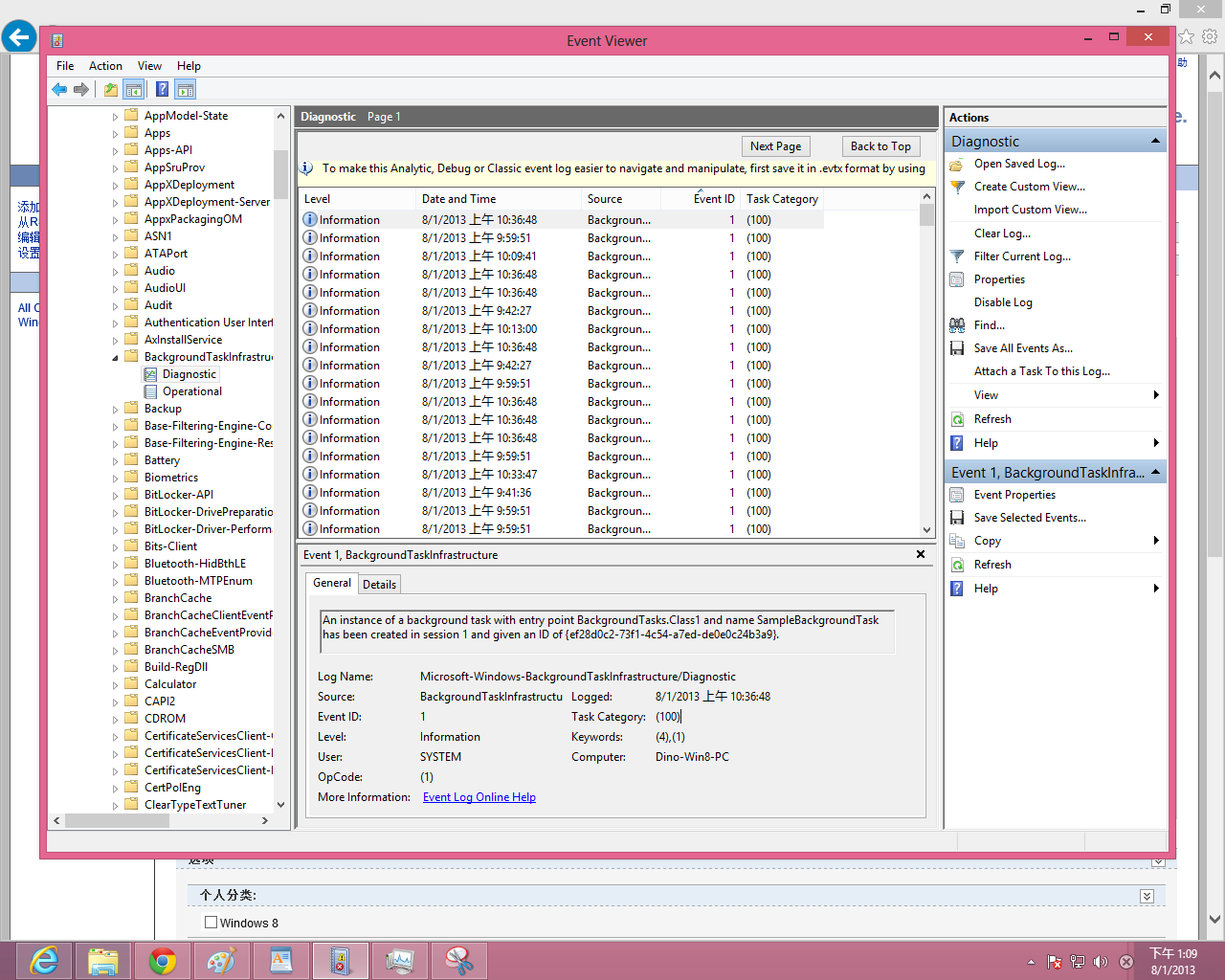
具体的描述,BackgroundTask.Class1就是我的EntryPoint。
posted on 2013-01-08 13:11
Dino-Tech 阅读(440)
评论(0) 编辑 收藏 引用