如题,1*1的图片拉伸会被弄成:

2*2的会被弄成:

更大的图片,表现为右边缘和下边缘渐变:
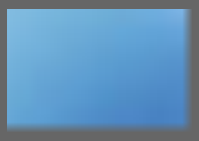
GDI+自作聪明了……
解决方法:
Graphics g;
g.SetInterpolationMode(InterpolationModeNearestNeighbor);
g.SetPixelOffsetMode(PixelOffsetModeHalf);
效果:

特此记录。
参考资料:http://bbs.csdn.net/topics/310212346
posted on 2012-11-13 14:49
溪流 阅读(1993)
评论(0) 编辑 收藏 引用 所属分类:
Windows 、
Issues