RvmTranslator6.0
eryar@163.com
1. Introduction
RvmTranslator can translate the RVM file exported by AVEVA Plant(PDMS)/AVEVA Marine to STEP, IGES, STL, DXF, 3D PDF, OBJ, .etc. So it can used for exchanging model data between other CAD software, such as Autodesk AutoCAD, Plant3d, 3ds Max, CATIA, Solidworks, Pro/E, Unity3d, .etc.
RvmTranslato6.0 add GUI and a 3D viewer, it is more easy to use than the command window before.
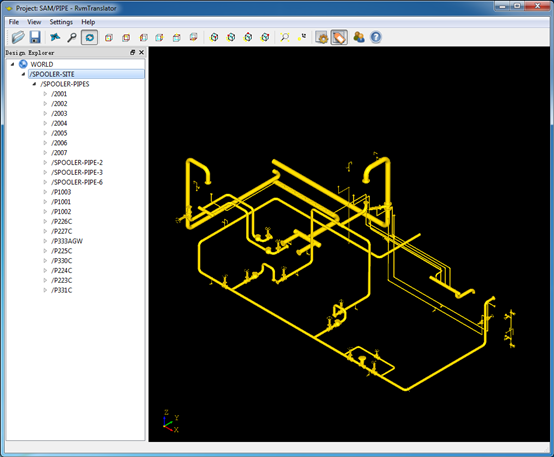
2. Key Features
2.1 Design Explorer
RvmTranslator show the design explorer as the same in PDMS.
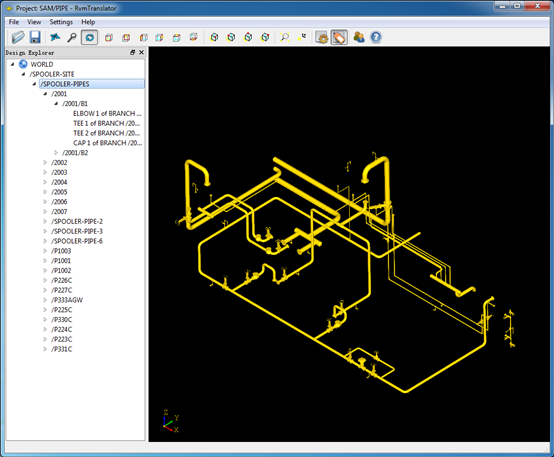
2.2 3D Viewer
RvmTranslator provides toolbar button to look at different direction, such as look north/south; look east/west; look up/down; and look iso1/iso2/iso3/iso4;
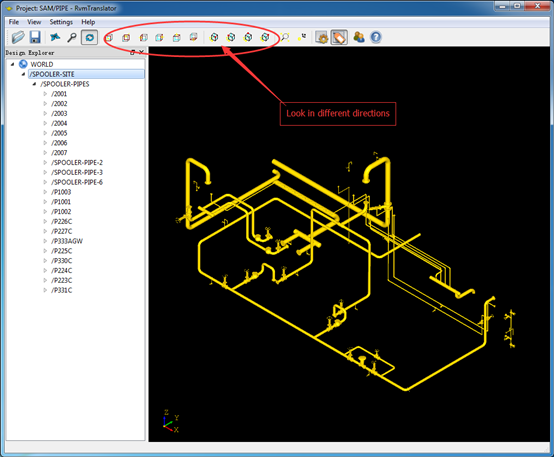
Also provides middle button drag setting in the same manner of PDMS.
2.3 Tooltips
RvmTranslator show tooltips in the 3d viewer of the element name.
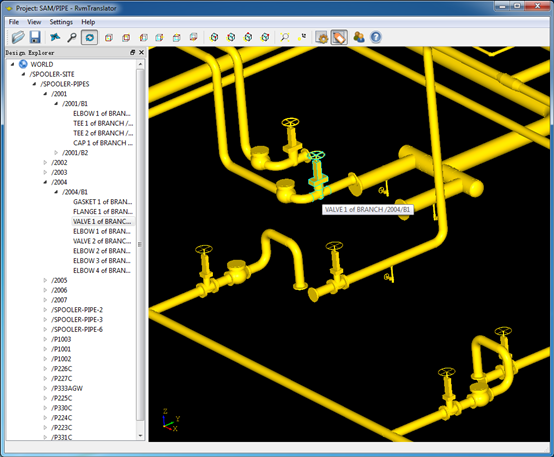
2.4 Color
RvmTranslator display the model with the same color of PDMS:
2.5 Export
RvmTranslator provides STEP, IGES, STL exporter default, other exporters provided by plugins.
The export operation based on the Design Explorer tree, it can export any element model in the Design Explorer you want to export. This is very useful for large RVM file, you can export a small piece of model of the large RVM file.
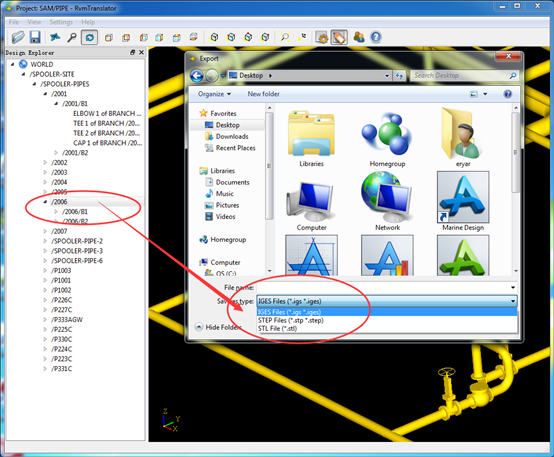
2.5 Usage Vedio

Download RvmTranslator6.0
为了方便大家在移动端也能看到我的博文和讨论交流,现已注册微信公众号,欢迎大家扫描下方二维码关注。
