pdf 看起来麻烦,还是html看起来方便。pdf gold这个软件不错,能编辑pdf文件,增加书签,嘿嘿,这样子就不用每次打开都要先找找上次看到哪儿了。
以下内容摘自RenderMonkey Documentation.pdf
Predefined VariablesRenderMonkey provides a set of predefined variables for added shader development
convenience. Such variables will display an appropriate tool tip (Predefined Variable) if
the mouse hovers over them. Predefined variables are shader constants whose values get
filled in at run-time by the viewer module directly at every frame. You cannot modify the
values directly through the same user interface that you can use to edit other variables of
similar types. A properly flagged predefined variable will be denoted in the workspace
tree view with a symbol over the nodes icon. For example:
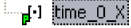
RenderMonkey provides this set of predefined variables for your convenience:
Time
"Time0_X"
Provides a floating point time value (in seconds) which repeats itself based on the
“Cycle time” set in the RenderMonkey Preferences dialog. By default this “Cycle
time” is set to 120 seconds. This means that the value of this variable cycles from
0 to 120 in 120 seconds and then goes back to 0 again.
"CosTime0_X"
This variable will provide the cosine of Time0_X.
"SinTime0_X"
This variable will provide the sine of Time0_X.
"TanTime0_X"
This variable will provide the tangent of Time0_X.
"Time0_X_Packed"
This variable will pack the above xxxTime0_X variables into a 4 component
floating point vector.
Example: float4(Time0_X,CosTime0_X,SinTime0_X,TanTime0_X).
"Time0_1"
This variable provides a scaled floating point time value [0..1] which repeats itself
based on the “Cycle time” set in the RenderMonkey Preferences dialog. By
default this “Cycle time” is set to 120 seconds. This means that the value of this
variable cycles from 0 to 1 in 120 seconds and then goes back to 0 again.
"CosTime0_1"
This variable will provide the cosine of Time0_1.
"SinTime0_1"
This variable will provide the sine of Time0_1.
"TanTime0_1"
This variable will provide the tangent of Time0_1.
"Time0_1_Packed"
This variable will pack the above xxxTime0_1 variables into a 4 component
floating point vector.
Example: float4(Time0_1,CosTime0_1,SinTime0_1,TanTime0_1).
"Time0_2PI"
This variable provides a scaled floating point time value [0..2PI] which repeats
itself based on the “Cycle time” set in the RenderMonkey Preferences dialog. By
default this “Cycle time” is set to 120 seconds. This means that the value of this
variable cycles from 0 to 2PI in 120 seconds and then goes back to 0 again.
"CosTime0_2PI"
This variable will provide the cosine of Time0_2PI.
"SinTime0_2PI"
This variable will provide the sine of Time0_2PI.
"TanTime0_2PI"
This variable will provide the tangent of Time0_2PI .
"Time0_2PI_Packed"
This variable will pack the above xxxTime0_2PI variables into a 4 component
floating point vector.
Example: float4(Time0_2PI,CosTime0_2PI,SinTime0_2PI,TanTime0_2PI).
"TimeCyclePeriod"
This variable provides the “Cycle time” floating point value, as set in the
RenderMonkey Preferences dialog. By default this “Cycle time” is set to 120
seconds.
"FPS"
This variable provides the calculated frames per second, returned as a floating
point value.
"TimeElapsed"
This variable provides the elapsed time (in seconds) from the last frame to the
current frame, returned as a floating point value.
Viewport
"ViewportWidth"
This variable provides the preview window width (in pixels), returned as a
floating point value.
"ViewportHeight"
This variable provides the preview window height (in pixels), returned as a
floating point value.
"ViewportDimensions"
This variable provides the preview window width and height (in pixels), returned
as a float2 value.
"
ViewportWidthInverse"
This variable will return 1.0 / ViewportWidth. 【
重剑注:NND!就是倒数啊!】
"
ViewportHeightInverse"
This variable will return 1.0 / ViewportHeight.
"InverseViewportDimensions"
This variable provides the inverse of the “ViewportDimensions”, returned as a
float2 value.
Random Values
"RandomFraction1PerPass"
"RandomFraction2PerPass"
"RandomFraction3PerPass"
"RandomFraction4PerPass"
Each of these variables provide a random floating point value in the range of
[0..1]. These values are updated each pass.
"RandomFraction1PerEffect"
"RandomFraction2PerEffect"
"RandomFraction3PerEffect"
"RandomFraction4PerEffect"
Each of these variables provide a random floating point value in the range of
[0..1]. These values are updated each effect.
Pass"PassIndex"
This variable will provide the pass index, returned as a floating point value.
Mouse Parameters
"LeftMouseButton"
This variable will return a floating point value of 1.0 if the left mouse button is
currently pressed, or 0.0 if it is not currently pressed.
"MiddleMouseButton"
This variable will return a floating point value of 1.0 if the middle mouse button is
currently pressed, or 0.0 if it is not currently pressed.
"RightMouseButton"
This variable will return a floating point value of 1.0 if the right mouse button is
currently pressed, or 0.0 if it is not currently pressed.
"MouseButtonsPacked"
This variable will pack the above xxxMouseButton variables into a 4 component
floating point vector.
Example: float4(LeftMouseButton,MiddleMouseButton,RightMouseButton ,0.0).
"MouseCoordinateX"
This variable will return the horizontal mouse position (in pixels), relative to the
client area of the preview window, returned as a floating point value.
"MouseCoordinateY"
This variable will return the vertical mouse position (in pixels), relative to the
client area of the preview window, returned as a floating point value.
"MouseCoordinateXNDC"
This variable will return "MouseCoordinateX" / "ViewportWidth".
"MouseCoordinateYNDC"
This variable will return "MouseCoordinateY" / "ViewportHeight".
"MouseCoordsPacked"
This variable will pack the above MouseCoordinatexxx variables into a 4
component floating point vector.
Example: float4(MouseCoordinateX,MouseCoordinateY,XNDC,YNDC).
"MouseCoordinateXY"
This variable will return the "MouseCoordinateX" and "MouseCoordinateY"
coordinates into a 2 component floating point vector.
Example: float2(MouseCoordinateX,MouseCoordinateY).
"MouseCoordinateXYNDC"
This variable will return the "MouseCoordinateXNDC" and
"MouseCoordinateYNDC" coordinates into a 2 component floating point vector.
Example: float2(MouseCoordinateXNDC,MouseCoordinateYNDC).
Model Parameters
"ModelMoundingBoxTopLeftCorner"
This variable provides the top left coordinate of the model as a 3 component
floating point vector (world space).
"ModelMoundingBoxBottomRightCorner"
This variable provides the bottom right coordinate of the model as a 3 component
floating point vector (world space).
"ModelMoundingBoxCenter"
This variable provides the bounding box center of the model as a 3 component
floating point vector (world space).
"ModelCentroid"
This variable provides the centroid of the model as a 3 component floating point
vector (world space).
"ModelBoundingSphereCenter"
This variable provides the bounding sphere center of the model as a 3 component
floating point vector (world space).
"ModelBoundingSphereRadius"
This variable provides the bounding sphere radius of the model as a single
component floating point value (world space).
View Parameters
"ViewDirection"
This variable provides the view direction vector (world space).
"ViewPosition"
This variable provides the view position (world space).
"ViewSideVector"
This variable provides the view size vector (world space).
"ViewUpVector"
This variable provides the view up vector (world space).
"FOV"
This variable provides the field of view as a floating point value.
"NearClipPlane”
This variable provides the near clip distance as a floating point value.
"FarClipPlane”
This variable provides the far clip distance as a floating point value.
View Matrices
"View"
"ViewTranspose"
"ViewInverse"
"ViewInverseTranspose"
These 4x4 matrix variables provide the view matrix, its transpose, its inverse, and
the inverse transpose.
"Projection"
"ProjectionTranspose"
"ProjectionInverse"
"ProjectionInverseTranspose"
These 4x4 matrix variables provide the projection matrix, its transpose, its
inverse, and the inverse transpose.
"ViewProjection"
"ViewProjectionTranspose"
"ViewProjectionInverse"
"ViewProjectionInverseTranspose"
These 4x4 matrix variables provide the view * projection matrix, its transpose, its
inverse, and the inverse transpose.
"World"
"WorldTranspose"
"WorldInverse"
"WorldInverseTranspose"
These 4x4 matrix variables provide the world matrix, its transpose, its inverse,
and the inverse transpose. Note that since this version of RenderMonkey does not
support implementation of a scene graph, we have decided to keep the world
matrix as identity, but provide this predefined variable for your development
convenience. The user may apply this variable in their shader and when imported
into their engine, they may provide appropriate value of the world view projection
matrix through the engine’s calculations.
"WorldView"
"WorldViewTranspose"
"WorldViewInverse"
"WorldViewInverseTranspose"
These 4x4 matrix variables provide the world * view matrix, its transpose, its
inverse, and the inverse transpose.
"WorldViewProjection"
"WorldViewProjectionTranspose"
"WorldViewProjectionInverse"
"WorldViewProjectionInverseTranspose"
These 4x4 matrix variables provide the World * View * Projection matrix, its
transpose, its inverse, and the inverse transpose.
Customizing Predefined Variable Names
All predefined variable names are customizable through editing the
“.\UserData\RmPredefinedVariabled.txt” file. The data file is organized into four
columns. The first column contains the name that the variable will be created with by
default. This column is editable by the user. No other column data should be modified.
The second column specifies the variable type; the third column specifies the rendering
update frequency, and the fourth column species the predefined variable semantic. When
items in the first column have been modified, RenderMonkey should be restarted for the
changes to take effect.
posted on 2008-12-09 20:43
七星重剑 阅读(3963)
评论(0) 编辑 收藏 引用 所属分类:
Game Graphics 、
HLSL&ShaderMonkey