 Is your email address OK?
Is your email address OK? You are signed up for our
newsletters but your email address is either unconfirmed, or has not been reconfirmed in a long time. Please click
here to have a confirmation email sent so we can confirm your email address and start sending you newsletters again.
Download demo project - 277 Kb
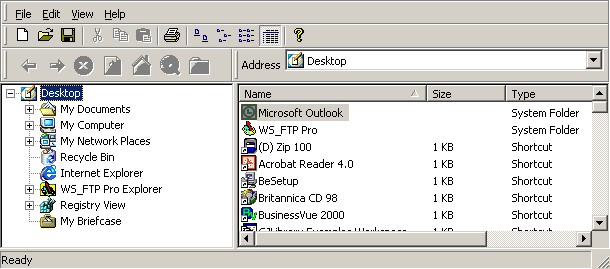
Introduction
SeaShell contains a set of classes that provides three main controls
-
CIEShellTreeCtrl
-
CIEShellListCtrl
-
CIEShellComboBox
They can be used independently or integrated as in Explorer
Features
- Full drag and drop support including right button and drag and drop to/from windows explorer
- Context menu support including
Owner Draw,SendTo and the new OpenWith(W2K only) menus
- Auto refresh from both tree and list controls
- Filter support using wild cards eg. *.cpp *.htm or based on file type
- Uses settings from explorer to show compressed files in a different color,double click to open file etc.
- Complete integration between all three controls
History
First version so expect problems Usage
First you must include SeaShellExt.h in your stdafx.h file and you will need all the files included in the sub folder SeaShellExt except for the frame and view files if you intend to use it only in a dialog box. The demo shows you how to use it in a frame window and a dialog box.
This is what you need to do to add all the controls to a dialog box
Add this code to the OnInitDIalog function
m_cbShell.SetTreeCtrlWnd(m_tcShell.GetSafeHwnd());
m_tcShell.SetListCtrlWnd(m_lcShell.GetSafeHwnd());
m_tcShell.SetComboBoxWnd(m_cbShell.GetSafeHwnd());
m_tcShell.LoadFolderItems();
To hook up the controls in CView check out the demo it comes with classes CIEShellTreeView and CIEShellListView that you can use.
The about box has a demo of the list control without shell support that adds a progress bar to a column in a similar fashion to napster if any one has seen it. Thanks to Chris Maunder for his CTextProgressCtrl which I slightly modified.
There is limited support for CHtmlView to show the web browser when you click on the Internet Explorer folder. But this won't work in in a dialog.
Acknowledgments
It also includes some files form other sources most notably
CoolMenu from Paul DiLascia(MSJ)
ShellContextMenu from Oz Solomonovich(WndTabs)
InPlaceEdit from Zafir Anjum (Codeguru)
and some other snippets, but I can't remember from where.
Thanks guys
If anyone wants to convert it to an MFC extension DLL there is a macro CTRL_EXT_CLASS that is used in most classes that will help.
One final note I compiled using the platform SDK for W2K but I have included a file W2KFix.h that defines the COM interfaces that it needs.