问题一:只有IPV6
- [root@localhost ~]# ifconfig
- eth0 Link encap:Ethernet HWaddr 00:0C:29:E1:98:55
- inet6 addr: 2001:250:3000:5a06:20c:29ff:fee1:9855/64 Scope:Global
- inet6 addr: fe80::20c:29ff:fee1:9855/64 Scope:Link
- UP BROADCAST RUNNING MULTICAST MTU:1500 Metric:1
- RX packets:412806 errors:5 dropped:38 overruns:0 frame:0
- TX packets:38 errors:0 dropped:0 overruns:0 carrier:0
- collisions:0 txqueuelen:1000
- RX bytes:41496217 (39.5 MiB) TX bytes:7915 (7.7 KiB)
- Interrupt:193 Base address:0x2000
-
- lo Link encap:Local Loopback
- inet addr:127.0.0.1 Mask:255.0.0.0
- inet6 addr: ::1/128 Scope:Host
- UP LOOPBACK RUNNING MTU:16436 Metric:1
- RX packets:3217 errors:0 dropped:0 overruns:0 frame:0
- TX packets:3217 errors:0 dropped:0 overruns:0 carrier:0
- collisions:0 txqueuelen:0
- RX bytes:4593565 (4.3 MiB) TX bytes:4593565 (4.3 MiB)
解决办法:
步骤1:将网络连接方式从桥接改为NAT连接

步骤2:在终端运行
/etc/init.d/network restart
- [root@localhost ~]# /etc/init.d/network restart
- Shutting down interface eth0: [ OK ]
- Shutting down loopback interface: [ OK ]
- Bringing up loopback interface: [ OK ]
- Bringing up interface eth0:
- Determining IP information for eth0... done.
- [ OK ]
- [root@localhost ~]# ifconfig
- eth0 Link encap:Ethernet HWaddr 00:0C:29:E1:98:55
- inet addr:192.168.119.129 Bcast:192.168.119.255 Mask:255.255.255.0
- inet6 addr: fe80::20c:29ff:fee1:9855/64 Scope:Link
- UP BROADCAST RUNNING MULTICAST MTU:1500 Metric:1
- RX packets:412815 errors:5 dropped:0 overruns:0 frame:0
- TX packets:68 errors:0 dropped:0 overruns:0 carrier:0
- collisions:0 txqueuelen:1000
- RX bytes:41497420 (39.5 MiB) TX bytes:16351 (15.9 KiB)
- Interrupt:193 Base address:0x2000
-
- lo Link encap:Local Loopback
- inet addr:127.0.0.1 Mask:255.0.0.0
- inet6 addr: ::1/128 Scope:Host
- UP LOOPBACK RUNNING MTU:16436 Metric:1
- RX packets:3217 errors:0 dropped:0 overruns:0 frame:0
- TX packets:3217 errors:0 dropped:0 overruns:0 carrier:0
- collisions:0 txqueuelen:0
- RX bytes:4593565 (4.3 MiB) TX bytes:4593565 (4.3 MiB)
成功!
二、与windows共享文件夹
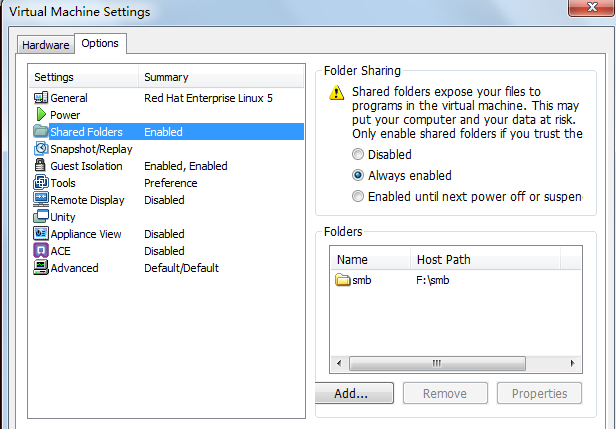
呵呵,特别感谢汉斌的祥细指导!