如果安装数据库镜像我已经在另一篇文章中说了:
http://www.cppblog.com/wangjia184/archive/2008/03/27/45525.html说说另一个问题
安装好后, 无法使用域帐号启动: "The service did not start due to a Logon Failure"
1. 我的域帐号和密码是正确的,不然报错信息会不同
2. 我的域帐号的权限也是可以的. Domain Users | SQLServer2005MSSQLUser$COMPUTER$MSSQLSERVER
查看了微软的在线帮助
http://support.microsoft.com/kb/259733/en-us发现还有一项"Log on as a service "需要配置
首先登陆到域控制器, 打开mmc.
File -> Add/Remove Snap-in ,打开域的默认组策略

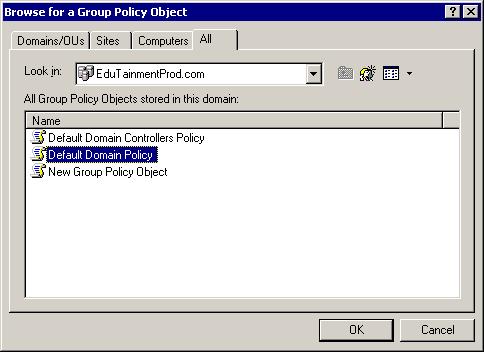
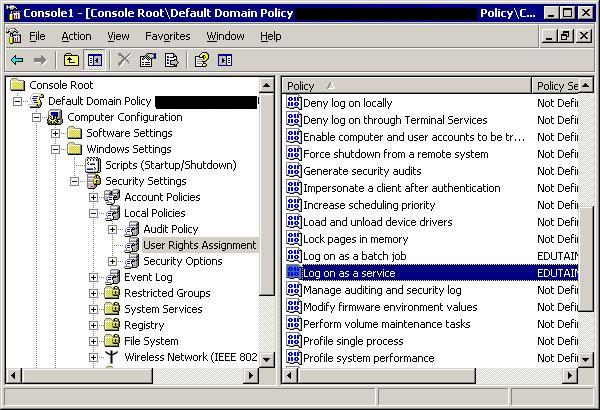
将帐号添加到此属性中
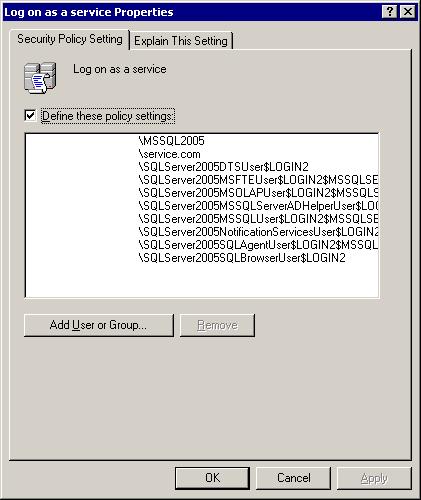
然后登陆到每台服务器. 在命令行中运行 GPUpdate /Force, 更新组策略
 C:\>GPUpdate /Force
C:\>GPUpdate /Force
 Refreshing Policy
Refreshing Policy

 User Policy Refresh has completed.
User Policy Refresh has completed.
 Computer Policy Refresh has completed.
Computer Policy Refresh has completed.

 To check for errors in policy processing, review the event log.
To check for errors in policy processing, review the event log.运行gpedit.msc,检查新的组策略是否已经被更新到了本地
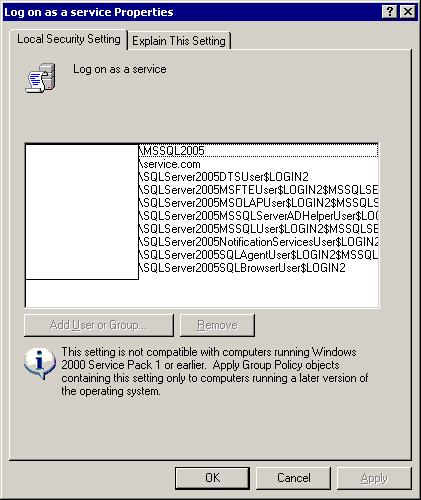
大功告成,这个时候就能够使用域帐号启动MSSQL2005实例了