用Gdiplus::Matrix对图形进行简单的旋转,可以免除繁琐的数学计算。
这里主要用到了Gdiplus::Matrix::RotateAt和Gdiplus::Graphics::SetTransForm实现图形旋转。
1、类GdiPlus::Matrix的RotateAt方法,原型如下:
Status RotateAt( REAL angle,
const PointF ¢er,
MatrixOrder order
);
参数angle为需要旋转的角度,center为旋转的中心,order为旋转Matrix的顺序。order的取值有两个:Gdiplus::MatrixOrderPrepend和Gdiplus::MatrixOrderAppend,默认取值为Gdiplus::MatrixOrderPrepend。
2、类Gdiplus::Graphics的SetTransForm方法,原型如下:
Status SetTransform( const Matrix *matrix
);
参数matrix就是上面的Gdiplus::Matrix对象指针。
示例代码如下:
VOID Example_Rotate(HDC hdc)
{
Gdiplus::Graphics graphics(hdc);
Gdiplus::Pen pen(Color(255, 0, 0, 255));
Gdiplus::Matrix matrix;
Gdiplus::PonitF P(50, 50); // 旋转中心
matrix.RotateAt(100.0f, P); // 旋转100度
graphics.SetTransform(&matrix);
graphics.DrawEllipse(&pen, 0, 0, 100, 50);
}
效果展示:
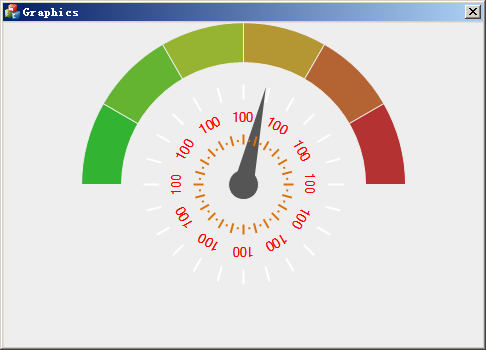
参考资料:MSDN

posted on 2015-03-18 15:34
weigtcs 阅读(472)
评论(0) 编辑 收藏 引用