|
|
2011年7月11日
在我的上一篇随笔里的模板代码在vs2010下可以编译通过,在gcc 4.4.3下却报错,后来请教师兄说可能是gcc版本太低,对模板的要求更苛刻,他用的gcc 4.5编译可以通过,所以一时心血来潮编译安装个gcc 最新版,也就是gcc 4.6.1 我参照了这篇博客 http://www.iteye.com/topic/1111655 ,但是安装过程中遇到了些问题,这里记载下,希望给遇到相同问题的一个参考. 在gcc-4.6.1下configure时出来 check CLooG installed....no(差不多是这意思,具体错误信息忘了),我在Synaptic Package Manager里搜索cloog,将libcloog-ppl-dev和libcloog-pll0安装了,configure通过:-) make && make install 都顺利通过:-) 我编译我们的开源项目stupidalgorithm http://code.google.com/p/stupidalgorithm/ ,编译通过,但运行不通,提示需要库GLIBCXX_3.4.15,这时将 gcc-4.6.1/i686-pc-linux-gnu/libstdc++-v3/src/.libs/libstdc++.so.6.0.16复制到/usr/lib,然后ln -s libstdc++.so.6 libstdc++.so.6.0.16,然后sudo ldconfig即可:-)
2011年7月9日
下面是示例代码,在vs2010下编译成功,但在linux下编译报错。 基类com_alg代码片段: 1 template <typename real_para>
2 class com_alg
3 {
4 public:
5 com_alg(std::string conf_path)
6 {
7 //
8 }
9 virtual ~com_alg() { }
10 }; 子类de_alg代码片段: 1 #include "com_alg.h"
2
3 class de_alg
4 :public com_alg<de_para>
5 {
6 public:
7 de_alg(std::string conf_path):
8 com_alg(conf_path)
9 {
10 }
11 ~de_alg() { }
12 }; 注意de_alg代码第8行红色部分,在vs2010下编译通过,但是在linux(g++ 4.4.3)下编译出错: de_alg.h: In constructor ‘de_alg::de_alg(std::string)’:
de_alg.h:30: error: class ‘de_alg’ does not have any field named ‘com_alg’
de_alg.h:30: error: no matching function for call to ‘com_alg<de_para>::com_alg()’
com_alg.h:29: note: candidates are: com_alg<real_para>::com_alg(std::string) [with real_para = de_para]
com_alg.h:27: note: com_alg<de_para>::com_alg(const com_alg<de_para>&) 将代码改为 com_alg<de_para>(conf_path)编译通过,大家能帮忙解释下不?
2011年3月22日
这段时间要写服务器负载均衡算法和调度策略,但我没有接触过这方面的知识,网上有很多方法,如 轮循法,加权轮循法,最小连接数调度等方法,我想用加权轮循,但对权植和如何分配服务器不太清楚,有谁了解的请教下,不胜感激....
2011年3月21日
前几天安装了win7,挺好用的,比xp用起来还是舒服多了,装完后ubuntu系统进不了了,几经折腾终于搞定,记载下...同时也告诫自己,系统遇到问题了要有耐心,慢慢总会找到解决方法的,怎么也比重装来的快,废话少说啦...
1. 用ubuntu live CD启动,打开终端.
2. 网上说的方法大致是:
sudo grub
grub>find /boot/stage1 ---->输出(hdx,y)
grub>root (hdx,y)
grub>setup (hd0)
grub>quit
但是我按照上面的方法 不是说file not found就是no device.然后运行了sudo grub-install --root-directory=/mnt /dev/sda 命令,再次执行上面步骤,成功.reboot
如果重启后系统出现grub,那么你是幸运的,我没那么幸运,系统进入grub命令模式, :-( grub>
这时候就要用到grub命令了,其实这时即可以进win7也可以进ubuntu,进ubuntu修复grub吧,命令如下
grub> find /boot/grub/core.img ----> (hdx,y)
grub> root (hdx,y)
grub> kernel /boot/grub/core.img
grub> boot
这下就会启动linux,进入终端,输入sudo grub-install /dev/sda,OK
如果要进入win7,输入如下命令即可:
grub> rootnoverify (hd0,0)
grub> chainloader +1
grub> boot
:-)
2011年1月16日
pimp idiom的详细说明可以访 http://www.gotw.ca/gotw/024.htm(这个网站好像被墙了,很讽刺),其实就是将定义与实现分开。 在我博客上一篇随笔《关于高内聚低偶合》提到的问题,pimp idiom对降低程序偶合有一定的帮助,下面是我的理解思路,大家有好的意见或者更好的方法可以一起讨论下: 1 class Para_Base
2 {
3 //
4 };
5
6 class GA_Para
7 :public Para_Base
8 {
9 //
10 };
11
12 class Alg_Base
13 {
14 public:
15 Alg_Base(Para_Base *p)
16 :m_pPara(p) { }
17 //
18 protected:
19 Para_Base *m_pPara;
20 };
21
22 class GA_Alg
23 :public Alg_Base
24 {
25 //
26 public:
27 GA_Alg(GA_Para *pGA)
28 :Alg_Base(pGA) { }
29 }; 参数基类Para_Base和特定的算法参数类GA_Para都没有改变。 算法基类Alg_Base的模板去掉了,同时添加了一个指向参数基类Para_Base的指针成员变量,而以前用的是模板指针。并且修改了构造函数,构造函数接受一个指向Para_Base的指针并赋给m_pPara。 特定算法类GA_Alg继承自算法基类Alg_Base,但修改了构造函数,接受指向GA_Para的一个指针,然后调用父类Alg_Base的构造函数,这样的结果便是m_pPara指向的是GA_Para实例,等价于Para_Base *m_pPara = new GA_Para(); 相对于上一篇提到的模板实现,pimp idiom的偶合更低些,而且pimp idiom应用也非常广泛。
2011年1月13日
最近遇到的一个问题,大伙来讨论一下,希望得到高手的指点,代码的结构是这样的: 1 class Para_Base
2 {
3
4 };
5
6 class GA_Para
7 :public Para_Base
8 {
9
10 };
11
12 template <typename Para_Type>
13 class Alg_Base
14 {
15 //
16 shared_ptr<Para_Type> m_pPara;
17 };
18
19 class GA_Alg
20 :public Alg_Base<GA_Para>
21 {
22
23 } 解释一下,一个参数基类,是各种算法参数的公共基类,第二个类是GA算法的参数类,继承自Para_Base,第三个类是各种算法的基类,是个模板类,模板参数类型是算法参数类型,如GA_Para,第4个类是GA算法类,继承自Alg_Base ,这样m_pPara对不同的算法指向不同的参数,但这样改动一下代码,程序得从头重新编译,因为程序库的确比较大,编译起来挺花时间的,(这是师兄带我写的一个智能演化算法的库,即将完成,我们打算开源,完成后再通告大家)大家有没有更好的设计方法,比如把定义与实现分开,还望大家多发表些意见,不胜感激。
下面介绍如何从配置文件中读参数,配置文件中采用name = value的形式,#行表示注释. 1 #include <boost/program_options.hpp>
2
3 #include <vector>
4 #include <iostream>
5 #include <string>
6 #include <algorithm>
7 #include <iterator>
8 #include <fstream>
9 using std::copy;
10 using std::vector;
11 using std::string;
12 using std::cout;
13 using std::cerr;
14 using std::endl;
15 using std::exception;
16 using std::ostream;
17 using std::ifstream;
18 using std::ostream_iterator;
19
20 namespace po=boost::program_options;
21
22 // output vector.
23 template <typename T>
24 ostream& operator<<(ostream& os, const vector<T>& v)
25 {
26 copy(v.begin(), v.end(), ostream_iterator<T>(os, " "));
27 return os;
28 }
29
30 int main(int argc, char*argv[])
31 {
32 try
33 {
34 string conf_file;
35 po::options_description desc("general descriptions.");
36 desc.add_options()
37 ("help", "generate help information")
38 ("config,c", po::value<string>(&conf_file)->default_value("compiler.conf"), "compiler configure file")
39 ("input-file", po::value<vector<string> >(), "input files")
40 ("link-file,l", po::value<vector<string> >()->composing(), "link file");
41
42 po::positional_options_description p;
43 p.add("input-file", -1);
44
45 po::variables_map vm;
46 //po::store(po::parse_command_line(argc, argv, desc), vm);
47 po::store(po::command_line_parser(argc, argv).options(desc).positional(p).run(), vm);
48 po::notify(vm);
49
50
51 if(vm.count("help"))
52 {
53 cout<<desc<<endl;
54 return 1;
55 }
56
57 // add following lines
58 ifstream i_conf(conf_file.c_str());
59 if(!i_conf)
60 {
61 cerr<<"Configure file not exit.\n";
62 return -1;
63 }
64 else
65 {
66 po::store(po::parse_config_file(i_conf, desc), vm);
67 notify(vm);
68 }
69
70 if(vm.count("input-file"))
71 {
72 cout<<"Input files: "<<vm["input-file"].as<vector<string> >()
73 <<"\n";
74 }
75
76 if(vm.count("link-file"))
77 {
78 cout<<"Link file: "<<vm["link-file"].as<vector<string> >()
79 <<"\n";
80 }
81 }
82 catch(exception& e)
83 {
84 cout<<e.what()<<endl;
85 return -1;
86 }
87
88 return 0;
89 }
90 第38行添加了config参数命令,接受一个string类型值,并将默认值设为compiler.conf. 第40行添加了composing()方法,这表示程序将从不同的数据源中获得数据并组合起来. 第66行解析配置文件并存储至vm. 接下来代码便是比对vm中选项值,简单吧:) boost文档里介绍了隐藏选项和存放多姐选项的方法, http://www.boost.org/doc/libs/1_45_0/doc/html/program_options/tutorial.html#id2073299
boost program_options库可以帮助我们解析程序参数,支持命令行形式和配置文件形式,获得(name, value)对.下面我们以一个模拟编译器例子介绍program_options库的应用,在下一节继续介绍program_options整个库. 1 #include <boost/program_options.hpp>
2
3 #include <vector>
4 #include <iostream>
5 #include <string>
6 #include <algorithm>
7 #include <iterator>
8 using std::copy;
9 using std::vector;
10 using std::string;
11 using std::cout;
12 using std::endl;
13 using std::exception;
14 using std::ostream;
15 using std::ostream_iterator;
16
17 namespace po=boost::program_options;
18
19 // output vector.
20 template <typename T>
21 ostream& operator<<(ostream& os, const vector<T>& v)
22 {
23 copy(v.begin(), v.end(), ostream_iterator<T>(os, " "));
24 return os;
25 }
26
27 int main(int argc, char*argv[])
28 {
29 try
30 {
31 po::options_description desc("general descriptions.");
32 desc.add_options()
33 ("help", "generate help information")
34 ("input-file", po::value<vector<string> >(), "input files")
35 ("link-file,l", po::value<vector<string> >(), "link file");
36
37 po::variables_map vm;
38 po::store(po::parse_command_line(argc, argv, desc), vm);
39 po::notify(vm);
40
41 if(vm.count("help"))
42 {
43 cout<<desc<<endl;
44 return 1;
45 }
46
47 if(vm.count("input-file"))
48 {
49 cout<<"Input files: "<<vm["input-file"].as<vector<string> >()
50 <<"\n";
51 }
52
53 if(vm.count("link-file"))
54 {
55 cout<<"Link file: "<<vm["link-file"].as<vector<string> >()
56 <<"\n";
57 }
58 }
59 catch(exception& e)
60 {
61 cout<<e.what()<<endl;
62 return -1;
63 }
64
65 return 0;
66 }
67 程序第20行重载了<<运算符,用于输出vector数组. 第31行定义一个选项描述组件,然后添加允许的选项,add_options()方法返回一个特定对象,该对象重载了()运算.link-file选项指定了短名l,这样--link-file与-l一个意思. 第37行定义一个存储器组件对象vm. 第38行分析器parse_command_line将选项描述存储至vm,这里用到的分析器很简单,后面会介绍更复杂的应用. 接下来的代码就是比对vm中存放的选项了,简单吧,很好理解.下面是运行截图,编译需要添加boost program_options库,即-lboost_program_option 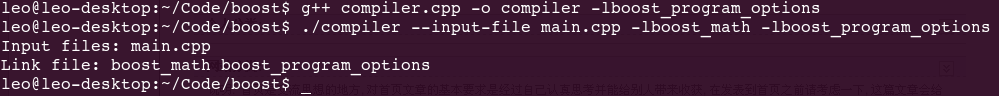 对于input-file选项,每次都要输出--input-file真的很麻烦,能不能用compiler main.cpp呢,当然可以.这种选项叫做positional option, 在第36行处加上如下代码: 1 po::positional_options_description p;
2 p.add("input-file", -1);
3 修改第38行,我们要用到功能更强大的command_line_parse,改成如下: 1 po::store(po::command_line_parser(argc, argv).options(desc).positional(p).run(), vm); 编译运行:看下结果吧 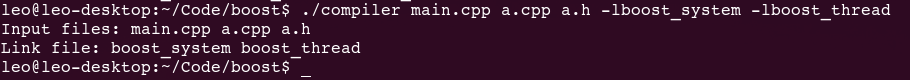 先到这里吧,接下来再看从文件中读选项:)
2011年1月11日
boost any库可以在如下三方面改善你的程序:(1)任意类型的类型安全存储以及安全的取回;(2)在标准库容器中存放不同类型的方法;(3)可以在无须知道类型的情况下传送类型。 1 boost::any a; //定义any对象
2 a=std::string("boost any"); //any重载了模板赋值函数
3 a=3.1415;
4 a=15;
5
6 std::string s("any type");
7 boost::any b(s); //any的模板构造函数
8 从any对象中取出存放数据要借助普通模板函数any_cast,取回数据也很简单. 1 string ss=boost::any_cast<std::string>(b); 如果类型不符any_cast会抛出一个bad_any_cast异常,该异常继承自std::bad_cast.同时any对象有type()成员函数,可以比较类型后再进行类型转换. 1
2 if(a.type()==typeid(int))
3 {
4 int i=boost::any_cast<int>(a);
5 //do something
6 }
7 else if(a.type()==typeid(std::string))
8 {
9 std::string s=boost::any_cast<std::string>(a);
10 //do something
11 }
12 else
13 {
14 try
15 {
16 double d=boost::any_cast<double>(a);
17 //do something
18 }
19 catch(std::bad_cast& bc)
20 {
21 std::cout<<"Oops!";
22 //do something
23 }
24 }
25 说明:any类成员函数empty()用于判断对象中是否为空,在用any存放指针时要特别注意,any不保证指针非空,即存放空指针时empty()返回还是false.看如下代码片段便知: 1 int *p=0;
2 a=p;
3 if(!a.empty())
4 {
5 cout<<"a is not empty.\n";
6 }
7 else
8 {
9 cout<<"a is empty.\n";
10 }
11 输出结果为 a is not empty.所以我们要额外判断指针是否为空. 1 if(!a.empty())
2 {
3 if(boost::any_cast<int*>(a) != 0)
4 cout<<"a is not empty.\n";
5 else
6 cout<<"null pointer.\n";
7 }
8 else
9 {
10 cout<<"a is empty.\n";
11 }
12 any存放类指针支持多态.
2011年1月10日
boost progress包括progress_timer, progress_display,分别用于输出程序运行的时间和显示运行进度. 1
2 #include <boost/progress.hpp>
3
4 #include <iostream>
5 #include <vector>
6
7 using std::cout;
8 using std::endl;
9 using std::vector;
10 using boost::progress_display;
11 using boost::progress_timer;
12
13 int main()
14 {
15 vector<int> v;
16 int i;
17 for(i=0; i<10; i++)
18 v.push_back(i);
19
20 progress_display display(v.size());
21
22 vector<int>::iterator it;
23 progress_timer elapsed;
24 for(it=v.begin(); it!=v.end(); ++it)
25 {
26 //do something
27 ++display;
28 }
29
30 cout<<"elapsed time: ";
31 return 0;
32 } 程序运行结果截图: 说明:progress_display重载了operator++,progress_timer在定义时开始计时,对象析构时输出所耗时间.
|