- cvApproxPoly( const void* src, int header_size, CvMemStorage* storage, int method, double para1, int para2 )
Approximate polygonal curves with specified precision
arguments -
- const void* src - Sequence of points
- int header_size - size of the sequence header
- CvMemStorage* storage - memory block that contains all contours
- int method - Approximation method. (The only method, available to use for this argument is 'CV_POLY_APPROX_DP')
- double para1 - approximation accuracy
- int para2 - Determines whether the single sequence should be approximated or all sequences in the same level or below
- cvGetSeqElem( const CvSeq* seq, int index )
Returns a pointer to the element of 'seq' at 'index'
- cvReleaseMemStorage( CvMemStorage** storage )
Deallocate memory blocks which have been allocated by 'cvCreateMemStorage()' function
Real World Example
The above example is not really useful in practical situation. Usually, there are lots of noises in an image such as irregular lighting, shadows, camera irregularities and etc. So, above application as it is, cannot be used to identify shapes in a real image. It should be modified to cope with these noises. And images usually have 3 channels (BGR color). So, it should be converted into grey-scale which has only one channel.
Here is a real world image of an arena of a robot soccer, taken from a camera.
Here, we are going to detect and mark the perimeter of each triangle in the image with a blue line. Let's see the modified OpenCV c++ application which accomplish the above task.
///////////////////////////////////////////////////////////////////////////////////////////////////////////////////////////////////////////////////////////////////////////////////////////
#include "stdafx.h"
#include <cv.h>
#include <highgui.h>
using namespace std;
int main()
{
IplImage* img = cvLoadImage("C:/Users/SHERMAL/Desktop/DetectingContours.jpg");
//show the original image
cvNamedWindow("Original");
cvShowImage("Original",img);
//smooth the original image using Gaussian kernel to remove noise
cvSmooth(img, img, CV_GAUSSIAN,3,3);
//converting the original image into grayscale
IplImage* imgGrayScale = cvCreateImage(cvGetSize(img), 8, 1);
cvCvtColor(img,imgGrayScale,CV_BGR2GRAY);
cvNamedWindow("GrayScale Image");
cvShowImage("GrayScale Image",imgGrayScale);
//thresholding the grayscale image to get better results
cvThreshold(imgGrayScale,imgGrayScale,100,255,CV_THRESH_BINARY_INV);
cvNamedWindow("Thresholded Image");
cvShowImage("Thresholded Image",imgGrayScale);
CvSeq* contour; //hold the pointer to a contour
CvSeq* result; //hold sequence of points of a contour
CvMemStorage *storage = cvCreateMemStorage(0); //storage area for all contours
//finding all contours in the image
cvFindContours(imgGrayScale, storage, &contour, sizeof(CvContour), CV_RETR_LIST, CV_CHAIN_APPROX_SIMPLE, cvPoint(0,0));
//iterating through each contour
while(contour)
{
//obtain a sequence of points of the countour, pointed by the variable 'countour'
result = cvApproxPoly(contour, sizeof(CvContour), storage, CV_POLY_APPROX_DP, cvContourPerimeter(contour)*0.02, 0);
//if there are 3 vertices in the contour and the area of the triangle is more than 100 pixels
if(result->total==3 && fabs(cvContourArea(result, CV_WHOLE_SEQ))>100 )
{
//iterating through each point
CvPoint *pt[3];
for(int i=0;i<3;i++){
pt[i] = (CvPoint*)cvGetSeqElem(result, i);
}
//drawing lines around the triangle
cvLine(img, *pt[0], *pt[1], cvScalar(255,0,0),4);
cvLine(img, *pt[1], *pt[2], cvScalar(255,0,0),4);
cvLine(img, *pt[2], *pt[0], cvScalar(255,0,0),4);
}
//obtain the next contour
contour = contour->h_next;
}
//show the image in which identified shapes are marked
cvNamedWindow("Tracked");
cvShowImage("Tracked",img);
cvWaitKey(0); //wait for a key press
//cleaning up
cvDestroyAllWindows();
cvReleaseMemStorage(&storage);
cvReleaseImage(&img);
cvReleaseImage(&imgGrayScale);
return 0;
}
/////////////////////////////////////////////////////////////////////////////////////////////////////////////////////////////////////////////////////////////////////////////////////////// You can download this OpenCV visual c++ project from here. (The downloaded file is a compressed .rar folder. So, you have to extract it using Winrar or other suitable software)
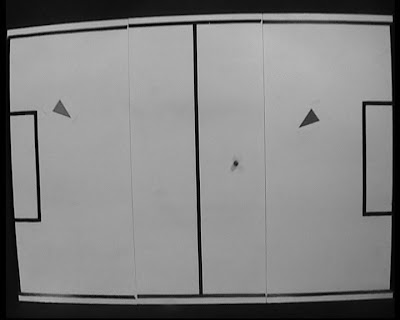 |
| Gray scale Image |
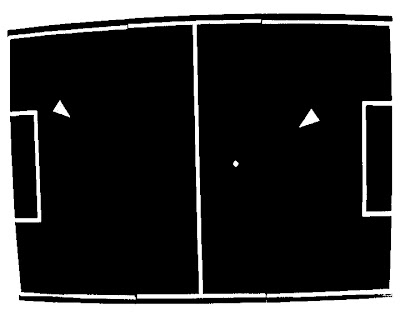 |
| Thresholded Image |
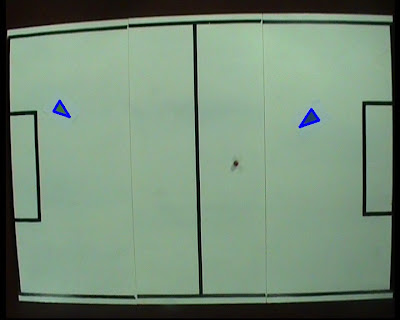 |
| Triangles Detected |
In the same way, any shapes with any sizes can be detected with OpenCV.
Explanation
To reduce the noise level of the original image, I have smoothed the original image with a Gaussian kernel. Further you can change the 5th argument of cvApproxPoly() function to cope with the noise. In the above example, I have used cvContourPerimeter(contour)*0.02 as the 5th argument of cvApproxPoly(). You can try cvContourPerimeter(contour)*0.01 or cvContourPerimeter(contour)*0.04 or any other value and see the difference of the output yourselves.Still there may be very small triangles, formed due to the noise. Therefore all triangles with areas less than 100 pixels are filtered out. Here are the new OpenCV functions, found in the above example.- cvContourArea(const CvArr* contour, CvSlice slice)
Calculate the area enclosed by sequence of contour points.
- const CvArr* contour - array of vertices of the contour
- CvSlice slice - starting and ending point of the contour. 'CV_WHOLE_SEQ' will take the whole contour to calculate the area
The orientation of contour affects the area sign. So, this function may return a negative value. So, it should be used fabs() function to get the absolute value.
This function returns the absolute value of any floating point number. ( This is a C function, not a OpenCV function)
Tracking two Triangles in a Video
Here I am going to track the two triangles in a video. The blue triangle is marked with red and the green triangle is marked with blue.
///////////////////////////////////////////////////////////////////////////////////////////////////////////////////////////////////////////////////////////////////////////////////////////#include "stdafx.h"#include <cv.h>#include <highgui.h>using namespace std;
IplImage* imgTracking=0;
int lastX1 = -1;int lastY1 = -1;
int lastX2 = -1;int lastY2 = -1;
void trackObject(IplImage* imgThresh){ CvSeq* contour; //hold the pointer to a contour CvSeq* result; //hold sequence of points of a contour CvMemStorage *storage = cvCreateMemStorage(0); //storage area for all contours //finding all contours in the image cvFindContours(imgThresh, storage, &contour, sizeof(CvContour), CV_RETR_LIST, CV_CHAIN_APPROX_SIMPLE, cvPoint(0,0)); //iterating through each contour while(contour) { //obtain a sequence of points of the countour, pointed by the variable 'countour' result = cvApproxPoly(contour, sizeof(CvContour), storage, CV_POLY_APPROX_DP, cvContourPerimeter(contour)*0.02, 0); //if there are 3 vertices in the contour and the area of the triangle is more than 100 pixels if(result->total==3 && fabs(cvContourArea(result, CV_WHOLE_SEQ))>100 ) { //iterating through each point CvPoint *pt[3]; for(int i=0;i<3;i++){ pt[i] = (CvPoint*)cvGetSeqElem(result, i); } int posX=( pt[0]->x + pt[1]->x + pt[2]->x )/3; int posY=( pt[0]->y + pt[1]->y + pt[2]->y )/3;
if(posX > 360 ){ if(lastX1>=0 && lastY1>=0 && posX>=0 && posY>=0){ // Draw a red line from the previous point to the current point cvLine(imgTracking, cvPoint(posX, posY), cvPoint(lastX1, lastY1), cvScalar(0,0,255), 4); }
lastX1 = posX; lastY1 = posY; } else{ if(lastX2>=0 && lastY2>=0 && posX>=0 && posY>=0){ // Draw a blue line from the previous point to the current point cvLine(imgTracking, cvPoint(posX, posY), cvPoint(lastX2, lastY2), cvScalar(255,0,0), 4); }
lastX2 = posX; lastY2 = posY; } } //obtain the next contour contour = contour->h_next; }
cvReleaseMemStorage(&storage);}
int main(){ //load the video file to the memory CvCapture *capture = cvCaptureFromAVI("E:/Projects/Robot/IESL Robot/robot/a.avi");
if(!capture){ printf("Capture failure\n"); return -1; } IplImage* frame=0; frame = cvQueryFrame(capture); if(!frame) return -1; //create a blank image and assigned to 'imgTracking' which has the same size of original video imgTracking=cvCreateImage(cvGetSize(frame),IPL_DEPTH_8U, 3); cvZero(imgTracking); //covert the image, 'imgTracking' to black
cvNamedWindow("Video"); //iterate through each frames of the video while(true){
frame = cvQueryFrame(capture); if(!frame) break; frame=cvCloneImage(frame); //smooth the original image using Gaussian kernel cvSmooth(frame, frame, CV_GAUSSIAN,3,3);
//converting the original image into grayscale IplImage* imgGrayScale = cvCreateImage(cvGetSize(frame), 8, 1); cvCvtColor(frame,imgGrayScale,CV_BGR2GRAY); //thresholding the grayscale image to get better results cvThreshold(imgGrayScale,imgGrayScale,100,255,CV_THRESH_BINARY_INV); //track the possition of the ball trackObject(imgGrayScale);
// Add the tracking image and the frame cvAdd(frame, imgTracking, frame); cvShowImage("Video", frame); //Clean up used images cvReleaseImage(&imgGrayScale); cvReleaseImage(&frame);
//Wait 10mS int c = cvWaitKey(10); //If 'ESC' is pressed, break the loop if((char)c==27 ) break; }
cvDestroyAllWindows(); cvReleaseImage(&imgTracking); cvReleaseCapture(&capture);
return 0;}///////////////////////////////////////////////////////////////////////////////////////////////////////////////////////////////////////////////////////////////////////////////////////////
You can download this OpenCV visual c++ project from here. (The downloaded file is a compressed .rar folder. So, you have to extract it using Winrar or other suitable software)
Explanation
You already know how to obtain 3 vertices of a triangle with OpenCV. Averaging those 3 vertices gives you the center point of the triangle. So, it is easy to track triangles in a video.Then, how do you identify two similar triangles separately? Here I have used a simple trick. I know that the green triangle always is in the left side of the video and the blue triangle is in the right side of the video. So, if the x coordinate of a triangle is more than (frame width)/2 = 360, then it is the blue triangle, otherwise it is the green triangle.
Next Tutorial :