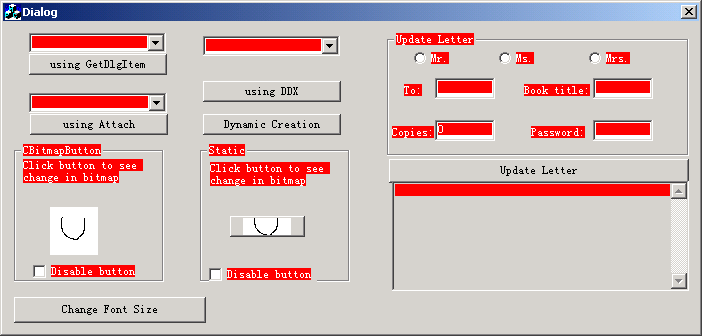
1、把MFC类与控件关联起来
1)使用GetDlgItem函数
CWnd* CWnd::GetDlgItem(int nID) const;
void* CWnd::GetDlgItem(int nID,HWND* phWnd) const;
void CDialogDlg::OnGetdlgitem()
{
CComboBox* pCbo=(CComboBox*)GetDlgItem(IDC_COMBO1);
//获取某个空间的指针
ASSERT(pCbo);
if(pCbo)
{
pCbo->AddString("GetDlgItem-1");
pCbo->SetCurSel(0);
}
}
2)通过Attach函数为控件定义子类
使用此函数要注意在添加代码以去掉关联
void CDialogDlg::OnUsingattach()
{
if(NULL==m_combo2.GetSafeHwnd())
//检查控件有没关联到子类
{
HWND hwnd;
GetDlgItem(IDC_COMBO2,&hwnd);
if(hwnd)
{
m_combo2.Attach(hwnd);
m_combo2.AddString("Using Attach-1");
m_combo2.AddString("Using Attach-2");
m_combo2.SetCurSel(0);
}
}
}
void CDialogDlg::OnDestroy()
{
CDialog::OnDestroy();
m_combo2.Detach();
}
3)使用对话框模板控件的DDX
添加完控件后,单击新添加的组合框,选择Add Member Variable菜单项。选中Member Variables,单击Add Variables,将Variable type设为CComboBox,在Variable name框中输入“m_combo3”
void CDialogDlg::OnButton2()
{
m_combo3.AddString("Using DDX");
m_combo3.SetCurSel(0);
}
4)动态创建控件
添加一个变量:CComBox m_combo4
void CDialogDlg::OnButton3()
{
if(NULL==m_combo4.GetSafeHwnd())
{
CComboBox* pExistingCombo=(CComboBox*)GetDlgItem(IDC_COMBO2);
CWnd* pUsingDynamic=GetDlgItem(IDC_BUTTON3);
ASSERT(pExistingCombo&&pUsingDynamic);
if(pExistingCombo&&pUsingDynamic)
{
CRect rectCombo,rectDropdown;
pExistingCombo->GetWindowRect(rectCombo);
ScreenToClient(rectCombo);
CRect rectButton;
pUsingDynamic->GetWindowRect(rectButton);
ScreenToClient(rectButton);
rectCombo.right=rectButton.left+rectCombo.Width();
rectCombo.left=rectButton.left;
pExistingCombo->ShowDropDown();
pExistingCombo->GetDroppedControlRect(rectDropdown);
//得到已存在组合框的下拉长度
pExistingCombo->ShowDropDown(FALSE);
ScreenToClient(rectDropdown);
rectCombo.bottom+=rectDropdown.Height();
DWORD dwStyle=pExistingCombo->GetStyle();
m_combo4.Create(dwStyle,rectCombo,this,1222);
m_combo4.AddString("Dynamic-1");
m_combo4.AddString("Dynamic-2");
m_combo4.SetCurSel(0);
m_combo4.SetFocus();
}
}
}
2、位图按钮
1)使用CBitmapButton类
在项目中添加一个CBitmapButton类的子类(称为CMyFancyButton),并在按钮属性的样式中把Owner Draw属性设为TRUE。
BOOL CDialogDlg::OnInitDialog()
{

m_fancyButton.LoadBitmaps(IDB_UP,IDB_DOWN,IDB_FOCUSED,IDB_DISABLED);
//分别设置图像的四个状态
m_fancyButton.SizeToContent();//自动将按钮的大小设置为位图的大小

}
2)使用BS_BITMAP风格
在按钮属性的样式中把Bitmap属性设为TRUE。
BOOL CDialogDlg::OnInitDialog()
{

CButton* pBSBitmap=(CButton*)GetDlgItem(IDC_BUTTON4);
ASSERT(pBSBitmap);
if(pBSBitmap)
{
VERIFY(m_bmpBSBitmap.LoadBitmap(IDB_UP));
HBITMAP hbmp=(HBITMAP)m_bmpBSBitmap.GetSafeHandle();
pBSBitmap->SetBitmap(hbmp);
}

}
3、修改控件运行时的属性
1)改变控件的颜色
添加WM_CTLCOLOR事件
HBRUSH CDialogDlg::OnCtlColor(CDC* pDC, CWnd* pWnd, UINT nCtlColor)
{
HBRUSH hbr = CDialog::OnCtlColor(pDC, pWnd, nCtlColor);
pDC->SetTextColor(RGB(255,255,255));
pDC->SetBkColor(RGB(255,0,0));
return hbr;
}
4)设置控件的字体
首先声明字体CFont m_font,再定义字体,最后循环遍历控件并对其进行设置字体
int CDialogDlg::PointSizeToHeight(int iPointSize,HDC hDC)
{
int iRetVal=0;
ASSERT(hDC!=NULL);
iRetVal=-(MulDiv(iPointSize,::GetDeviceCaps(hDC,LOGPIXELSY),72));
return iRetVal;
}
BOOL CDialogDlg::OnInitDialog()
{
LOGFONT lf;
ZeroMemory(&lf,sizeof(LOGFONT));
CClientDC clientDC(this);
lf.lfHeight=PointSizeToHeight(18,clientDC.m_hDC);
lf.lfWeight=FW_BOLD;
strcpy(lf.lfFaceName,"MS Sans Serif");
VERIFY(m_font.CreateFontIndirect(&lf));
}
void CDialogDlg::OnButton6()
{
CWnd* pChildWnd=NULL;
pChildWnd=GetTopWindow();
while (NULL!=pChildWnd)
{
pChildWnd->SetFont(&m_font);
pChildWnd=pChildWnd->GetNextWindow(GW_HWNDNEXT);
}
}
posted on 2009-07-26 10:38
The_Moment 阅读(526)
评论(0) 编辑 收藏 引用 所属分类:
VC实践