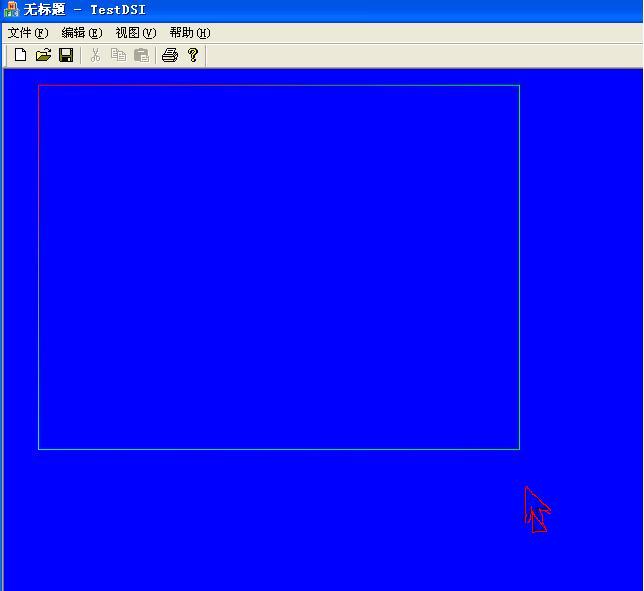Posted on 2008-09-16 16:49
MiweiDev 阅读(1413)
评论(3) 编辑 收藏 引用 所属分类:
DirectX

最近想在MFC中运用D3D,直接来了就用的单文档,结果调试半天还是坐标不对~
鼠标的位置就是y比画的图形要大,而且是越往右下角拉 y 距离相差就越大!!!
但是同样的我用多文档,还有对话框都没有这种问题,请高手赐教@谢谢@
为什么多文档,Dialog都没这问题呢?
CODE:
 // TestDSIView.cpp : CTestDSIView 类的实现
// TestDSIView.cpp : CTestDSIView 类的实现
 //
//

 #include "stdafx.h"
#include "stdafx.h"
 #include "TestDSI.h"
#include "TestDSI.h"

 #include "TestDSIDoc.h"
#include "TestDSIDoc.h"
 #include "TestDSIView.h"
#include "TestDSIView.h"

 #ifdef _DEBUG
#ifdef _DEBUG
 #define new DEBUG_NEW
#define new DEBUG_NEW
 #endif
#endif


 // CTestDSIView
// CTestDSIView
 DWORD CTestDSIView::D3DFVF_CUSTOMVERTEX = (D3DFVF_XYZRHW|D3DFVF_DIFFUSE);
DWORD CTestDSIView::D3DFVF_CUSTOMVERTEX = (D3DFVF_XYZRHW|D3DFVF_DIFFUSE);
 IMPLEMENT_DYNCREATE(CTestDSIView, CView)
IMPLEMENT_DYNCREATE(CTestDSIView, CView)

 BEGIN_MESSAGE_MAP(CTestDSIView, CView)
BEGIN_MESSAGE_MAP(CTestDSIView, CView)
 // 标准打印命令
// 标准打印命令
 ON_COMMAND(ID_FILE_PRINT, CView::OnFilePrint)
ON_COMMAND(ID_FILE_PRINT, CView::OnFilePrint)
 ON_COMMAND(ID_FILE_PRINT_DIRECT, CView::OnFilePrint)
ON_COMMAND(ID_FILE_PRINT_DIRECT, CView::OnFilePrint)
 ON_COMMAND(ID_FILE_PRINT_PREVIEW, CView::OnFilePrintPreview)
ON_COMMAND(ID_FILE_PRINT_PREVIEW, CView::OnFilePrintPreview)
 ON_WM_LBUTTONDOWN()
ON_WM_LBUTTONDOWN()
 ON_WM_LBUTTONUP()
ON_WM_LBUTTONUP()
 ON_WM_MOUSEMOVE()
ON_WM_MOUSEMOVE()
 END_MESSAGE_MAP()
END_MESSAGE_MAP()

 // CTestDSIView 构造/析构
// CTestDSIView 构造/析构

 CTestDSIView::CTestDSIView()
CTestDSIView::CTestDSIView()


 {
{
 // TODO: 在此处添加构造代码
// TODO: 在此处添加构造代码
 m_pD3D = NULL;
m_pD3D = NULL;
 m_pd3dDevice = NULL;
m_pd3dDevice = NULL;
 m_pVB = NULL;
m_pVB = NULL;
 m_bEdit = false;
m_bEdit = false;
 }
}

 CTestDSIView::~CTestDSIView()
CTestDSIView::~CTestDSIView()


 {
{
 this->Cleanup();
this->Cleanup();
 }
}

 BOOL CTestDSIView::PreCreateWindow(CREATESTRUCT& cs)
BOOL CTestDSIView::PreCreateWindow(CREATESTRUCT& cs)


 {
{
 // TODO: 在此处通过修改 CREATESTRUCT cs 来修改窗口类或
// TODO: 在此处通过修改 CREATESTRUCT cs 来修改窗口类或
 // 样式
// 样式

 return CView::PreCreateWindow(cs);
return CView::PreCreateWindow(cs);
 }
}

 // CTestDSIView 绘制
// CTestDSIView 绘制


 void CTestDSIView::OnDraw(CDC* /**//*pDC*/)
void CTestDSIView::OnDraw(CDC* /**//*pDC*/)


 {
{
 CTestDSIDoc* pDoc = GetDocument();
CTestDSIDoc* pDoc = GetDocument();
 ASSERT_VALID(pDoc);
ASSERT_VALID(pDoc);
 if (!pDoc)
if (!pDoc)
 return;
return;

 // TODO: 在此处为本机数据添加绘制代码
// TODO: 在此处为本机数据添加绘制代码
 Render();
Render();
 }
}


 // CTestDSIView 打印
// CTestDSIView 打印

 BOOL CTestDSIView::OnPreparePrinting(CPrintInfo* pInfo)
BOOL CTestDSIView::OnPreparePrinting(CPrintInfo* pInfo)


 {
{
 // 默认准备
// 默认准备
 return DoPreparePrinting(pInfo);
return DoPreparePrinting(pInfo);
 }
}


 void CTestDSIView::OnBeginPrinting(CDC* /**//*pDC*/, CPrintInfo* /**//*pInfo*/)
void CTestDSIView::OnBeginPrinting(CDC* /**//*pDC*/, CPrintInfo* /**//*pInfo*/)


 {
{
 // TODO: 打印前添加额外的初始化
// TODO: 打印前添加额外的初始化
 }
}


 void CTestDSIView::OnEndPrinting(CDC* /**//*pDC*/, CPrintInfo* /**//*pInfo*/)
void CTestDSIView::OnEndPrinting(CDC* /**//*pDC*/, CPrintInfo* /**//*pInfo*/)


 {
{
 // TODO: 打印后添加清除过程
// TODO: 打印后添加清除过程
 }
}


 // CTestDSIView 诊断
// CTestDSIView 诊断

 #ifdef _DEBUG
#ifdef _DEBUG
 void CTestDSIView::AssertValid() const
void CTestDSIView::AssertValid() const


 {
{
 CView::AssertValid();
CView::AssertValid();
 }
}

 void CTestDSIView::Dump(CDumpContext& dc) const
void CTestDSIView::Dump(CDumpContext& dc) const


 {
{
 CView::Dump(dc);
CView::Dump(dc);
 }
}

 CTestDSIDoc* CTestDSIView::GetDocument() const // 非调试版本是内联的
CTestDSIDoc* CTestDSIView::GetDocument() const // 非调试版本是内联的


 {
{
 ASSERT(m_pDocument->IsKindOf(RUNTIME_CLASS(CTestDSIDoc)));
ASSERT(m_pDocument->IsKindOf(RUNTIME_CLASS(CTestDSIDoc)));
 return (CTestDSIDoc*)m_pDocument;
return (CTestDSIDoc*)m_pDocument;
 }
}
 #endif //_DEBUG
#endif //_DEBUG

 void CTestDSIView::OnInitialUpdate(void)
void CTestDSIView::OnInitialUpdate(void)


 {
{
 CView::OnInitialUpdate();
CView::OnInitialUpdate();

 this->InitD3D(m_hWnd);
this->InitD3D(m_hWnd);
 //this->InitVB();
//this->InitVB();
 }
}

 void CTestDSIView::OnLButtonDown(UINT nFlags, CPoint point)
void CTestDSIView::OnLButtonDown(UINT nFlags, CPoint point)


 {
{
 m_ptDown = point;
m_ptDown = point;
 m_bEdit = true;
m_bEdit = true;
 CView::OnLButtonDown(nFlags, point);
CView::OnLButtonDown(nFlags, point);
 }
}

 void CTestDSIView::OnLButtonUp(UINT nFlags, CPoint point)
void CTestDSIView::OnLButtonUp(UINT nFlags, CPoint point)


 {
{
 m_ptUp = point;
m_ptUp = point;
 m_bEdit = false;
m_bEdit = false;
 InitVB(m_ptDown.x, m_ptDown.y, point.x, point.y);
InitVB(m_ptDown.x, m_ptDown.y, point.x, point.y);
 Render();
Render();
 CView::OnLButtonUp(nFlags, point);
CView::OnLButtonUp(nFlags, point);
 }
}

 void CTestDSIView::OnMouseMove(UINT nFlags, CPoint point)
void CTestDSIView::OnMouseMove(UINT nFlags, CPoint point)


 {
{
 if (m_bEdit)
if (m_bEdit)


 {
{
 m_ptMove = point;
m_ptMove = point;
 InitVB(m_ptDown.x, m_ptDown.y, point.x, point.y);
InitVB(m_ptDown.x, m_ptDown.y, point.x, point.y);
 Render();
Render();
 }
}
 CView::OnMouseMove(nFlags, point);
CView::OnMouseMove(nFlags, point);
 }
}



 /**///////////////////////////////////////////////////////////////////////////
/**/////////////////////////////////////////////////////////////////////////// // d3d function
// d3d function
 HRESULT CTestDSIView::InitD3D( HWND hWnd )
HRESULT CTestDSIView::InitD3D( HWND hWnd )


 {
{
 // Create the D3D object.
// Create the D3D object.
 if( NULL == ( m_pD3D = Direct3DCreate9( D3D_SDK_VERSION ) ) )
if( NULL == ( m_pD3D = Direct3DCreate9( D3D_SDK_VERSION ) ) )
 return E_FAIL;
return E_FAIL;

 // Set up the structure used to create the D3DDevice
// Set up the structure used to create the D3DDevice
 D3DPRESENT_PARAMETERS d3dpp;
D3DPRESENT_PARAMETERS d3dpp;
 ZeroMemory( &d3dpp, sizeof(d3dpp) );
ZeroMemory( &d3dpp, sizeof(d3dpp) );
 d3dpp.Windowed = TRUE;
d3dpp.Windowed = TRUE;
 d3dpp.SwapEffect = D3DSWAPEFFECT_DISCARD;
d3dpp.SwapEffect = D3DSWAPEFFECT_DISCARD;
 d3dpp.BackBufferFormat = D3DFMT_UNKNOWN;
d3dpp.BackBufferFormat = D3DFMT_UNKNOWN;

 // Create the D3DDevice
// Create the D3DDevice
 if( FAILED( m_pD3D->CreateDevice( D3DADAPTER_DEFAULT, D3DDEVTYPE_HAL, hWnd,
if( FAILED( m_pD3D->CreateDevice( D3DADAPTER_DEFAULT, D3DDEVTYPE_HAL, hWnd,
 D3DCREATE_SOFTWARE_VERTEXPROCESSING,
D3DCREATE_SOFTWARE_VERTEXPROCESSING,
 &d3dpp, &m_pd3dDevice ) ) )
&d3dpp, &m_pd3dDevice ) ) )


 {
{
 return E_FAIL;
return E_FAIL;
 }
}

 // Device state would normally be set here
// Device state would normally be set here

 return S_OK;
return S_OK;
 }
}


 HRESULT CTestDSIView::InitVB(int x1 /**//* = 0 */, int y1 /**//* = 0 */, int x2 /**//* = 0 */, int y2 /**//* = 0 */)
HRESULT CTestDSIView::InitVB(int x1 /**//* = 0 */, int y1 /**//* = 0 */, int x2 /**//* = 0 */, int y2 /**//* = 0 */)


 {
{
 // Initialize three vertices for rendering a triangle
// Initialize three vertices for rendering a triangle
 CUSTOMVERTEX vertices[] =
CUSTOMVERTEX vertices[] =


 {
{
 //{ 50.0f, 250.0f, 0.5f, 1.0f, 0xff00ffff, },
//{ 50.0f, 250.0f, 0.5f, 1.0f, 0xff00ffff, },
 // { 50.0f, 50.0f, 0.5f, 1.0f, 0xffff0000, }, // x, y, z, rhw, color
// { 50.0f, 50.0f, 0.5f, 1.0f, 0xffff0000, }, // x, y, z, rhw, color
 // { 250.0f, 50.0f, 0.5f, 1.0f, 0xff00ff00, },
// { 250.0f, 50.0f, 0.5f, 1.0f, 0xff00ff00, },
 //{ 250.0f, 250.0f, 0.5f, 1.0f, 0xff00ff00, },
//{ 250.0f, 250.0f, 0.5f, 1.0f, 0xff00ff00, },
 //{50.0f, 250.0f, 0.5f, 1.0f, 0xff00ffff, },
//{50.0f, 250.0f, 0.5f, 1.0f, 0xff00ffff, },



 { x1, y2, 0.f, 0.0f, 0xff00ffff, },
{ x1, y2, 0.f, 0.0f, 0xff00ffff, },


 { x1, y1, 0.f, 0.0f, 0xffff0000, }, // x, y, z, rhw, color
{ x1, y1, 0.f, 0.0f, 0xffff0000, }, // x, y, z, rhw, color


 { x2, y1, 0.f, 0.0f, 0xff00ff00, },
{ x2, y1, 0.f, 0.0f, 0xff00ff00, },


 { x2, y2, 0.f, 0.0f, 0xff00ff00, },
{ x2, y2, 0.f, 0.0f, 0xff00ff00, },


 {x1, y2, 0.f, 0.0f, 0xff00ffff, },
{x1, y2, 0.f, 0.0f, 0xff00ffff, },

 };
};

 // Create the vertex buffer. Here we are allocating enough memory
// Create the vertex buffer. Here we are allocating enough memory
 // (from the default pool) to hold all our 3 custom vertices. We also
// (from the default pool) to hold all our 3 custom vertices. We also
 // specify the FVF, so the vertex buffer knows what data it contains.
// specify the FVF, so the vertex buffer knows what data it contains.
 if( FAILED( m_pd3dDevice->CreateVertexBuffer(5*sizeof(CUSTOMVERTEX),
if( FAILED( m_pd3dDevice->CreateVertexBuffer(5*sizeof(CUSTOMVERTEX),
 0, D3DFVF_CUSTOMVERTEX,
0, D3DFVF_CUSTOMVERTEX,
 D3DPOOL_DEFAULT, &m_pVB, NULL ) ) )
D3DPOOL_DEFAULT, &m_pVB, NULL ) ) )


 {
{
 return E_FAIL;
return E_FAIL;
 }
}

 // Now we fill the vertex buffer. To do this, we need to Lock() the VB to
// Now we fill the vertex buffer. To do this, we need to Lock() the VB to
 // gain access to the vertices. This mechanism is required becuase vertex
// gain access to the vertices. This mechanism is required becuase vertex
 // buffers may be in device memory.
// buffers may be in device memory.
 VOID* pVertices;
VOID* pVertices;
 if( FAILED( m_pVB->Lock( 0, sizeof(vertices), (void**)&pVertices, 0 ) ) )
if( FAILED( m_pVB->Lock( 0, sizeof(vertices), (void**)&pVertices, 0 ) ) )
 return E_FAIL;
return E_FAIL;
 memcpy( pVertices, vertices, sizeof(vertices) );
memcpy( pVertices, vertices, sizeof(vertices) );
 m_pVB->Unlock();
m_pVB->Unlock();

 return S_OK;
return S_OK;
 }
}

 VOID CTestDSIView::Cleanup()
VOID CTestDSIView::Cleanup()


 {
{
 if( m_pVB != NULL )
if( m_pVB != NULL )
 m_pVB->Release();
m_pVB->Release();

 if( m_pd3dDevice != NULL )
if( m_pd3dDevice != NULL )
 m_pd3dDevice->Release();
m_pd3dDevice->Release();

 if( m_pD3D != NULL )
if( m_pD3D != NULL )
 m_pD3D->Release();
m_pD3D->Release();
 }
}

 VOID CTestDSIView::Render()
VOID CTestDSIView::Render()


 {
{
 // Clear the backbuffer to a blue color
// Clear the backbuffer to a blue color
 m_pd3dDevice->Clear( 0, NULL, D3DCLEAR_TARGET, D3DCOLOR_XRGB(0,0,255), 1.0f, 0 );
m_pd3dDevice->Clear( 0, NULL, D3DCLEAR_TARGET, D3DCOLOR_XRGB(0,0,255), 1.0f, 0 );

 // Begin the scene
// Begin the scene
 if( SUCCEEDED( m_pd3dDevice->BeginScene() ) )
if( SUCCEEDED( m_pd3dDevice->BeginScene() ) )


 {
{
 // Draw the triangles in the vertex buffer. This is broken into a few
// Draw the triangles in the vertex buffer. This is broken into a few
 // steps. We are passing the vertices down a "stream", so first we need
// steps. We are passing the vertices down a "stream", so first we need
 // to specify the source of that stream, which is our vertex buffer. Then
// to specify the source of that stream, which is our vertex buffer. Then
 // we need to let D3D know what vertex shader to use. Full, custom vertex
// we need to let D3D know what vertex shader to use. Full, custom vertex
 // shaders are an advanced topic, but in most cases the vertex shader is
// shaders are an advanced topic, but in most cases the vertex shader is
 // just the FVF, so that D3D knows what type of vertices we are dealing
// just the FVF, so that D3D knows what type of vertices we are dealing
 // with. Finally, we call DrawPrimitive() which does the actual rendering
// with. Finally, we call DrawPrimitive() which does the actual rendering
 // of our geometry (in this case, just one triangle).
// of our geometry (in this case, just one triangle).
 m_pd3dDevice->SetStreamSource( 0, m_pVB, 0, sizeof(CUSTOMVERTEX) );
m_pd3dDevice->SetStreamSource( 0, m_pVB, 0, sizeof(CUSTOMVERTEX) );
 m_pd3dDevice->SetFVF( D3DFVF_CUSTOMVERTEX );
m_pd3dDevice->SetFVF( D3DFVF_CUSTOMVERTEX );
 m_pd3dDevice->DrawPrimitive( D3DPT_LINESTRIP, 0, 4 );
m_pd3dDevice->DrawPrimitive( D3DPT_LINESTRIP, 0, 4 );

 // End the scene
// End the scene
 m_pd3dDevice->EndScene();
m_pd3dDevice->EndScene();
 }
}

 // Present the backbuffer contents to the display
// Present the backbuffer contents to the display
 m_pd3dDevice->Present( NULL, NULL, NULL, NULL );
m_pd3dDevice->Present( NULL, NULL, NULL, NULL );
 }
}

 /**///////////////////////////////////////////////////////////////////////////
/**/////////////////////////////////////////////////////////////////////////// // CTestDSIView 消息处理程序
// CTestDSIView 消息处理程序

 // TestDSIView.h : CTestDSIView 类的接口
// TestDSIView.h : CTestDSIView 类的接口
 //
//


 #pragma once
#pragma once

 #include <d3d9.h>
#include <d3d9.h>
 #include <d3dx9.h>
#include <d3dx9.h>
 #pragma comment(lib, "d3d9.lib")
#pragma comment(lib, "d3d9.lib")
 #pragma comment(lib, "d3dx9.lib")
#pragma comment(lib, "d3dx9.lib")
 #pragma comment(lib, "winmm.lib")
#pragma comment(lib, "winmm.lib")
 #pragma warning(disable : 4244)
#pragma warning(disable : 4244)

 class CTestDSIView : public CView
class CTestDSIView : public CView


 {
{
 protected: // 仅从序列化创建
protected: // 仅从序列化创建
 CTestDSIView();
CTestDSIView();
 DECLARE_DYNCREATE(CTestDSIView)
DECLARE_DYNCREATE(CTestDSIView)

 // 属性
// 属性
 public:
public:
 CTestDSIDoc* GetDocument() const;
CTestDSIDoc* GetDocument() const;

 // 操作
// 操作
 public:
public:

 // 重写
// 重写
 public:
public:
 virtual void OnDraw(CDC* pDC); // 重写以绘制该视图
virtual void OnDraw(CDC* pDC); // 重写以绘制该视图
 virtual BOOL PreCreateWindow(CREATESTRUCT& cs);
virtual BOOL PreCreateWindow(CREATESTRUCT& cs);
 protected:
protected:
 virtual BOOL OnPreparePrinting(CPrintInfo* pInfo);
virtual BOOL OnPreparePrinting(CPrintInfo* pInfo);
 virtual void OnBeginPrinting(CDC* pDC, CPrintInfo* pInfo);
virtual void OnBeginPrinting(CDC* pDC, CPrintInfo* pInfo);
 virtual void OnEndPrinting(CDC* pDC, CPrintInfo* pInfo);
virtual void OnEndPrinting(CDC* pDC, CPrintInfo* pInfo);

 //d3d member
//d3d member
 private:
private:
 LPDIRECT3D9 m_pD3D;
LPDIRECT3D9 m_pD3D;
 LPDIRECT3DDEVICE9 m_pd3dDevice;
LPDIRECT3DDEVICE9 m_pd3dDevice;
 LPDIRECT3DVERTEXBUFFER9 m_pVB;
LPDIRECT3DVERTEXBUFFER9 m_pVB;

 POINT m_ptDown;
POINT m_ptDown;
 POINT m_ptUp;
POINT m_ptUp;
 POINT m_ptMove;
POINT m_ptMove;
 bool m_bEdit;
bool m_bEdit;
 //d3d function member
//d3d function member
 protected:
protected:
 HRESULT InitD3D( HWND hWnd );
HRESULT InitD3D( HWND hWnd );
 HRESULT InitVB(int x1 = 0, int y1 = 0, int x2 = 0, int y2 = 0);
HRESULT InitVB(int x1 = 0, int y1 = 0, int x2 = 0, int y2 = 0);
 VOID Cleanup();
VOID Cleanup();
 VOID Render();
VOID Render();

 struct CUSTOMVERTEX
struct CUSTOMVERTEX


 {
{
 FLOAT x, y, z, rhw; // The transformed position for the vertex
FLOAT x, y, z, rhw; // The transformed position for the vertex
 DWORD color; // The vertex color
DWORD color; // The vertex color
 };
};

 // Our custom FVF, which describes our custom vertex structure
// Our custom FVF, which describes our custom vertex structure
 static DWORD D3DFVF_CUSTOMVERTEX;
static DWORD D3DFVF_CUSTOMVERTEX;
 //#define D3DFVF_CUSTOMVERTEX (D3DFVF_XYZRHW|D3DFVF_DIFFUSE)
//#define D3DFVF_CUSTOMVERTEX (D3DFVF_XYZRHW|D3DFVF_DIFFUSE)
 // 实现
// 实现
 public:
public:
 virtual ~CTestDSIView();
virtual ~CTestDSIView();
 #ifdef _DEBUG
#ifdef _DEBUG
 virtual void AssertValid() const;
virtual void AssertValid() const;
 virtual void Dump(CDumpContext& dc) const;
virtual void Dump(CDumpContext& dc) const;
 #endif
#endif

 protected:
protected:

 // 生成的消息映射函数
// 生成的消息映射函数
 protected:
protected:
 DECLARE_MESSAGE_MAP()
DECLARE_MESSAGE_MAP()
 afx_msg void OnLButtonDown(UINT nFlags, CPoint point);
afx_msg void OnLButtonDown(UINT nFlags, CPoint point);
 afx_msg void OnLButtonUp(UINT nFlags, CPoint point);
afx_msg void OnLButtonUp(UINT nFlags, CPoint point);
 afx_msg void OnMouseMove(UINT nFlags, CPoint point);
afx_msg void OnMouseMove(UINT nFlags, CPoint point);
 public:
public:
 virtual void OnInitialUpdate(void);
virtual void OnInitialUpdate(void);
 };
};

 #ifndef _DEBUG // TestDSIView.cpp 的调试版本
#ifndef _DEBUG // TestDSIView.cpp 的调试版本
 inline CTestDSIDoc* CTestDSIView::GetDocument() const
inline CTestDSIDoc* CTestDSIView::GetDocument() const


 { return reinterpret_cast<CTestDSIDoc*>(m_pDocument); }
{ return reinterpret_cast<CTestDSIDoc*>(m_pDocument); }
 #endif
#endif