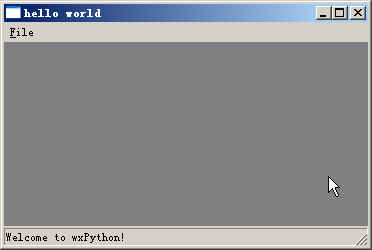# 2008 . May. 21
# 2008 . May. 21

 import wx
import wx

 class MyFrame(wx.Frame):
class MyFrame(wx.Frame):

 def __init__(self, title, pos, size):
def __init__(self, title, pos, size):
 wx.Frame.__init__(self, None, -1, title, pos, size)
wx.Frame.__init__(self, None, -1, title, pos, size)
 menuFile = wx.Menu()
menuFile = wx.Menu()
 menuFile.Append(1, "&About
menuFile.Append(1, "&About ")
")
 menuFile.AppendSeparator()
menuFile.AppendSeparator()
 menuFile.Append(2, "E&xit")
menuFile.Append(2, "E&xit")
 menuBar = wx.MenuBar()
menuBar = wx.MenuBar()
 menuBar.Append(menuFile, "&File")
menuBar.Append(menuFile, "&File")
 self.SetMenuBar(menuBar)
self.SetMenuBar(menuBar)
 self.CreateStatusBar()
self.CreateStatusBar()
 self.SetStatusText("Welcome to wxPython!")
self.SetStatusText("Welcome to wxPython!")
 self.Bind(wx.EVT_MENU, self.OnAbout, id=1)
self.Bind(wx.EVT_MENU, self.OnAbout, id=1)
 self.Bind(wx.EVT_MENU, self.OnQuit, id=2)
self.Bind(wx.EVT_MENU, self.OnQuit, id=2)

 def OnQuit(self, event):
def OnQuit(self, event):
 self.Close()
self.Close()

 def OnAbout(self, event):
def OnAbout(self, event):
 wx.MessageBox("This is a wxPython Hello world sample",
wx.MessageBox("This is a wxPython Hello world sample",
 "About Hello World", wx.OK | wx.ICON_INFORMATION, self)
"About Hello World", wx.OK | wx.ICON_INFORMATION, self)


 class MyApp(wx.App):
class MyApp(wx.App):

 def OnInit(self):
def OnInit(self):
 self.frame = MyFrame('hello world', (50, 60), (450, 340))
self.frame = MyFrame('hello world', (50, 60), (450, 340))
 self.frame.Show()
self.frame.Show()
 self.SetTopWindow(self.frame)
self.SetTopWindow(self.frame)
 return True
return True


 if __name__ == '__main__':
if __name__ == '__main__':
 app = MyApp(False)
app = MyApp(False)
 app.MainLoop()
app.MainLoop()

Most of the wxPython toolkit is accessed through the
wx package which you
access using the
import wx statement. Every wxPython program must have
an application object—an instance of a
wx.App subclass that defines an
OnInit() method. Most wxPython programs will have one or more
frames—instances of subclasses of
wx.Frame. A frame is the large, movable,
resizeable window-like container that appears on screen, often with a menu,
status bar, tool bars, and other widgets. Control of your program passes to
wxPython when you call your application’s
MainLoop() method.