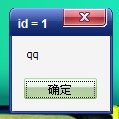Posted on 2009-07-24 20:21
Current 阅读(15238)
评论(5) 编辑 收藏 引用 所属分类:
数据库

通过自己摸索和网上帮助 了解了VC++ 用ADO 连接mysql数据库的方法:
使用的方法是利用ADO通过建立ODBC数据源来最终达到访问MySQL的目的。
1.安装mysql数据库服务器程序,也可安装appserv-win32-2.5.9.rar 里面包含了appche ,php,mysql ,安装后者可以通过网页管理数据库。因为方便所以我才用后者。
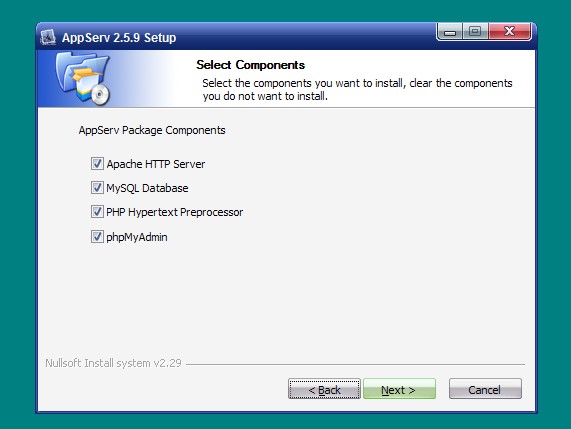
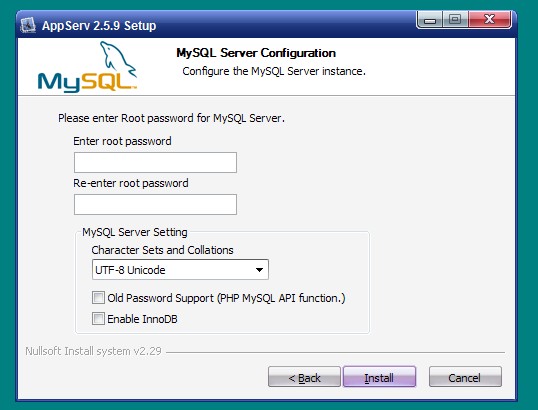
安装过程中记住密码。
2.建立数据库:
可以通过命令行 也可以通过网页建立:http://localhost/phpMyAdmin/ 输入用户名root 和密码就可通过网页管理数据库。
可以导入数据库:
-- phpMyAdmin SQL Dump
-- version 2.10.2
-- http://www.phpmyadmin.net
--
-- 主机: localhost
-- 生成日期: 2009 年 07 月 24 日 11:56
-- 服务器版本: 5.0.22
-- PHP 版本: 5.2.3
SET SQL_MODE="NO_AUTO_VALUE_ON_ZERO";
--
-- 数据库: `testmysql`
--
-- --------------------------------------------------------
--
-- 表的结构 `test`
--
CREATE TABLE `test` (
`id` int(4) NOT NULL auto_increment,
`name` varchar(50) NOT NULL,
PRIMARY KEY (`id`)
) ENGINE=InnoDB DEFAULT CHARSET=gbk AUTO_INCREMENT=3 ;
--
-- 导出表中的数据 `test`
--
INSERT INTO `test` VALUES (1, 'qq');
INSERT INTO `test` VALUES (2, 'ww');
3.安装MyODBC 我安装的是:MyODBC-3.51.11-2-win.exe
然后:开始菜单->设置->控制面板->管理工具->数据源(ODBC)->系统DSN->添加->选择MySQL ODBC 3.51 Driver
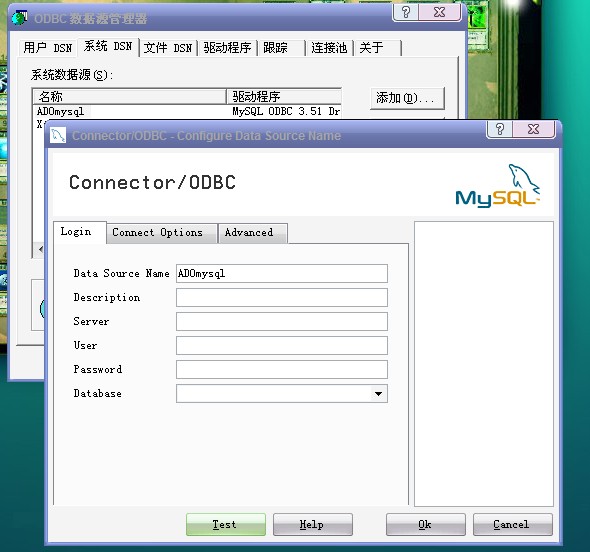
这里可以填写所有的数据 以可以在程序里面填写数据 这里 DSN 为 ADOmysql
4.所有准备工作已做完,那我们就可以开始写程序连接数据库:
程序代码: 代码来源:《Visual C++ + SQL Server 数据库应用实例 完全解析》
1 // ADOConn.h: interface for the ADOConn class.
// ADOConn.h: interface for the ADOConn class.
2 //
//
3
 /**/////////////////////////////////////////////////////////////////////// 4
/**/////////////////////////////////////////////////////////////////////// 4 #import "c:\Program Files\Common Files\System\ado\msado15.dll" no_namespace rename("EOF","adoEOF") rename("BOF","adoBOF")
#import "c:\Program Files\Common Files\System\ado\msado15.dll" no_namespace rename("EOF","adoEOF") rename("BOF","adoBOF")
5
6 #if !defined(AFX_ADOCONN_H__AC448F02_AF26_45E4_9B2D_D7ECB8FFCFB9__INCLUDED_)
#if !defined(AFX_ADOCONN_H__AC448F02_AF26_45E4_9B2D_D7ECB8FFCFB9__INCLUDED_)
7 #define AFX_ADOCONN_H__AC448F02_AF26_45E4_9B2D_D7ECB8FFCFB9__INCLUDED_
#define AFX_ADOCONN_H__AC448F02_AF26_45E4_9B2D_D7ECB8FFCFB9__INCLUDED_
8
9 #if _MSC_VER > 1000
#if _MSC_VER > 1000
10 #pragma once
#pragma once
11 #endif // _MSC_VER > 1000
#endif // _MSC_VER > 1000
12
13 class ADOConn
class ADOConn
14

 {
{
15 // 定义变量
// 定义变量
16 public:
public:
17 //添加一个指向Connection对象的指针:
//添加一个指向Connection对象的指针:
18 _ConnectionPtr m_pConnection;
_ConnectionPtr m_pConnection;
19 //添加一个指向Recordset对象的指针:
//添加一个指向Recordset对象的指针:
20 _RecordsetPtr m_pRecordset;
_RecordsetPtr m_pRecordset;
21 // 定义方法
// 定义方法
22 public:
public:
23 ADOConn();
ADOConn();
24 virtual ~ADOConn();
virtual ~ADOConn();
25 // 初始化—连接数据库
// 初始化—连接数据库
26 void OnInitADOConn();
void OnInitADOConn();
27 // 执行查询
// 执行查询
28 _RecordsetPtr& GetRecordSet(_bstr_t bstrSQL);
_RecordsetPtr& GetRecordSet(_bstr_t bstrSQL);
29 // 执行SQL语句,Insert Update _variant_t
// 执行SQL语句,Insert Update _variant_t
30 BOOL ExecuteSQL(_bstr_t bstrSQL);
BOOL ExecuteSQL(_bstr_t bstrSQL);
31 void ExitConnect();
void ExitConnect();
32 };
};
33
34 #endif // !defined(AFX_ADOCONN_H__AC448F02_AF26_45E4_9B2D_D7ECB8FFCFB9__INCLUDED_)
#endif // !defined(AFX_ADOCONN_H__AC448F02_AF26_45E4_9B2D_D7ECB8FFCFB9__INCLUDED_)
35
1 // ADOConn.cpp: implementation of the ADOConn class.
// ADOConn.cpp: implementation of the ADOConn class.
2 //
//
3
 /**/////////////////////////////////////////////////////////////////////// 4
/**/////////////////////////////////////////////////////////////////////// 4
5 #include "stdafx.h"
#include "stdafx.h"
6 #include "ADOConn.h"
#include "ADOConn.h"
7
8 #ifdef _DEBUG
#ifdef _DEBUG
9 #undef THIS_FILE
#undef THIS_FILE
10 static char THIS_FILE[]=__FILE__;
static char THIS_FILE[]=__FILE__;
11 #define new DEBUG_NEW
#define new DEBUG_NEW
12 #endif
#endif
13
14
 /**/////////////////////////////////////////////////////////////////////// 15
/**/////////////////////////////////////////////////////////////////////// 15 // Construction/Destruction
// Construction/Destruction
16
 /**/////////////////////////////////////////////////////////////////////// 17
/**/////////////////////////////////////////////////////////////////////// 17
18 ADOConn::ADOConn()
ADOConn::ADOConn()
19

 {
{
20
21 }
}
22
23 ADOConn::~ADOConn()
ADOConn::~ADOConn()
24

 {
{
25
26 }
}
27
28 // 初始化—连接数据库
// 初始化—连接数据库
29 void ADOConn::OnInitADOConn()
void ADOConn::OnInitADOConn()
30

 {
{
31 // 初始化OLE/COM库环境
// 初始化OLE/COM库环境
32 ::CoInitialize(NULL);
::CoInitialize(NULL);
33
34 try
try
35

 {
{
36 // 创建Connection对象
// 创建Connection对象
37 m_pConnection.CreateInstance("ADODB.Connection");
m_pConnection.CreateInstance("ADODB.Connection");
38 m_pConnection->Open("DSN=ADOmysql;Server= localhost;Database=testmysql","root","123456",adModeUnknown);
m_pConnection->Open("DSN=ADOmysql;Server= localhost;Database=testmysql","root","123456",adModeUnknown);
39 }
}
40 // 捕捉异常
// 捕捉异常
41 catch(_com_error e)
catch(_com_error e)
42

 {
{
43 // 显示错误信息
// 显示错误信息
44 AfxMessageBox(e.Description());
AfxMessageBox(e.Description());
45 }
}
46 }
}
47
48 // 执行查询
// 执行查询
49 _RecordsetPtr& ADOConn::GetRecordSet(_bstr_t bstrSQL)
_RecordsetPtr& ADOConn::GetRecordSet(_bstr_t bstrSQL)
50

 {
{
51 try
try
52

 {
{
53 // 连接数据库,如果Connection对象为空,则重新连接数据库
// 连接数据库,如果Connection对象为空,则重新连接数据库
54 if(m_pConnection==NULL)
if(m_pConnection==NULL)
55 OnInitADOConn();
OnInitADOConn();
56 // 创建记录集对象
// 创建记录集对象
57 m_pRecordset.CreateInstance(__uuidof(Recordset));
m_pRecordset.CreateInstance(__uuidof(Recordset));
58 // 取得表中的记录
// 取得表中的记录
59 m_pRecordset->Open(bstrSQL,m_pConnection.GetInterfacePtr(),adOpenDynamic,adLockOptimistic,adCmdText);
m_pRecordset->Open(bstrSQL,m_pConnection.GetInterfacePtr(),adOpenDynamic,adLockOptimistic,adCmdText);
60 }
}
61 // 捕捉异常
// 捕捉异常
62 catch(_com_error e)
catch(_com_error e)
63

 {
{
64 // 显示错误信息
// 显示错误信息
65 AfxMessageBox(e.Description());
AfxMessageBox(e.Description());
66 }
}
67 // 返回记录集
// 返回记录集
68 return m_pRecordset;
return m_pRecordset;
69 }
}
70
71 // 执行SQL语句,Insert Update _variant_t
// 执行SQL语句,Insert Update _variant_t
72 BOOL ADOConn::ExecuteSQL(_bstr_t bstrSQL)
BOOL ADOConn::ExecuteSQL(_bstr_t bstrSQL)
73

 {
{
74 // _variant_t RecordsAffected;
// _variant_t RecordsAffected;
75 try
try
76

 {
{
77 // 是否已经连接数据库
// 是否已经连接数据库
78 if(m_pConnection == NULL)
if(m_pConnection == NULL)
79 OnInitADOConn();
OnInitADOConn();
80 // Connection对象的Execute方法:(_bstr_t CommandText,
// Connection对象的Execute方法:(_bstr_t CommandText,
81 // VARIANT * RecordsAffected, long Options )
// VARIANT * RecordsAffected, long Options )
82 // 其中CommandText是命令字串,通常是SQL命令。
// 其中CommandText是命令字串,通常是SQL命令。
83 // 参数RecordsAffected是操作完成后所影响的行数,
// 参数RecordsAffected是操作完成后所影响的行数,
84 // 参数Options表示CommandText的类型:adCmdText-文本命令;adCmdTable-表名
// 参数Options表示CommandText的类型:adCmdText-文本命令;adCmdTable-表名
85 // adCmdProc-存储过程;adCmdUnknown-未知
// adCmdProc-存储过程;adCmdUnknown-未知
86 m_pConnection->Execute(bstrSQL,NULL,adCmdText);
m_pConnection->Execute(bstrSQL,NULL,adCmdText);
87 return true;
return true;
88 }
}
89 catch(_com_error e)
catch(_com_error e)
90

 {
{
91 AfxMessageBox(e.Description());
AfxMessageBox(e.Description());
92 return false;
return false;
93 }
}
94 }
}
95
96 void ADOConn::ExitConnect()
void ADOConn::ExitConnect()
97

 {
{
98 // 关闭记录集和连接
// 关闭记录集和连接
99 if (m_pRecordset != NULL)
if (m_pRecordset != NULL)
100 m_pRecordset->Close();
m_pRecordset->Close();
101 m_pConnection->Close();
m_pConnection->Close();
102 // 释放环境
// 释放环境
103 ::CoUninitialize();
::CoUninitialize();
104 }
}
建立本类的一个对象 然后就可访问mysql数据库了:
1 ADOConn m_ADO;
ADOConn m_ADO;
2 m_ADO.OnInitADOConn();
m_ADO.OnInitADOConn();
3
4 //设置SELECT语句
//设置SELECT语句
5 _bstr_t vSQL;
_bstr_t vSQL;
6 vSQL = "SELECT * FROM test WHERE id = 1";
vSQL = "SELECT * FROM test WHERE id = 1";
7 //执行SELETE语句
//执行SELETE语句
8 _RecordsetPtr m_pRecordset;
_RecordsetPtr m_pRecordset;
9 m_pRecordset = m_ADO.GetRecordSet(vSQL);
m_pRecordset = m_ADO.GetRecordSet(vSQL);
10
11 CString name0;
CString name0;
12 //返回各列的值
//返回各列的值
13 if (!m_pRecordset->adoEOF)
if (!m_pRecordset->adoEOF)
14

 {
{
15
16 name0 = (LPCTSTR)(_bstr_t)m_pRecordset->GetCollect("name");
name0 = (LPCTSTR)(_bstr_t)m_pRecordset->GetCollect("name");
17 }
}
18 //断开与数据库的连接
//断开与数据库的连接
19 m_ADO.ExitConnect();
m_ADO.ExitConnect();
20
21 MessageBox(name0, L"id = 1", 0);
MessageBox(name0, L"id = 1", 0);
运行结果: