Posted on 2014-05-25 14:08
eryar 阅读(1348)
评论(0) 编辑 收藏 引用 所属分类:
4.AVEVA Solution 、
1.PipeCAD

IsoAlgo Fall Indicator
eryar@163.com
Key Words: IsoAlgo, PCF, ISOGEN, DXF, Piping Isometric Drawing
The slope of a pipe is how steep of an angle the pipe is at. The steeper the angle, the faster water will flow through the pipe. In order to calculate the slope of the pipe, you need to image the pipe is the hypotenuse of a right triangle.
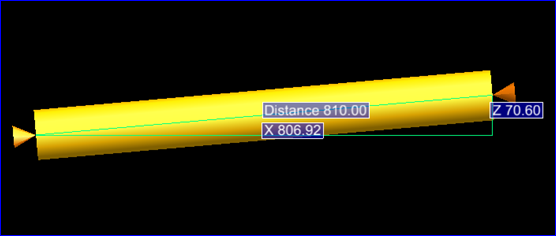
Figure 1. A Slope Pipe
A slope percentage is a way of expressing the ration of the angle of a slope. It is calculated by dividing the rise of the slope by the distance necessary to make the rise. Its calculation formula:
Sp = (h / l ) * 100%;
A slope degree is the tan angle of the delta height and length, its calculation formula:
Sd = atan(h / l);
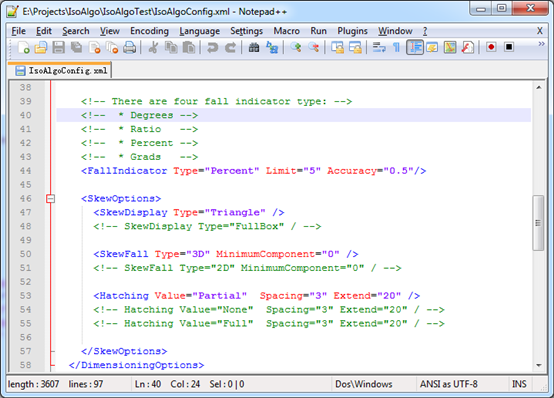
Figure 2. Fall Indicator in IsoAlgoConfig.xml
You can choose different fall indicator type and set its limit. If the slope out of the limit, the slope symbol will not be shown.
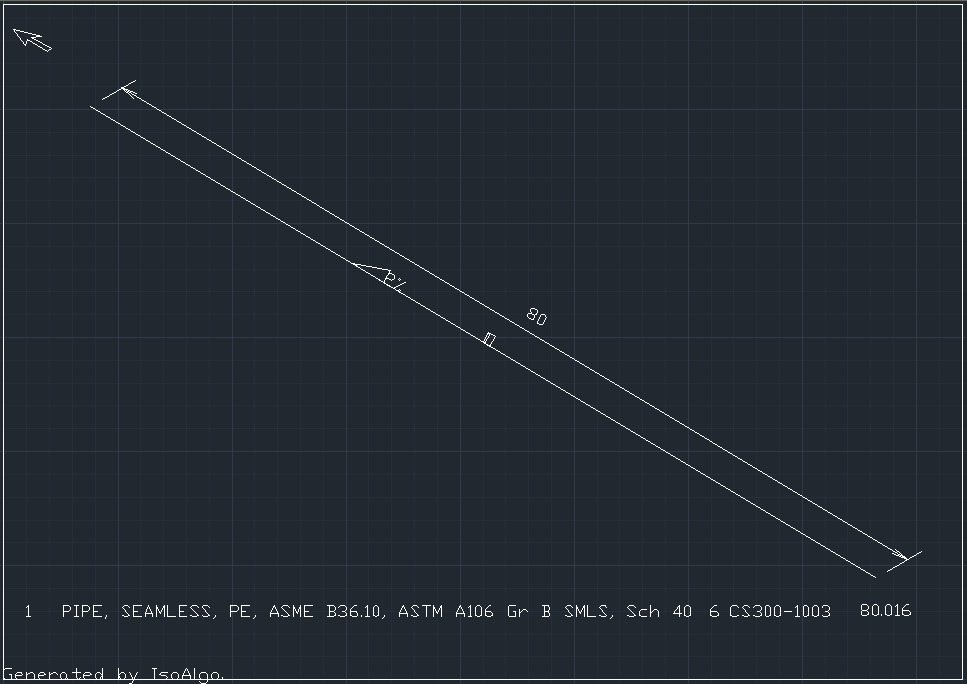
Figure 3. Fall Indicator in Percent Type
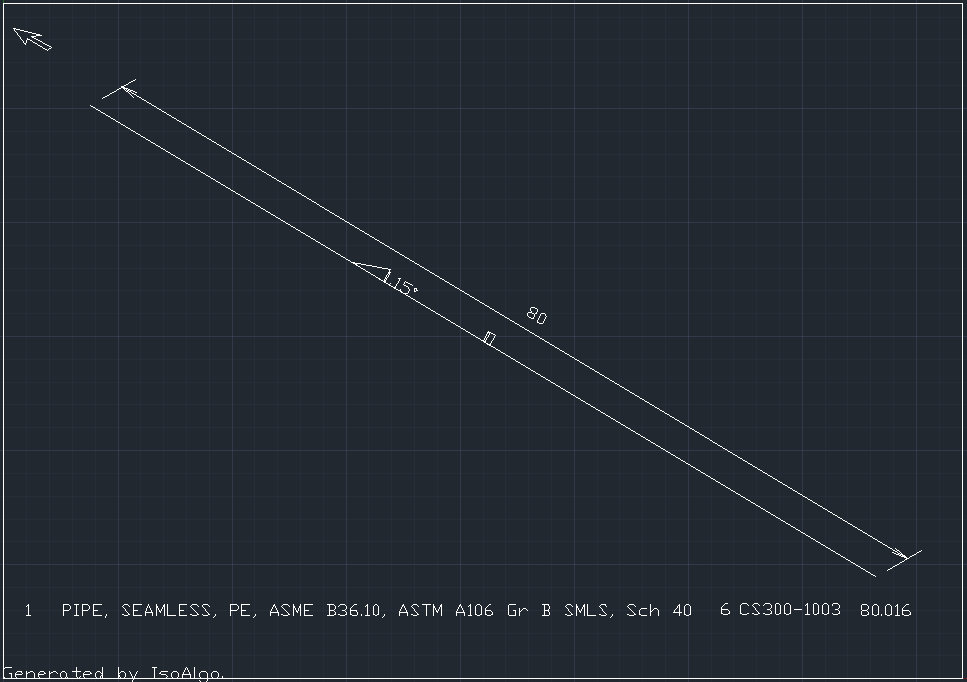
Figure 4. Fall Indicator in Degrees Type