PDMS RvmTranslator
eryar@163.com
Abstract. AVEVA Review is used for 3D model visualisation for plant or ship design, construction and operation. The RVM file is main input of AVEVA Review. RvmTranslator can translate RVM file to STEP, IGES, STL, etc without Review, only rely on the RVM file.
Key Words. AVEVA Review, PDMS RVM, STEP, IGES, STL, Data Exchange
1. Introduction
AVEVA Review is a powerful 3D visualization tool for large complex plant and marine models. With features such as walk-through, animation, and high-quality photo-realistic images, AVEVA Review lets you analyse designs and communicate complex ideas easily.
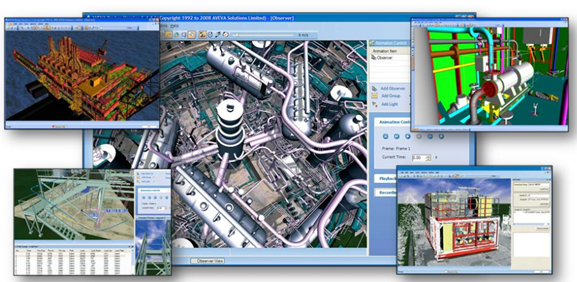
Figure 1. High Performance 3D Visualisation for design, installation, operation & maintenace
Key features of AVEVA Review include:
v High-performance 3D model rendering and walk-through;
v Large model support-effective handling of model files up to 1.1GB;
v High-quality graphical realism with lighting, textures, fog and real-time shadows;
v Advanced animation and avi production tools;
v Object manipulation and clashing;
v Dimensioning;
v Sectioning and Clipping;
v Laser Model Interface for point cloud data;
v 3D export of Review model to Adobe 3D PDF and Autodesk DWF;
v Extensible .NET interface;
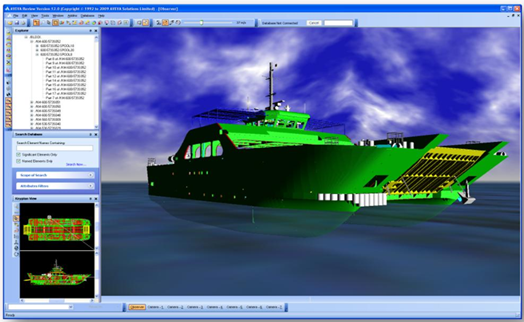
Figure 2. High quality graphical realism for plant and ship design
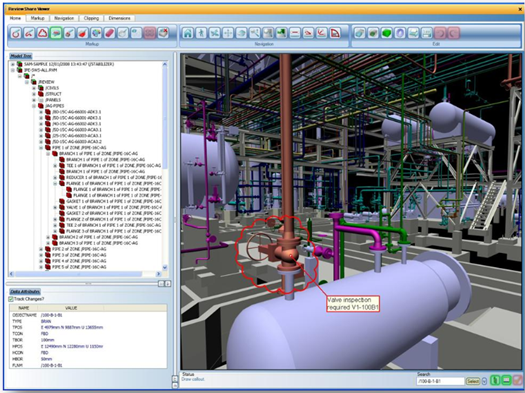
Figure 3. The AVEVA ReviewShare reader is available as a free download from website
AVEVA Plant/Marine can export RVM file to AVEVA Review, so the RVM file contains all the geometry information. The RvmTranslator can read RVM file and translate to STEP, IGES, STL, etc. And so can exchange model data with other CAD software, such as Autodesk, Solidworks, Pro/e, etc.
2.RvmTranslator Usage
RvmTranslator can translate PDMS RVM to STEP, IGES, STL, etc. The usage of RvmTranslator is easy, after you download the RvmTranslator, run RvmTranslator by RvmTranslator.bat, and input the RVM file name and the export file type, such as STEP, IGES, STL.
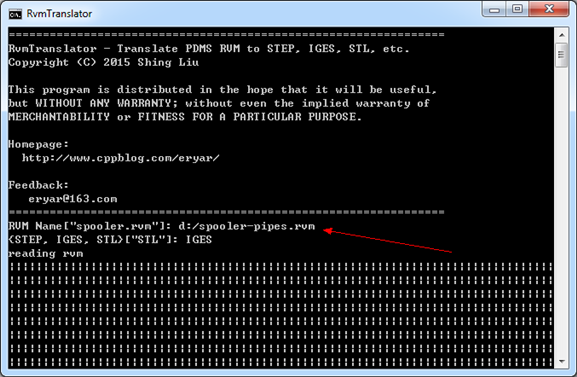
Figure 4. RvmTranslator Usage
There are 2 steps to use RvmTranslator:
v Input the RVM file name;
v Select export file format;
After that you can get the translate result models. You can download the RvmTranslator from the baidu cloud:
3.Translate Result
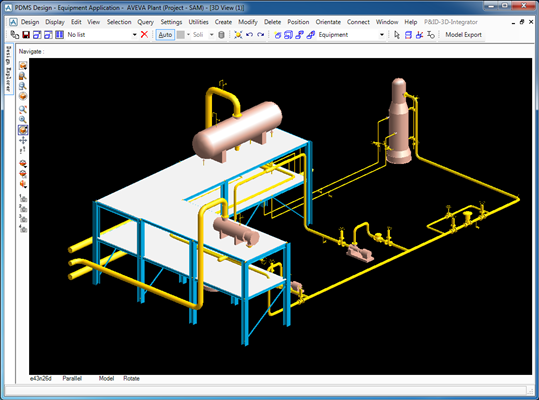
Figure 5. Plant model in AVEVA Design
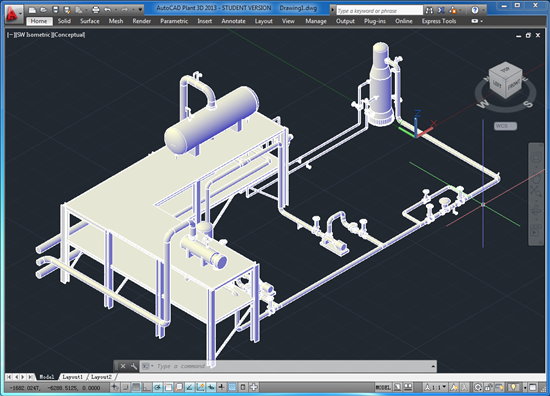
Figure 6. Import Model to AutoCAD
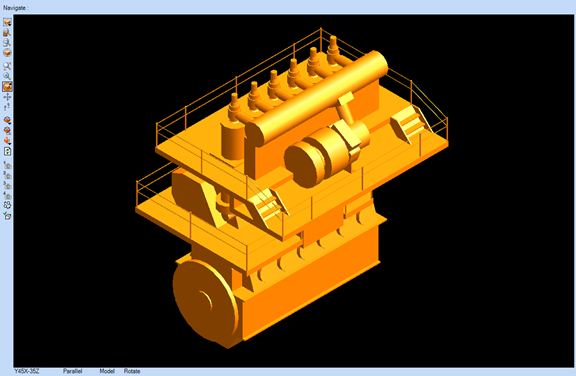
Figure 7. Main Engine in AVEVA Marine
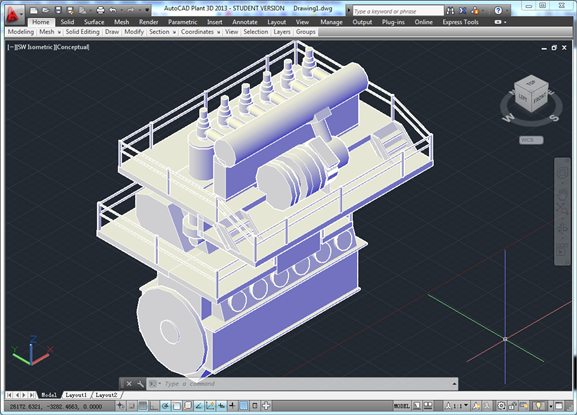
Figure 8. Main Engine imported to AutoCAD
4. Conclusion
The RVM file contains all the geometry model data, so read RVM file and translate to the standard 3D model data exchange file format, such as STEP, IGES, STL, etc.
Feel free to download the RvmTranslator and have a try, enjoy! :-)
Any suggestion and feedback is welcome, please send email to the author:
eryar@163.com
5. References
1. AVEVA Review: http://www.aveva.com/aveva_review
2. AVEVA Review Release: http://support.aveva.com/services/products/20212/ub20212.pdf
3. Download RvmTranslator:
http://yun.baidu.com/pcloud/album/file?album_id=3634993082542187183&uk=3808749571&fsid=666228865284234