Posted on 2016-06-26 00:39
eryar 阅读(1801)
评论(9) 编辑 收藏 引用 所属分类:
4.AVEVA Solution 、
3.PlantAssistant

RvmTranslator4.1 in PDMS
eryar@163.com
In order to export PDMS model to other system more convenient, I wrapped the RvmTranslator in PDMS by PML. Then you can export PDMS model to STEP, IGES, STL, 3D PDF. Etc. Directly. The RvmTranslator form as following:
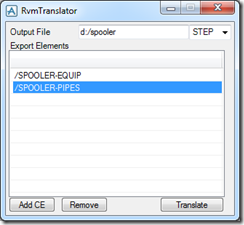
Figure 1. RvmTranslator Form in PDMS
The RvmTranslator form usage is simple:
1. Enter the output file name;
2. Select the export file format, default is STEP;
3. Add model to the list by Add CE button;
4. Remove the model from the list;
5. Use Translate button to perform the translate operation;
How to install RvmTranslator for PDMS:
1.Download RvmTranslator4.1:
http://yun.baidu.com/pcloud/album/file?album_id=3634993082542187183&uk=3808749571&fsid=992478348244136
2.Extract files to PMLLIB folder;
3.Enter following command in the PDMS CommandWindow: PML REHASH ALL
4.Show the RvmTranslator Form in PDMS: show !!RvmTranslator
5.Enjoy!