.torrent: A .torrent fille contains all the info you need to download the file you want. For example, a torrent file has info on the size, the filename, and how to connect to other people (tracker). Another important function of the .torrent file is that it has a “hash” (sort of a digital signature) of each part of the file to make sure you don’t download corrupt of fake data but “the real thing”.
Client: The BitTorrent client is the application you use to “load” the .torrent file so that you can connect to other people. There are a lot of different torrent clients available. The three most popular clients are Bitcomet, Azureus and uTorrent. If you’re new to
BitTorrent I would recommend uTorrent, It’s light and has a great settings wizard to help you on your way.
Indexer: Indexers are websites which list (index) .torrent files (myBitTorrent, Torrentz, Mininova etc.).
Leecher: A leecher is someone who is downloading (and uploading) a file. You are a leecher if you do not have a complete copy of the file you’re trying to get. Note that a leecher normally is someone who’s not uploading, that’s not true in the BitTorrent jargon.
Peer: A peer is the same as a leecher, but without the negative connotation.
Ratio: The data you uploaded divided by the data you downloaded. A ratio higher than 1.00 means that you upload more than you download, which is a good thing. Most private trackers keep track of your ratio and will ban or block you if you have a bad ratio. Try to get at least a 1.00 or higher ratio.
Scrape: Scraping means that your BitTorrent client is requesting info from the “tracker” about other people who are down- or uploading the file. This is important because you need to know who has pieces of the file you still need.
Seeder: A seeder is someone who has a complete version of the file you are downloading. If there are no seeders, you probably wont be able to get the file. So seeders are extremely important, make sure to “seed” the torrent once you finished downloading.
Tracker: The tracker is a server that has all the info about the people that are down- and uploading the file. The tracker itself does not have a copy of the file, it only tracks the up- and dowloaders and makes sure people are able to connect to each other. A tracker is not the same as a website that hosts torrents. Mininova for example is not a tracker, just a “torrent-site”.
Super-Seed: Some clients have the option to “super-seed”. Super seeding is different from seeding because it tries to send out pieces of the file that have not been sent before. So instead of sending the same piece to several peers, it tries to send a unique piece to everyone so that other peers can swap those pieces.
Swarm: The swarm are all seeds and peers that are connected together. So if your client shows 5 seeds and 10 peers then that’s your swarm.
Azureus has a plugin to visualize the swarm
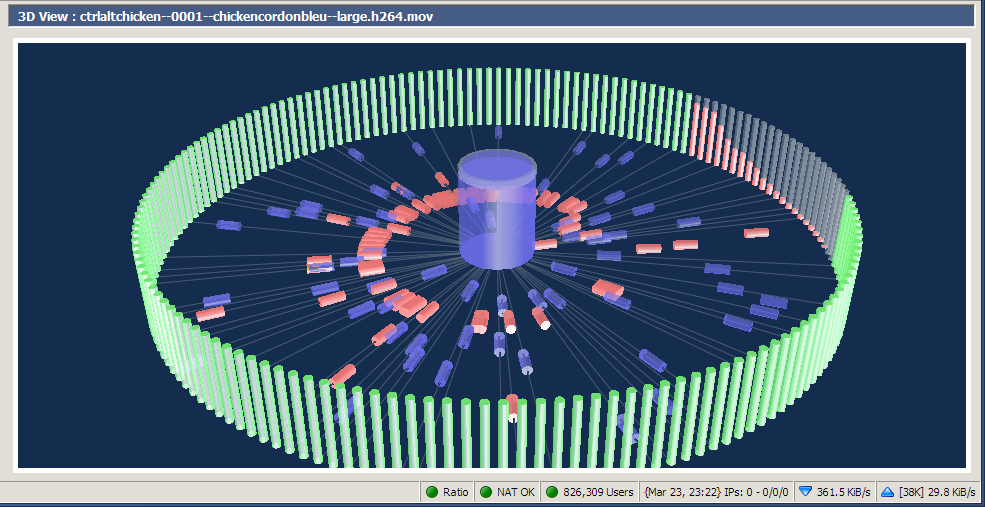
Now let’s see if you learned something. If you can understand the next sentence you probably have.
DHT: DHT stands for “Distributed Hash Table”. DHT layers “decentralize” torrents what make them more stable and less reliant on the web based trackers. If a web based tracker goes down, the torrents stay alive because peers can act as “nodes” keeping the swarm intact.
原文地址:http://torrentfreak.com/bittorrent-jargon/
posted on 2014-02-18 12:31
似水之心 阅读(549)
评论(0) 编辑 收藏 引用