一 方法
C#的project调用C++的DLL,一般也有3中方法:
1)最简单的方法,通过PInvoke,但是只能调用全局function,不能调用Class。
2)通过COM封装调用。
3)通过CLI作为中介,也即本文章所讲的。
二 实例
1)假如我们有的Math的dll,
 class CPPDLL_API Math
class CPPDLL_API Math


 {
{
 public:
public:
 static double Add(double x, double y);
static double Add(double x, double y);
 static double Multiply(double x, double y);
static double Multiply(double x, double y);
 };
};

 class CPPDLL_API AdvancedMath
class CPPDLL_API AdvancedMath


 {
{
 public:
public:
 static int Factorial(int x);
static int Factorial(int x);
 };
};

 double Math::Add(double x, double y)
double Math::Add(double x, double y)


 {
{
 return x + y;
return x + y;
 }
}
 double Math::Multiply(double x, double y)
double Math::Multiply(double x, double y)


 {
{
 return x * y;
return x * y;
 }
}
 int AdvancedMath::Factorial(int x)
int AdvancedMath::Factorial(int x)


 {
{
 if(x <= 0)
if(x <= 0)
 return 0;
return 0;
 if(1 == x)
if(1 == x)
 return 1;
return 1;
 return x * Factorial(x - 1);
return x * Factorial(x - 1);
 }
}2)C++的MFC的Dialog调用(比较烦,特别是MFC的controls太少了。各种String间的转化也和累啊,我这里为了简化,不得不把vs05中默认的unicode改为非unicode)
 #pragma comment(lib,"../debug/cppdll.lib")
#pragma comment(lib,"../debug/cppdll.lib")
 #include "../cppdll/cppdll.h"
#include "../cppdll/cppdll.h"

 void CCppTestDlg::OnBnClickedButton1()
void CCppTestDlg::OnBnClickedButton1()


 {
{
 switch(m_op)
switch(m_op)


 {
{
 case Add:
case Add:


 {
{
 CString xStr;
CString xStr;
 m_EditX.GetWindowText(xStr);
m_EditX.GetWindowText(xStr);
 CString yStr;
CString yStr;
 m_EditY.GetWindowText(yStr);
m_EditY.GetWindowText(yStr);

 double x = atof(xStr);
double x = atof(xStr);
 double y = atof(yStr);
double y = atof(yStr);
 double sum =Math::Add(x, y);
double sum =Math::Add(x, y);


 CString sumStr;
CString sumStr;
 sumStr.Format("%f",sum);
sumStr.Format("%f",sum);
 m_EditSum.SetWindowText(sumStr);
m_EditSum.SetWindowText(sumStr);
 break;
break;
 }
}
 case Multiply:
case Multiply:


 {
{
 CString xStr;
CString xStr;
 m_EditX.GetWindowText(xStr);
m_EditX.GetWindowText(xStr);
 CString yStr;
CString yStr;
 m_EditY.GetWindowText(yStr);
m_EditY.GetWindowText(yStr);

 double x = atof(xStr.GetBuffer());
double x = atof(xStr.GetBuffer());
 double y = atof(yStr);
double y = atof(yStr);
 double sum = Math::Multiply(x, y);
double sum = Math::Multiply(x, y);

 CString sumStr;
CString sumStr;
 sumStr.Format("%f",sum);
sumStr.Format("%f",sum);
 m_EditSum.SetWindowText(sumStr);
m_EditSum.SetWindowText(sumStr);
 break;
break;
 }
}
 case Factorial:
case Factorial:


 {
{
 CString xStr;
CString xStr;
 m_EditX.GetWindowText(xStr);
m_EditX.GetWindowText(xStr);

 double x = atoi(xStr);
double x = atoi(xStr);
 double sum = AdvancedMath::Factorial(x);
double sum = AdvancedMath::Factorial(x);

 CString sumStr;
CString sumStr;
 sumStr.Format("%f",sum);
sumStr.Format("%f",sum);
 m_EditSum.SetWindowText(sumStr);
m_EditSum.SetWindowText(sumStr);
 break;
break;
 }
}
 default:
default:
 break;
break;
 }
}
 }
}3)CLI的wrapper
 #pragma once
#pragma once

 class Math;
class Math;
 class AdvancedMath;
class AdvancedMath;

 namespace CppMathLib
namespace CppMathLib


 {
{
 public ref class MathWrapper
public ref class MathWrapper


 {
{
 public:
public:
 static double Add(double x, double y);
static double Add(double x, double y);

 static double Multiply(double x, double y);
static double Multiply(double x, double y);

 };
};

 public ref class AdvancedMathWrapper
public ref class AdvancedMathWrapper


 {
{
 public:
public:
 static int Factorial(int x);
static int Factorial(int x);
 };
};
 }
}


 #include "stdafx.h"
#include "stdafx.h"
 #include "MathWrapper.h"
#include "MathWrapper.h"
 #pragma comment(lib, "../debug/CppDLL.lib")
#pragma comment(lib, "../debug/CppDLL.lib")
 #include "../CppDLL/cppdll.h"
#include "../CppDLL/cppdll.h"

 using namespace CppMathLib;
using namespace CppMathLib;

 double MathWrapper::Add(double x, double y)
double MathWrapper::Add(double x, double y)


 {
{
 return Math::Add(x, y);
return Math::Add(x, y);
 }
}
 double MathWrapper::Multiply(double x, double y)
double MathWrapper::Multiply(double x, double y)


 {
{
 return Math::Multiply(x,y);
return Math::Multiply(x,y);
 }
}

 int AdvancedMathWrapper::Factorial(int x)
int AdvancedMathWrapper::Factorial(int x)


 {
{
 return AdvancedMath::Factorial(x);
return AdvancedMath::Factorial(x);
 }
}4)C#的Form调用CLI的wrapper
 using System;
using System;
 using System.Collections.Generic;
using System.Collections.Generic;
 using System.ComponentModel;
using System.ComponentModel;
 using System.Data;
using System.Data;
 using System.Drawing;
using System.Drawing;
 using System.Text;
using System.Text;
 using System.Windows.Forms;
using System.Windows.Forms;

 namespace CsharpTest
namespace CsharpTest


 {
{
 enum Operation
enum Operation


 {
{
 Add,
Add,
 Multiply,
Multiply,
 Factorial,
Factorial,
 None
None
 }
}
 public partial class Form1 : Form
public partial class Form1 : Form


 {
{
 private Operation op = Operation.None;
private Operation op = Operation.None;

 public Form1()
public Form1()


 {
{
 InitializeComponent();
InitializeComponent();
 }
}

 private void radioButtonMultiply_CheckedChanged(object sender, EventArgs e)
private void radioButtonMultiply_CheckedChanged(object sender, EventArgs e)


 {
{
 op = Operation.Multiply;
op = Operation.Multiply;

 textBoxY.Enabled = true;
textBoxY.Enabled = true;
 }
}

 private void radioButtonAdd_CheckedChanged(object sender, EventArgs e)
private void radioButtonAdd_CheckedChanged(object sender, EventArgs e)


 {
{
 op = Operation.Add;
op = Operation.Add;

 textBoxY.Enabled = true;
textBoxY.Enabled = true;
 }
}

 private void radioButtonFactorial_CheckedChanged(object sender, EventArgs e)
private void radioButtonFactorial_CheckedChanged(object sender, EventArgs e)


 {
{
 op = Operation.Factorial;
op = Operation.Factorial;

 textBoxY.Text = "0";
textBoxY.Text = "0";
 textBoxY.Enabled = false;
textBoxY.Enabled = false;
 }
}

 private void button1_Click(object sender, EventArgs e)
private void button1_Click(object sender, EventArgs e)


 {
{
 switch(op)
switch(op)


 {
{
 case Operation.Add:
case Operation.Add:
 textBoxSum.Text = CppMathLib.MathWrapper.Add(Double.Parse(textBoxX.Text), Double.Parse(textBoxY.Text)).ToString();
textBoxSum.Text = CppMathLib.MathWrapper.Add(Double.Parse(textBoxX.Text), Double.Parse(textBoxY.Text)).ToString();
 break;
break;
 case Operation.Multiply:
case Operation.Multiply:
 textBoxSum.Text = CppMathLib.MathWrapper.Multiply(Double.Parse(textBoxX.Text), Double.Parse(textBoxY.Text)).ToString();
textBoxSum.Text = CppMathLib.MathWrapper.Multiply(Double.Parse(textBoxX.Text), Double.Parse(textBoxY.Text)).ToString();
 break;
break;
 case Operation.Factorial:
case Operation.Factorial:
 textBoxSum.Text = CppMathLib.AdvancedMathWrapper.Factorial(Int32.Parse(textBoxX.Text)).ToString();
textBoxSum.Text = CppMathLib.AdvancedMathWrapper.Factorial(Int32.Parse(textBoxX.Text)).ToString();
 break;
break;
 default:
default:
 break;
break;
 }
}


 }
}

 private void button2_Click(object sender, EventArgs e)
private void button2_Click(object sender, EventArgs e)


 {
{
 this.Close();
this.Close();
 }
}
 }
}
 }
}三 截图比较
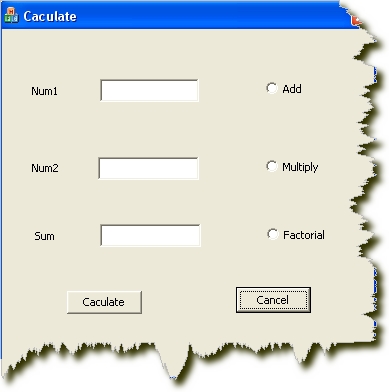
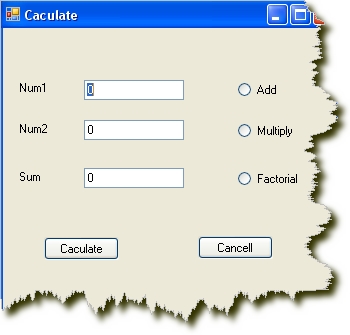
前面的是C++的MFC的dialog,后面的C#的Form,看起来一样哦,就是开发速度不同!
四 代码下载:
http://www.cppblog.com/Files/mzty/CsharpCallCppByCLI.rar