Inject your code to a Portable Executable file
向PE中注入代码
By Ashkbiz Danehkar
原文:http://www.codeproject.com/system/inject2exe.asp
译者:arhat
时间:2006年4月16日
关键词:PE 调试器 反汇编器 OEP SEH 导入表
This article demonstrates five steps to inject your code in a portable executable (EXE, DLL, OCX,...) file without recompiling source code.
这篇文章介绍了在不重编译源码的前提下,怎样通过5个步骤把你的代码注入PE格式的文件(EXE, DLL, OCX,...)。
Downloads
- PE Viewer
- PE Maker - Step 1 - Add new Section.
- PE Maker - Step 2 - Travel towards OEP.
- PE Maker - Step 3 - Support Import Table.
- PE Maker - Step 4 - Support DLL and OCX.
- PE Maker - Step 5 - Final work.
- CALC.EXE - test file
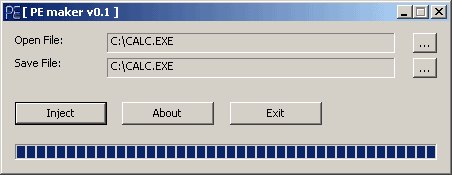
Contents
0 Preface
0 序言
It might be, you demand to comprehend the ways a virus program injects its procedure in to the interior of a portable executable file and corrupts it, or you are interested in implementing a packer or a protector for your specific intention to encrypt the data of your portable executable (PE) file. This article is committed to represent a brief intuition to realize the performance which is accomplished by EXE tools or some kind of mal-wares.
或许,你想知道病毒怎样把病毒体注入PE内来感染它;或许,你为了加密PE中的数据,想了解packer或protector的实现。那么,本文就是为你准备的,文中介绍了一些EXE工具或mal-wares的实现。
You can employ the source code of this article to create your custom EXE builder. It could be used to make an EXE protector in the right way, or with a wrong intention, to pullulate a virus. However, my purpose of writing this article has been to gaze on the first application, so I will not be responsible for the immoral usage of these methods.
你可以使用本文的源码定制EXE builder,也可利用它制作EXE protector,或者在不当意图的驱使下,制作病毒。不过,我写此文的目的是为传播知识,而不是教唆谁谁制作恶意病毒,因此,对那些恶意利用这些方法的行为,我概不负责。
1 Prerequisite
1 先决条件
There are no specific mandatory prerequisites to follow the topics in this article. If you are familiar with debugger and also the portable file format, I suggest you to drop the sections 2 and 3, the whole of these sections have been made for people who don’t have any knowledge regarding the EXE file format and also debuggers.
关于本文介绍的主题,没有强制性的先决条件。如果你已经熟悉调试器及PE文件的格式,我建议你跳过第2和第3部分,它们是为初学者准备的。
2 Portable Executable file format
2 PE文件格式
The Portable Executable file format was defined to provide the best way for the Windows Operating System to execute code and also to store the essential data which is needed to run a program, for example constant data, variable data, import library links, and resource data. It consists of MS-DOS file information, Windows NT file information, Section Headers, and Section images, Table 1.
PE文件格式为Windows操作系统执行代码、保存程序运行所需的基本数据(例如,常量,变量,导入表,资源数据等)提供了最好的方法。它包含MS-DOS文件信息,Windows NT文件信息,区块头,区块映像,见表1。
2.1 The MS-DOS data
2.1 MS-DOS数据
These data let you remember the first days of developing the Windows Operating System, the days. We were at the beginning of a way to achieve a complete Operating System like Windows NT 3.51 (I mean, Win3.1, Win95, Win98 were not perfect OSs). The MS-DOS data causes that your executable file calls a function inside MS-DOS and the MS-DOS Stub program lets it display: "This program can not be run in MS-DOS mode" or "This program can be run only in Windows mode", or some things like these comments when you try to run a Windows EXE file inside MS-DOS 6.0, where there is no footstep of Windows. Thus, this data is reserved for the code to indicate these comments in the MS-DOS operating system. The most interesting part of the MS-DOS data is "MZ"! Can you believe, it refers to the name of "Mark Zbikowski", one of the first Microsoft programmers?
这些数据让我们想起了开发Windows操作系统之初的那些日子。从一开始到完成类似于Windows NT 3.51(我的意思是,Win3.1, Win95,Win98还不是真正意义上的操作系统)的完整操作系统。当你在MS-DOS 6.0下运行Windows EXE文件时,EXE文件将根据MS-DOS数据调用MS-DOS内部函数和MS-DOS Stub program,显示"This program can not be run in MS-DOS mode"或"This program can be run only in Windows mode"之类的注释信息。因此,MS-DOS 操作系统是为了显示这些注释而保留这些数据的。MS-DOS数据中最有意思的部分是“MZ”!你可能会想,它是来自“Mark Zbikowski”――微软的第一代程序员?
To me, only the offset of the PE signature in the MS-DOS data is important, so I can use it to find the position of the Windows NT data. I just recommend you to take a look at Table 1, then observe the structure of IMAGE_DOS_HEADER in the <winnt.h> header in the <Microsoft Visual Studio .net path>\VC7\PlatformSDK\include\ folder or the <Microsoft Visual Studio 6.0 path>\VC98\include\ folder. I do not know why the Microsoft team has forgotten to provide some comment about this structure in the MSDN library!
对我来说,在MS-DOS数据中,只有PE特征的偏移量比较重要,通过它我可以找到Windows NT数据的位置。我建议你仔细查看表1,然后研究<winnt.h>头文件(位于<Microsoft Visual Studio .net path>\VC7\PlatformSDK\include\或<Microsoft Visual Studio 6.0 path>\VC98\include\目录中)中的IMAGE_DOS_HEADER结构。我不知道微软的开发团队为什么会忘了在MSDN library中提供这个结构的注释!
typedef struct _IMAGE_DOS_HEADER { // DOS .EXE header "MZ"
WORD e_magic; // Magic number
WORD e_cblp; // Bytes on last page of file
WORD e_cp; // Pages in file
WORD e_crlc; // Relocations
WORD e_cparhdr; // Size of header in paragraphs
WORD e_minalloc; // Minimum extra paragraphs needed
WORD e_maxalloc; // Maximum extra paragraphs needed
WORD e_ss; // Initial (relative) SS value
WORD e_sp; // Initial SP value
WORD e_csum; // Checksum
WORD e_ip; // Initial IP value
WORD e_cs; // Initial (relative) CS value
WORD e_lfarlc; // File address of relocation table
WORD e_ovno; // Overlay number
WORD e_res[4]; // Reserved words
WORD e_oemid; // OEM identifier (for e_oeminfo)
WORD e_oeminfo; // OEM information; e_oemid specific
WORD e_res2[10]; // Reserved words
LONG e_lfanew; // File address of the new exe header
} IMAGE_DOS_HEADER, *PIMAGE_DOS_HEADER;
e_lfanew is the offset which refers to the position of the Windows NT data. I have provided a program to obtain the header information from an EXE file and to display it to you. To use the program, just try:
e_lfanew是引用Windows NT数据位置的偏移量。我提供了一个程序,它可以从EXE文件得到头信息,并把这显示出来。要运行这个程序,只需输入:
PE Viewer
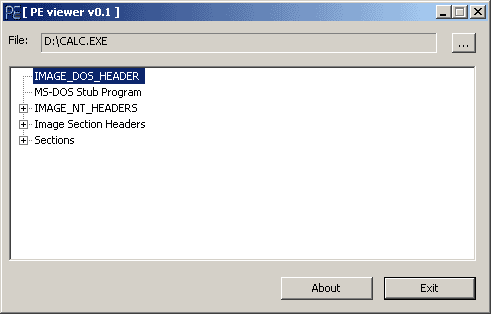


This sample is useful for the whole of this article.
这个例子在整篇文章中都会用到。
Table 1 - Portable Executable file format structure
|
MS-DOS
information
|
IMAGE_DOS_
HEADER
|
DOS EXE Signature
|
00000000 ASCII "MZ"
00000002 DW 0090
00000004 DW 0003
00000006 DW 0000
00000008 DW 0004
0000000A DW 0000
0000000C DW FFFF
0000000E DW 0000
00000010 DW 00B8
00000012 DW 0000
00000014 DW 0000
00000016 DW 0000
00000018 DW 0040
0000001A DW 0000
0000001C DB 00
…
…
0000003B DB 00
0000003C DD 000000F0
|
|
DOS_PartPag
|
|
DOS_PageCnt
|
|
DOS_ReloCnt
|
|
DOS_HdrSize
|
|
DOS_MinMem
|
|
DOS_MaxMem
|
|
DOS_ReloSS
|
|
DOS_ExeSP
|
|
DOS_ChkSum
|
|
DOS_ExeIPP
|
|
DOS_ReloCS
|
|
DOS_TablOff
|
|
DOS_Overlay
|
|
…
Reserved words
…
|
|
Offset to PE signature
|
|
MS-DOS Stub
Program
|
00000040
º
.´.Í!¸\LÍ!This program canno
00000060 t be run in DOS mode....$.......
|
|
Windows NT
information
IMAGE_
NT_HEADERS
|
Signature
|
PE signature (PE)
|
000000F0 ASCII "PE"
|
|
IMAGE_
FILE_HEADER
|
Machine
|
000000F4 DW 014C
000000F6 DW 0003
000000F8 DD 3B7D8410
000000FC DD 00000000
00000100 DD 00000000
00000104 DW 00E0
00000106 DW 010F
|
|
NumberOfSections
|
|
TimeDateStamp
|
|
PointerToSymbolTable
|
|
NumberOfSymbols
|
|
SizeOfOptionalHeader
|
|
Characteristics
|
|
IMAGE_
OPTIONAL_
HEADER32
|
MagicNumber
|
00000108 DW 010B
0000010A DB 07
0000010B DB 00
0000010C DD 00012800
00000110 DD 00009C00
00000114 DD 00000000
00000118 DD 00012475
0000011C DD 00001000
00000120 DD 00014000
00000124 DD 01000000
00000128 DD 00001000
0000012C DD 00000200
00000130 DW 0005
00000132 DW 0001
00000134 DW 0005
00000136 DW 0001
00000138 DW 0004
0000013A DW 0000
0000013C DD 00000000
00000140 DD 0001F000
00000144 DD 00000400
00000148 DD 0001D7FC
0000014C DW 0002
0000014E DW 8000
00000150 DD 00040000
00000154 DD 00001000
00000158 DD 00100000
0000015C DD 00001000
00000160 DD 00000000
00000164 DD 00000010
|
|
MajorLinkerVersion
|
|
MinorLinkerVersion
|
|
SizeOfCode
|
|
SizeOfInitializedData
|
|
SizeOfUninitializedData
|
|
AddressOfEntryPoint
|
|
BaseOfCode
|
|
BaseOfData
|
|
ImageBase
|
|
SectionAlignment
|
|
FileAlignment
|
|
MajorOSVersion
|
|
MinorOSVersion
|
|
MajorImageVersion
|
|
MinorImageVersion
|
|
MajorSubsystemVersion
|
|
MinorSubsystemVersion
|
|
Reserved
|
|
SizeOfImage
|
|
SizeOfHeaders
|
|
CheckSum
|
|
Subsystem
|
|
DLLCharacteristics
|
|
SizeOfStackReserve
|
|
SizeOfStackCommit
|
|
SizeOfHeapReserve
|
|
SizeOfHeapCommit
|
|
LoaderFlags
|
|
NumberOfRvaAndSizes
|
|
IMAGE_
DATA_DIRECTORY[16]
|
Export Table
|
|
Import Table
|
|
Resource Table
|
|
Exception Table
|
|
Certificate File
|
|
Relocation Table
|
|
Debug Data
|
|
Architecture Data
|
|
Global Ptr
|
|
TLS Table
|
|
Load Config Table
|
|
Bound Import Table
|
|
Import Address Table
|
|
Delay Import Descriptor
|
|
COM+ Runtime Header
|
|
Reserved
|
|
Sections
information
|
IMAGE_
SECTION_
HEADER[0]
|
Name[8]
|
000001E8 ASCII".text"
000001F0 DD 000126B0
000001F4 DD 00001000
000001F8 DD 00012800
000001FC DD 00000400
00000200 DD 00000000
00000204 DD 00000000
00000208 DW 0000
0000020A DW 0000
0000020C DD 60000020
CODE|EXECUTE|READ
|
|
VirtualSize
|
|
VirtualAddress
|
|
SizeOfRawData
|
|
PointerToRawData
|
|
PointerToRelocations
|
|
PointerToLineNumbers
|
|
NumberOfRelocations
|
|
NumberOfLineNumbers
|
|
Characteristics
|
|
…
…
…
IMAGE_
SECTION_
HEADER[n]
|
00000210 ASCII".data"; SECTION
00000218 DD 0000101C ; VirtualSize = 0x101C
0000021C DD 00014000 ; VirtualAddress = 0x14000
00000220 DD 00000A00 ; SizeOfRawData = 0xA00
00000224 DD 00012C00 ; PointerToRawData = 0x12C00
00000228 DD 00000000 ; PointerToRelocations = 0x0
0000022C DD 00000000 ; PointerToLineNumbers = 0x0
00000230 DW 0000 ; NumberOfRelocations = 0x0
00000232 DW 0000 ; NumberOfLineNumbers = 0x0
00000234 DD C0000040 ; Characteristics =
INITIALIZED_DATA|READ|WRITE
00000238 ASCII".rsrc"; SECTION
00000240 DD 00008960 ; VirtualSize = 0x8960
00000244 DD 00016000 ; VirtualAddress = 0x16000
00000248 DD 00008A00 ; SizeOfRawData = 0x8A00
0000024C DD 00013600 ; PointerToRawData = 0x13600
00000250 DD 00000000 ; PointerToRelocations = 0x0
00000254 DD 00000000 ; PointerToLineNumbers = 0x0
00000258 DW 0000 ; NumberOfRelocations = 0x0
0000025A DW 0000 ; NumberOfLineNumbers = 0x0
0000025C DD 40000040 ; Characteristics =
INITIALIZED_DATA|READ
|
|
SECTION[0]
|
00000400 EA 22 DD 77 D7 23 DD 77 ê"Ýw×#Ýw
00000408 9A 18 DD 77 00 00 00 00 šÝw....
00000410 2E 1E C7 77 83 1D C7 77 .‑ÇwƒÇw
00000418 FF 1E C7 77 00 00 00 00 ÿ‑Çw....
00000420 93 9F E7 77 D8 05 E8 77 “ŸçwØèw
00000428 FD A5 E7 77 AD A9 E9 77 ý¥çw©éw
00000430 A3 36 E7 77 03 38 E7 77 £6çw
8çw
00000438 41 E3 E6 77 60 8D E7 77 Aãæw`çw
00000440 E6 1B E6 77 2B 2A E7 77 ææw+*çw
00000448 7A 17 E6 77 79 C8 E6 77 zæwyÈæw
00000450 14 1B E7 77 C1 30 E7 77 �çwÁ0çw
…
|
|
…
…
…
SECTION[n]
|
…
0001BF00 63 00 2E 00 63 00 68 00 c...c.h.
0001BF08 6D 00 0A 00 43 00 61 00 m...C.a.
0001BF10 6C 00 63 00 75 00 6C 00 l.c.u.l.
0001BF18 61 00 74 00 6F 00 72 00 a.t.o.r.
0001BF20 11 00 4E 00 6F 00 74 00 �.N.o.t.
0001BF28 20 00 45 00 6E 00 6F 00 .E.n.o.
0001BF30 75 00 67 00 68 00 20 00 u.g.h. .
0001BF38 4D 00 65 00 6D 00 6F 00 M.e.m.o.
0001BF40 72 00 79 00 00 00 00 00 r.y.....
0001BF48 00 00 00 00 00 00 00 00 ........
0001BF50 00 00 00 00 00 00 00 00 ........
0001BF58 00 00 00 00 00 00 00 00 ........
0001BF60 00 00 00 00 00 00 00 00 ........
0001BF68 00 00 00 00 00 00 00 00 ........
0001BF70 00 00 00 00 00 00 00 00 ........
0001BF78 00 00 00 00 00 00 00 00 ........
|
2.2 The Windows NT data
2.2 Windows NT数据
As mentioned in the preceding section, e_lfanew storage in the MS-DOS data structure refers to the location of the Windows NT information. Hence, if you assume that the pMem pointer relates the start point of the memory space for a selected portable executable file, you can retrieve the MS-DOS header and also the Windows NT headers by the following lines, which you also can perceive in the PE viewer sample (pelib.cpp, PEStructure::OpenFileName()):
前面提到,e_lfanew保存在MS-DOS数据结构里,引用Windows NT信息的位置。因此,如果你假设pMem指针与被选的PE文件的内存空间起始点有关联,你可以通过下面的代码找回MS-DOS头和Windows NT头,你也可以在PE viewer例子里观察这些内容(pelib.cpp, PEStructure::OpenFileName()):
IMAGE_DOS_HEADER image_dos_header;
IMAGE_NT_HEADERS image_nt_headers;
PCHAR pMem;
…
memcpy(&image_dos_header, pMem,
sizeof(IMAGE_DOS_HEADER));
memcpy(&image_nt_headers,
pMem+image_dos_header.e_lfanew,
sizeof(IMAGE_NT_HEADERS));
It seems to be very simple, the retrieval of the headers information. I recommend inspecting the MSDN library regarding the IMAGE_NT_HEADERS structure definition. It makes comprehensible to grasp what the image NT header maintains to execute a code inside the Windows NT OS. Now, you are conversant with the Windows NT structure, it consists of the "PE" Signature, the File Header, and the Optional Header. Do not forget to take a glimpse at their comments in the MSDN Library and besides in Table 1.
找回头信息似乎很简单。你建议你查看MSDN library中与IMAGE_NT_HEADERS结构定义相关的内容。它通俗易懂地讲解了在Windows NT操作系统中,NT头的什么映像在维护执行代码。现在,你应该对Windows NT结构比较熟悉了,它包含“PE”特征,File Header,和Optional Header。除了表1的内容外,不要忘了查看MSDN Library中有关它们的注释。
One the whole, I consider merely, on the most circumstances, the following cells of the IMAGE_NT_HEADERS structure:
通常来说,我只考虑IMAGE_NT_HEADERS结构中最重要的一些单元,如:
FileHeader->NumberOfSections
OptionalHeader->AddressOfEntryPoint
OptionalHeader->ImageBase
OptionalHeader->SectionAlignment
OptionalHeader->FileAlignment
OptionalHeader->SizeOfImage
OptionalHeader->
DataDirectory[IMAGE_DIRECTORY_ENTRY_IMPORT]->VirtualAddress
OptionalHeader->DataDirectory[IMAGE_DIRECTORY_ENTRY_IMPORT]->Size
You can observe clearly, the main purpose of these values, and their role when the internal virtual memory space allocated for an EXE file by the Windows OS is fully allocated, if you pay attention to their explanations in MSDN library, so I am not going to repeat the MSDN annotations here.
如果你研究过MSDN library中关于它们的解释,那么当Windows NT为EXE文件分配虚拟内存空间时,你应该可以清楚看出分配的这些值的主要用途,以及它们所扮演的角色。所以,我不准备在这里重复MSDN里的注释。
I should mention a brief comment regarding the PE data directories, or OptionalHeader-> DataDirectory[], as I think there are a few aspects of interest concerning them. When you come to survey the Optional header through the Windows NT information, you will find that there are 16 directories at the end of the Optional Header, where you can find the consecutive directories, including their Relative Virtual Address and Size. I just mention here, the notes from <winnt.h> to clarify these information:
我大概介绍一下PE数据目录,或OptionalHeader-> DataDirectory[],因为我认为它们有一些有趣的方面。当你通过Windows NT信息纵览Optional header时,会发现Optional header结尾有16个目录,这些目录是连续的,包含它们的RVA和大小。我提一下,<winnt.h>里的注释解释了这些信息:
#define IMAGE_DIRECTORY_ENTRY_EXPORT 0 // Export Directory
#define IMAGE_DIRECTORY_ENTRY_IMPORT 1 // Import Directory
#define IMAGE_DIRECTORY_ENTRY_RESOURCE 2 // Resource Directory
#define IMAGE_DIRECTORY_ENTRY_EXCEPTION 3 // Exception Directory
#define IMAGE_DIRECTORY_ENTRY_SECURITY 4 // Security Directory
#define IMAGE_DIRECTORY_ENTRY_BASERELOC 5 // Base Relocation Table
#define IMAGE_DIRECTORY_ENTRY_DEBUG 6 // Debug Directory
#define IMAGE_DIRECTORY_ENTRY_ARCHITECTURE 7 // Architecture Specific Data
#define IMAGE_DIRECTORY_ENTRY_GLOBALPTR 8 // RVA of GP
#define IMAGE_DIRECTORY_ENTRY_TLS 9 // TLS Directory
#define IMAGE_DIRECTORY_ENTRY_LOAD_CONFIG 10 // Load Configuration Directory
#define IMAGE_DIRECTORY_ENTRY_BOUND_IMPORT 11 // Bound Import Directory in headers
#define IMAGE_DIRECTORY_ENTRY_IAT 12 // Import Address Table
#define IMAGE_DIRECTORY_ENTRY_DELAY_IMPORT 13 // Delay Load Import Descriptors
#define IMAGE_DIRECTORY_ENTRY_COM_DESCRIPTOR 14 // COM Runtime descriptor
The last one (15) was reserved for use in future; I have not yet seen any purpose to use it even in PE64.
最后一个(15)保留在将来使用;然而,我还没有见过它用于何种目的,甚至在PE64里。
For instance, if you desire to perceive the relative virtual address (RVA) and the size of the resource data, it is enough to retrieve them by:
例如,你想查看资源数据的RVA和大小,通过下面的代码就可以找到它们:
DWORD dwRVA = image_nt_headers.OptionalHeader->
DataDirectory[IMAGE_DIRECTORY_ENTRY_RESOURCE]->VirtualAddress;
DWORD dwSize = image_nt_headers.OptionalHeader->
DataDirectory[IMAGE_DIRECTORY_ENTRY_RESOURCE]->Size;
To comprehend more regarding the significance of data directories, I forward you to section 3.4.3, Microsoft Portable Executable and the Common Object File Format Specification document by Microsoft, and furthermore section 6 of this document, where you discern the various types of sections and their applications. We will discuss the section's advantage subsequently.
为了充分理解数据目录,我建议你先阅读微软提供的Microsoft Portable Executable and the Common Object File Format Specification文档的3.4.3节,以及第6节,在那里,你可以看到各种类型的区段以及它们的应用。我们随后将讨论这些区段的优势。
2.3 The Section Headers and Sections
2.3 区段头和区段
We currently observe how the portable executable files declare the location and the size of a section on a disk storage file and inside the virtual memory space allocated for the program with IMAGE_NT_HEADERS-> OptionalHeader->SizeOfImage by the Windows task manager, as well the characteristics to demonstrate the type of the section. To understand better the Section header as my previous declaration, I suggest having a short gape on the IMAGE_SECTION_HEADER structure definition in the MSDN library. For an EXE packer developer, VirtualSize, VirtualAddress, SizeOfRawData, PointerToRawData, and Characteristics cells have significant rules. While developing an EXE packer, you should be clever enough to play with them. There are somethings to be noted while you modify them; you should take care to align the VirtualSize and VirtualAddress according to OptionalHeader->SectionAlignment, as well as SizeOfRawData and PointerToRawData in line with OptionalHeader->FileAlignment. Otherwise, you will corrupt your target EXE file and it will never run. Regarding Characteristics, I pay attention mostly to establish a section by IMAGE_SCN_MEM_READ | IMAGE_SCN_MEM_WRITE | IMAGE_SCN_CNT_INITIALIZED_DATA, I prefer my new section has ability to initialize such data during running process; such as import table; besides, I need it to be able to modify itself by the loader with my settings in the section characteristics to read- and writeable.
我们现在正在观察PE文件怎样在磁盘文件,及Windows任务管理器通过IMAGE_NT_HEADERS-> OptionalHeader->SizeOfImage为程序分配的虚拟内存空间里声明区段的位置和大小,以及示范区段类型的特性。为了更好的理解我前面声明的区段头,我建议你在MSDN library定义IMAGE_SECTION_HEADER结构的地方做短暂停留。对于EXE packer开发者来说,VirtualSize VirtualSize,VirtualAddress, SizeOfRawData, PointerToRawData,和 Characteristics单元非常重要;必须熟悉它们,以把它们玩弄于掌股之中。当你修改它们时,需要注意的是:应该依照OptionalHeader->SectionAlignment, SizeOfRawData,以及和OptionalHeader->FileAlignment一致的PointerToRawData,仔细对齐VirtualSize和VirtualAddress。否则,将破坏EXE文件,而导致它终身残废。关于Characteristics,我非常关注通过IMAGE_SCN_MEM_READ | IMAGE_SCN_MEM_WRITE | IMAGE_SCN_CNT_INITIALIZED_DATA来建立区段,我更喜欢我的新区段可以在运行过程中初始化这些数据;例如输入表;除此之外,我还需要它能通过我在区段里设置的读/写属性,在加载时实现自我修改。
Moreover, you should pay attention to the section names, you can know the purpose of each section by its name. I will just forward you to section 6: Microsoft Portable Executable and the Common Object File Format Specification documents. I believe, it represents the totality of sections by their names, Table 2.
此外,你还应该注意区段名,通过名字你可以大致了解每个区段的作用。我建议你可以先阅读Microsoft Portable Executable and the Common Object File Format Specification文档的第6节。我认为,它已经囊括了所有的区段,见表2。
Table 2 - Section names
|
".text"
|
Code Section
|
|
"CODE"
|
Code Section of file linked by Borland Delphi or Borland Pascal
|
|
".data"
|
Data Section
|
|
"DATA"
|
Data Section of file linked by Borland Delphi or Borland Pascal
|
|
".rdata"
|
Section for Constant Data
|
|
".idata"
|
Import Table
|
|
".edata"
|
Export Table
|
|
".tls"
|
TLS Table
|
|
".reloc"
|
Relocation Information
|
|
".rsrc"
|
Resource Information
|
To comprehend the section headers and also the sections, you can run the sample PE viewer. By this PE viewer, you only can realize the application of the section headers in a file image, so to observe the main significance in the Virtual Memory, you should try to load a PE file by a debugger, and the next section represents the main idea of using the virtual address and –size in the virtual memory by using a debugger. The last note is about IMAGE_NT_HEADERS-> FileHeader-><CODE>NumberOfSections, that provides a number of sections in a PE file, do not forget to adjust it whenever you remove or add some sections to a PE file, I am talking about section injection!
为了充分理解区段头和区段,你可以运行PE viewer。但是通过PE viewer,你只能了解区段头在文件映像中的情况,因此,为了观察重要的虚拟内存中的部分,你应该尝试用调试器加载PE文件,我们接下来将介绍在调试器中怎样利用虚拟内存中的虚拟地址和–size。最后要注意的是IMAGE_NT_HEADERS-> FileHeader-><CODE>NumberOfSections,它提供PE文件的区段数,无论你增加/删除区段,都不要忘了调整它,因为我正在讨论的是区段注入?
3 Debugger, Disassembler and some Useful Tools
3 调试器,反汇编器和一些有用的工具
In this part, you will become familiar with the necessary and essential equipments to develop your PE tools.
在这部分,将介绍开发PE工具所必需的基本装备。
3.1 Debuggers
3.1 调试器
The first essential prerequisite, to become a PE tools developer, is to have enough experience with bug tracer tools. Furthermore, you should know most of the assembly instructions. To me, the Intel documents are the best references. You can obtain them from the Intel site for IA-32, and on top of that IA-64; the future belongs to IA-64 CPUs, Windows XP 64-bit, and also PE64!
成为PE工具开发者的基本条件是要有使用bug跟踪工具的丰富经验;此外,还应该熟悉大部分汇编指令。为我来说,Intel文档是最好的参考书。你可以从Intel网站上找到IA-32或IA-64的文档;未来属于IA-64CPU,64位Windows XP,以及PE64!
To trace a PE file, SoftICE by Compuware Corporation, I knew it also as named NuMega when I was at high school, is the best debugger in the world. It implements process tracing by using kernel mode method debugging without applying Windows debugging application programming interface (API) functions. In addition, I am going to introduce one perfect debugger in user mode level. It utilizes the Windows debugging API to trace a PE file and also attaches itself to an active process. These API functions have been provided by Microsoft teams, inside the Windows Kernel32 library, to trace a specific process, by using Microsoft tools, or perhaps, to make your own debugger! Some of those API functions inlude: CreateThread(), CreateProcess(), OpenProcess(), DebugActiveProcess(), GetThreadContext(), SetThreadContext(), ContinueDebugEvent(), DebugBreak(), ReadProcessMemory(), WriteProcessMemory(), SuspendThread(), and ResumeThread().
对跟踪分析PE文件来说,Compuware Corporation(当我上中学的时候,它的名字是NuMega)公司的SoftICE是当今最好的调试器之一。它以kernel mode调试,不使用Windows调试API(application programming interface)函数。除此之外,我还准备介绍一款完美的、user mode下的调试器。它用Windows debugging API跟踪分析PE文件,也能附上活动进程。微软在Windows Kernel32 library里提供这些API函数,微软的工具,或许,你定制的调试器,可以利用它们跟踪具体的进程!这些函数包括:CreateThread(), CreateProcess(), OpenProcess(), DebugActiveProcess(), GetThreadContext(), SetThreadContext(), ContinueDebugEvent(), DebugBreak(), ReadProcessMemory(), WriteProcessMemory(), SuspendThread(), and ResumeThread()。
3.1.1 SoftICE
It was in 1987; Frank Grossman and Jim Moskun decided to establish a company called NuMega Technologies in Nashua, NH, in order to develop some equipments to trace and test the reliability of Microsoft Windows software programs. Now, it is a part of Compuware Corporation and its product has participated to accelerate the reliability in Windows software, and additionally in Windows driver developments. Currently, everyone knows the Compuware DriverStudio which is used to establish an environment for implementing the elaboration of a kernel driver or a system file by aiding the Windows Driver Development Kit (DDK). It bypasses the involvement of DDK to implement a portable executable file of kernel level for a Windows system software developer. For us, only one instrument of DriverStudio is important, SoftICE, this debugger can be used to trace every portable executable file, a PE file for user mode level or a PE file for kernel mode level.
早在1987年;Frank Grossman和Jim Moskun决定在新罕布什尔的Nashua成立一家叫做NuMega Technologies公司,为跟踪测试微软Windows程序的可靠性开发一些软件产品。现在,它成为Compuware Corporation的一部分,它的产品用于快速提升Windows软件的可靠性,加速Windows 驱动开发进程。现在,每个人都知道用Compuware DriverStudio辅助Windows Driver Development Kit (DDK)建立内核驱动或系统文件的开发环境。它为Windows系统软件开发者提供了绕过DDK的复杂性,实现内核级PE文件的便利。对我们来说,只需要DriverStudio的一部分――SoftICE,可以用这个调试器跟踪每一个PE文件,不管是在用户模式,还是在内核模式。
Figure 1 - SoftICE Window
|
EAX=00000000 EBX=7FFDD000 ECX=0007FFB0 EDX=7C90EB94 ESI=FFFFFFFF
EDI=7C919738 EBP=0007FFF0 ESP=0007FFC4 EIP=010119E0 o d i s z a p c
CS=0008 DS=0023 SS=0010 ES=0023 FS=0030 GS=0000 SS:0007FFC4=87C816D4F
|
|
0023:01013000 00 00 00 00 00 00 00 00-00 00 00 00 00 00 00 00 ................
0023:01013010 01 00 00 00 20 00 00 00-0A 00 00 00 0A 00 00 00 ................
0023:01013020 20 00 00 00 00 00 00 00-53 63 69 43 61 6C 63 00 ........SciCalc.
0023:01013030 00 00 00 00 00 00 00 00-62 61 63 6B 67 72 6F 75 ........backgrou
0023:01013040 6E 64 00 00 00 00 00 00-2E 00 00 00 00 00 00 00 nd..............
|
|
0010:0007FFC4 4F 6D 81 7C 38 07 91 7C-FF FF FF FF 00 90 FD 7F Om |8 ‘| .
0010:0007FFD4 ED A6 54 80 C8 FF 07 00-E8 B4 F5 81 FF FF FF FF T .
0010:0007FFE4 F3 99 83 7C 58 6D 81 7C-00 00 00 00 00 00 00 00 Xm |........
0010:0007FFF4 00 00 00 00 E0 19 01 01-00 00 00 00 00 00 00 00 .... ....
|
|
010119E0 PUSH EBP
010119E1 MOV EBP,ESP
010119E3 PUSH -1
010119E5 PUSH 01001570
010119EA PUSH 01011D60
010119EF MOV EAX,DWORD PTR FS:[0]
010119F5 PUSH EAX
010119F6 MOV DWORD PTR FS:[0],ESP
010119FD ADD ESP,-68
01011A00 PUSH EBX
01011A01 PUSH ESI
01011A02 PUSH EDI
01011A03 MOV DWORD PTR SS:[EBP-18],ESP
01011A06 MOV DWORD PTR SS:[EBP-4],0
|
|
:_
|
3.1.2 OllyDbg
It was about 4 years ago, that I first saw this debugger by chance. For me, it was the best choice, I was not so wealthy to purchase SoftICE, and at that time, SoftICE only had good functions for DOS, Windows 98, and Windows 2000. I found that this debugger supported all kinds of Windows versions. Therefore, I started to learn it very fast, and now it is my favorite debugger for the Windows OS. It is a debugger that can be used to trace all kinds of portable executable files except a Common Language Infrastructure (CLI) file format in user mode level, by using the Windows debugging API. Oleh Yuschuk, the author, is one of worthiest software developers I have seen in my life. He is a Ukrainian who now lives in Germany. I should mention here that his debugger is the best choice for hacker and cracker parties around the world! It is a freeware! You can try it from OllyDbg Homepage.
大约4年前,一次偶然的机会,我第一次见到了这个调试器。对我来说,它是最好的选择,因为在当时,我没有很多钱购买SoftICE,而且那时的SoftICE只在DOS,Windows 98,Windows 2000上跑得比较好;而这个调试器支持所有版本的Windows。因此,我马上学习怎样使用它,现在,它已成为我最喜爱的调试器。它使用Windows debugging API,可以跟踪用户模式下除Common Language Infrastructure (CLI)文件格式之外的所有PE文件。它的作者――Oleh Yuschuk,是我见过的最杰出的程序员。他是乌克兰人,生活在德国。这里我还要提一下,他的调试器是全世界黑客和cracker的最佳选择!它是自由软件!建议你试试,它的主页是OllyDbg Homepage。
Figure 2 - OllyDbg CPU Window
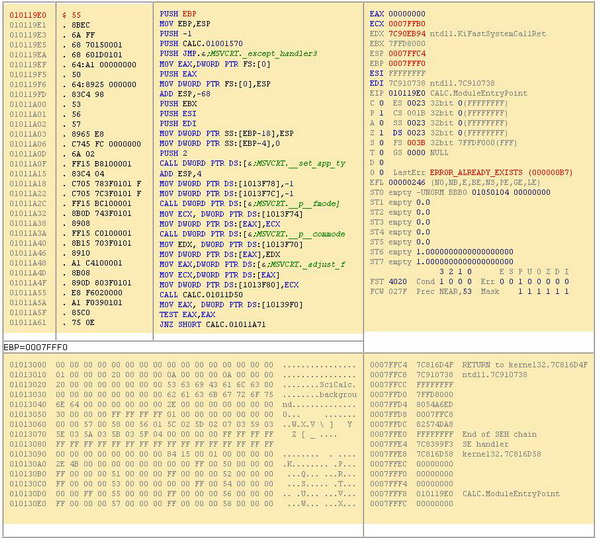
3.1.3 Which parts are important in a debugger interface?
3.1.3 在调试器中哪个界面比较重要
I have introduced two debuggers without talking about how you can employ them, and also which parts you should pay attention more. Regarding using debuggers, I refer you to their instructions in help documents. However, I want to explain shortly the important parts of a debugger; of course, I am talking about low-level debuggers, or in other words, machine-language debuggers of the x86 CPU families.
我已经介绍了两个调试器,却没有论及该怎样使用它们,也有说明你应该注意哪部分。关于调试器及其命令的使用,它们的帮助文档里有很好的说明。然而,我还是简短的说明一下调试器中的重要部分;当然,我正在谈论的是低级调试器,或者换句话说,x86CPU系列的机器语言调试器。
All of low-level debuggers consist of the following subdivisions:
低级调试器都会包含下面的部分:
- Registers viewer.
|
EAX
|
|
ECX
|
|
EDX
|
|
EBX
|
|
ESP
|
|
EBP
|
|
ESI
|
|
EDI
|
|
EIP
|
|
o d t s z a p c
|
- Disassembler or Code viewer.
|
010119E0 PUSH EBP
010119E1 MOV EBP,ESP
010119E3 PUSH -1
010119E5 PUSH 01001570
010119EA PUSH 01011D60
010119EF MOV EAX,DWORD PTR FS:[0]
010119F5 PUSH EAX
010119F6 MOV DWORD PTR FS:[0],ESP
010119FD ADD ESP,-68
01011A00 PUSH EBX
01011A01 PUSH ESI
01011A02 PUSH EDI
01011A03 MOV DWORD PTR SS:[EBP-18],ESP
01011A06 MOV DWORD PTR SS:[EBP-4],0
|
- Memory watcher.
|
0023:01013000 00 00 00 00 00 00 00 00-00 00 00 00 00 00 00 00 ................
0023:01013010 01 00 00 00 20 00 00 00-0A 00 00 00 0A 00 00 00 ................
0023:01013020 20 00 00 00 00 00 00 00-53 63 69 43 61 6C 63 00 ........SciCalc.
0023:01013030 00 00 00 00 00 00 00 00-62 61 63 6B 67 72 6F 75 ........backgrou
0023:01013040 6E 64 00 00 00 00 00 00-2E 00 00 00 00 00 00 00 nd..............
|
- Stack viewer.
|
0010:0007FFC4 4F 6D 81 7C 38 07 91 7C-FF FF FF FF 00 90 FD 7F Om |8 ‘| .
0010:0007FFD4 ED A6 54 80 C8 FF 07 00-E8 B4 F5 81 FF FF FF FF T .
0010:0007FFE4 F3 99 83 7C 58 6D 81 7C-00 00 00 00 00 00 00 00 Xm |........
0010:0007FFF4 00 00 00 00 E0 19 01 01-00 00 00 00 00 00 00 00 .... ....
|
- Command line, command buttons, or shortcut keys to follow the debugging process.
- 命令行,命令按钮,或一些快捷键。
|
Command
|
SoftICE
|
OllyDbg
|
|
Run
|
F5
|
F9
|
|
Step Into
|
F11
|
F7
|
|
Step Over
|
F10
|
F8
|
|
Set Break Point
|
F8
|
F2
|
You can compare Figure 1 and Figure 2 to distinguish the difference between SoftICE and OllyDbg. When you want to trace a PE file, you should mostly consider these five subdivisions. Furthermore, every debugger comprises of some other useful parts; you should discover them by yourself.
你可以比较Figure 1和Figure 2,分辨SoftICE和OllyDbg之间的异同。当你准备跟踪分析PE文件时,主要要考虑这五个部分。此外,调试器还包括一些其它的有用部分;你应该自己去发现。
3.2 Disassembler
3.2 反汇编器
We can consider OllyDbg and SoftICE as excellent disassemblers, but I also want to introduce another disassembler tool which is famous in the reverse engineering world.
OllyDbg和SoftICE不仅是最好的调试器,也是相当不错的反汇编器,虽然如此,但我仍想介绍逆向工程领域中最著名的反汇编器。
3.2.1 Proview disassembler
Proview or PVDasm is an admirable disassembler by the Reverse-Engineering-Community; it is still under development and bug fixing. You can find its disassmbler source engine and employ it to create your own disassembler.
Proview或PVDasm是Reverse-Engineering-Community中倍受赞誉的反汇编器;它仍处在发展过程中。你可找到它的反汇编引擎,并利用它建立属于自己的反汇编器。
3.2.2 W32Dasm
W32DASM can disassemble both 16 and 32 bit executable file formats. In addition to its disassembling ability, you can employ it to analyze import, export and resource data directories data.
W32DASM可以反汇编16和32位的可执行文件格式。除了它的反汇编能力,你还可以利用它分析导入表,导出表,资源数据和目录数据。
3.2.3 IDA Pro
All reverse-engineering experts know that IDA Pro can be used to investigate, not only x86 instructions, but that of various kinds of CPU types like AVR, PIC, and etc. It can illustrate the assembly source of a portable executable file by using colored graphics and tables, and is very useful for any newbie in this area. Furthermore, it has the capability to trace an executable file inside the user mode level in the same way as OllyDbg.
所有的逆向工程专家都知道IDA Pro可用于研究各种类型的CPU(例如AVR,PIC,等等),而不仅仅是x86平台。它可以用彩色图形和表格图解PE文件的汇编语句,这对这个领域类的新手来说非常有帮助。此外,它还可以像OllyDbg一样,在用户模式下跟踪(调试)可执行文件。
3.3 Some Useful Tools
3.3 一些有用的工具
A good PE tools developer is conversant with the tools which save his time, so I recommend to select some appropriate instruments to investigate the base information under a portable executable file.
优秀的PE工具开发者应该熟练掌握多种工具,才能节省时间,因此,我精心挑选了一些工具,可以用它们研究PE文件里的基本信息。
3.3.1 LordPE
LordPE by y0da is still the first choice to retrieve PE file information with the possibility to modify them.
y0da的LordPE仍是查看PE文件信息的第一选择,并可以修改其中的内容。
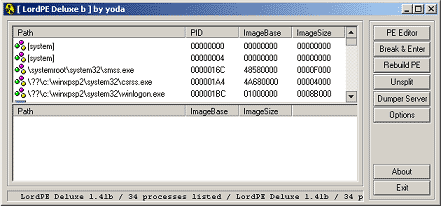
3.3.2 PEiD
PE iDentifier is valuable to identify the type of compilers, packers, and cryptors of PE files. As of now, it can detect more than 500 different signature types of PE files.
PE iDentifier 非常棒,它可以识别编译器,packers,PE文件的cryptors的类型。到目前为止,它可以检测500种以上的PE文件类型。
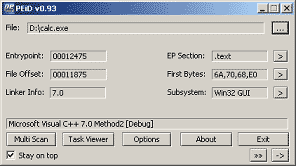
3.3.3 Resource Hacker
Resource Hacker can be employed to modify resource directory information; icon, menu, version info, string table, and etc.
可以用Resource Hacker 修改资源目录信息;图标,菜单,版本信息,字符串表,等等。
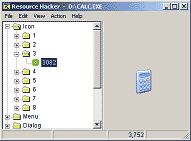
3.3.4 WinHex
WinHex, it is clear what you can do with this tool.
WinHex,通过它的名字,就可以了解它能做什么了。
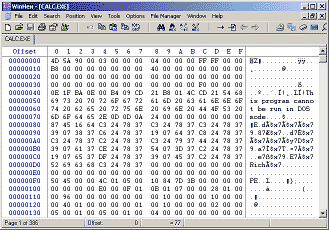
3.3.5 CFF Explorer
Eventually, CFF Explorer by Ntoskrnl is what you wish to have as a PE Utility tool in your dream; it supports PE32/64, PE rebuild included Common Language Infrastructure (CLI) file, in other words, the .NET file, a resource modifier, and much more facilities which can not be found in others, just try and discover every unimaginable option by hand.
最后,Ntoskrnl 的CFF Explorer 可能是你梦中都想拥有的PE工具;它支持PE32/64,PE rebuild(包括Common Language Infrastructure (CLI)文件,换句话说,支持.NET file),资源修改器,和许多其它工具中不曾见过的便利功能,只有亲自试用,才能发现那些不可思议的选项。
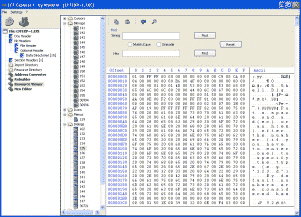
4 Add new section and Change OEP
4增加新区段并修改OEP
We are ready to do the first step of making our project. So I have provided a library to add a new section and rebuild the portable executable file. Before starting, I like you get familiar with the headers of a PE file, by using OllyDbg. You should first open a PE file, that pops up a menu, View->Executable file, again get a popup menu Special->PE header. And you will observe a scene similar to Figure 3. Now, come to Main Menu View->Memory, try to distinguish the sections inside the Memory map window.
我们准备进行本项目的第一步。因此,我提供了一个library来增加一个新区段并重建PE文件。在开始之前,我希望你用OllyDbg熟悉PE文件的头。你首先应该打开一个PE文件,然后选择菜单View->Executable modules(原文是Executable file,我根据OllyDbg 1.10版本修改成Executable modules),在弹出的窗口中选中要查看的文件并单击右键,在弹出的菜单中选择Special->PE header。你将可以看到类似Figure 3的内容。现在,在主菜单中选择View->Memory,试着在Memory map窗口里区分区段。提供话说ker XP,3.51
Figure 3
|
00000000
00000002
00000004
00000006
00000008
0000000A
0000000C
0000000E
00000010
00000012
00000014
00000016
00000018
0000001A
0000001C
0000001D
0000001E
0000001F
00000020
00000021
00000022
00000023
00000024
00000025
00000026
00000027
00000028
00000029
0000002A
0000002B
0000002C
0000002D
0000002E
0000002F
00000030
00000031
00000032
00000033
00000034
00000035
00000036
00000037
00000038
00000039
0000003A
0000003B
0000003C
|
4D 5A
9000
0300
0000
0400
0000
FFFF
0000
B800
0000
0000
0000
4000
0000
00
00
00
00
00
00
00
00
00
00
00
00
00
00
00
00
00
00
00
00
00
00
00
00
00
00
00
00
00
00
00
00
F0000000
|
ASCII "MZ"
DW 0090
DW 0003
DW 0000
DW 0004
DW 0000
DW FFFF
DW 0000
DW 00B8
DW 0000
DW 0000
DW 0000
DW 0040
DW 0000
DB 00
DB 00
DB 00
DB 00
DB 00
DB 00
DB 00
DB 00
DB 00
DB 00
DB 00
DB 00
DB 00
DB 00
DB 00
DB 00
DB 00
DB 00
DB 00
DB 00
DB 00
DB 00
DB 00
DB 00
DB 00
DB 00
DB 00
DB 00
DB 00
DB 00
DB 00
DB 00
DD 000000F0
|
DOS EXE Signature
DOS_PartPag = 90 (144.)
DOS_PageCnt = 3
DOS_ReloCnt = 0
DOS_HdrSize = 4
DOS_MinMem = 0
DOS_MaxMem = FFFF (65535.)
DOS_ReloSS = 0
DOS_ExeSP = B8
DOS_ChkSum = 0
DOS_ExeIP = 0
DOS_ReloCS = 0
DOS_TablOff = 40
DOS_Overlay = 0
Offset to PE signature
|
I want to explain how we can plainly change the Offset of Entry Point (OEP) in our sample file, CALC.EXE of Windows XP. First, by using a PE Tool, and also using our PE Viewer, we find OEP, 0x00012475, and Image Base, 0x01000000. This value of OEP is the Relative Virtual Address, so the Image Base value is used to convert it to the Virtual Address.
首先,我想说明我们应该怎样改变sample file――Windows XP的CALC.EXE――的OEP(Offset of Entry Point)。首先,用PE Viewer发现OEP是0x00012475,Image Base是0x01000000。OEP的值是RVA(Relative Virtual Address),因此,用Image Base的值把它转换为VA(Virtual Address)。
|
Virtual_Address = Image_Base + Relative_Virtual_Address
|
DWORD OEP_RVA = image_nt_headers->OptionalHeader.AddressOfEntryPoint ;
// OEP_RVA = 0x00012475
DWORD OEP_VA = image_nt_headers->OptionalHeader.ImageBase + OEP_RVA ;
// OEP_VA = 0x01000000 + 0x00012475 = 0x01012475
PE Maker - Step 1
CALC.EXE - test file
DynLoader(), in loader.cpp, is reserved for the data of the new section, in other words, the Loader.
loader.cpp中的DynLoader()是为新区段的数据保留的,换句话说,是Loader。
DynLoader Step 1
__stdcall void DynLoader()
{
_asm
{
//----------------------------------
DWORD_TYPE(DYN_LOADER_START_MAGIC)
//----------------------------------
MOV EAX,01012475h // << Original OEP
JMP EAX
//----------------------------------
DWORD_TYPE(DYN_LOADER_END_MAGIC)
//----------------------------------
}
}
Unfortunately, this source can only be applied for the sample test file. We should complete it by saving the value of the original OEP in the new section, and use it to reach the real OEP. I have accomplished it in Step 2 (Section 5).
不幸地是,这个源码只能用于sample test file。我们应该把原始的OEP保存在新区段里,然后用它寻找真正的OEP,来完成这个例子。我将在项目的第2步(第5部分)完成它。
4.1 Retrieve and Rebuild PE file
4.1 找回并重建PE文件
I have made a simple class library to recover PE information and to use it in a new PE file.
我提供一个简单的类库,可用于恢复PE信息,并在新PE文件中使用这些信息。
CPELibrary Class Step 1
//----------------------------------------------------------------
class CPELibrary
{
private:
//-----------------------------------------
PCHAR pMem;
DWORD dwFileSize;
//-----------------------------------------
protected:
//-----------------------------------------
PIMAGE_DOS_HEADER image_dos_header;
PCHAR pDosStub;
DWORD dwDosStubSize, dwDosStubOffset;
PIMAGE_NT_HEADERS image_nt_headers;
PIMAGE_SECTION_HEADER image_section_header[MAX_SECTION_NUM];
PCHAR image_section[MAX_SECTION_NUM];
//-----------------------------------------
protected:
//-----------------------------------------
DWORD PEAlign(DWORD dwTarNum,DWORD dwAlignTo);
void AlignmentSections();
//-----------------------------------------
DWORD Offset2RVA(DWORD dwRO);
DWORD RVA2Offset(DWORD dwRVA);
//-----------------------------------------
PIMAGE_SECTION_HEADER ImageRVA2Section(DWORD dwRVA);
PIMAGE_SECTION_HEADER ImageOffset2Section(DWORD dwRO);
//-----------------------------------------
DWORD ImageOffset2SectionNum(DWORD dwRVA);
PIMAGE_SECTION_HEADER AddNewSection(char* szName,DWORD dwSize);
//-----------------------------------------
public:
//-----------------------------------------
CPELibrary();
~CPELibrary();
//-----------------------------------------
void OpenFile(char* FileName);
void SaveFile(char* FileName);
//-----------------------------------------
};
By Table 1, the usage of image_dos_header, pDosStub, image_nt_headers, image_section_header [MAX_SECTION_NUM], and image_section[MAX_SECTION_NUM] is clear. We use OpenFile() and SaveFile() to retrieve and rebuild a PE file. Furthermore, AddNewSection() is employed to create the new section, the important step.
在Table 1中,image_dos_header, pDosStub, image_nt_headers, image_section_header [MAX_SECTION_NUM],和 image_section[MAX_SECTION_NUM]的用法已经写得很清楚。我们用OpenFile()和SaveFile()找回并重建PE文件。此外,用AddNewSection()修建新区段,这是重要的一步。
4.2 Create Data for new Section
4.2 为新区段创建数据
In pecrypt.cpp, I have represented another class, CPECryptor, to comprise the data of the new section. Nevertheless, the data of the new section is created by DynLoader() in loader.cpp, DynLoader Step 1. We use the CPECryptor class to enter this data in to the new section, and also some other stuff.
在pecrypt.cpp里,我提供了另外一个类――CPECryptor,用它组建新区段的数据。然而,新区段的数据是被loader.cpp里的DynLoader()(在DynLoader Step 1中介绍的)创建的。因此,我们用CPECryptor类把这些数据(也有其它的数据)输入新区段。
CPECryptor Class Step 1
//----------------------------------------------------------------
class CPECryptor: public CPELibrary
{
private:
//----------------------------------------
PCHAR pNewSection;
//----------------------------------------
DWORD GetFunctionVA(void* FuncName);
void* ReturnToBytePtr(void* FuncName, DWORD findstr);
//----------------------------------------
protected:
//----------------------------------------
public:
//----------------------------------------
void CryptFile(int(__cdecl *callback) (unsigned int, unsigned int));
//----------------------------------------
};
//----------------------------------------------------------------
4.3 Some notes regarding creating a new PE file
4.3 创建新PE文件时应该注意的地方
- Align the VirtualAddress and the VirtualSize of each section by SectionAlignment:
· image_section_header[i]->VirtualAddress=
· PEAlign(image_section_header[i]->VirtualAddress,
· image_nt_headers->OptionalHeader.SectionAlignment);
·
· image_section_header[i]->Misc.VirtualSize=
· PEAlign(image_section_header[i]->Misc.VirtualSize,
image_nt_headers->OptionalHeader.SectionAlignment);
- Align the PointerToRawData and the SizeOfRawData of each section by FileAlignment:
· image_section_header[i]->PointerToRawData =
· PEAlign(image_section_header[i]->PointerToRawData,
· image_nt_headers->OptionalHeader.FileAlignment);
·
· image_section_header[i]->SizeOfRawData =
· PEAlign(image_section_header[i]->SizeOfRawData,
image_nt_headers->OptionalHeader.FileAlignment);
- Correct the SizeofImage by the virtual size and the virtual address of the last section:
· image_nt_headers->OptionalHeader.SizeOfImage =
· image_section_header[LastSection]->VirtualAddress +
image_section_header[LastSection]->Misc.VirtualSize;
- Set the Bound Import Directory header to zero, as this directory is not very important to execute a PE file:
· image_nt_headers->
· OptionalHeader.DataDirectory[IMAGE_DIRECTORY_ENTRY_BOUND_IMPORT].
· VirtualAddress = 0;
· image_nt_headers->
OptionalHeader.DataDirectory[IMAGE_DIRECTORY_ENTRY_BOUND_IMPORT].Size = 0;
4.4 Some notes regarding linking this VC Project
4.4 关于连接这个VC项目时应该注意的地方
- Set Linker->General->Enable Incremental Linking to No (/INCREMENTAL:NO).
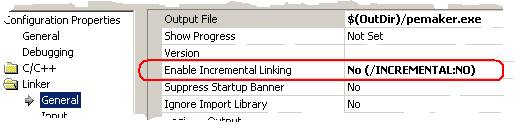
You can comprehend the difference between incremental link and no-incremental link by looking at the following picture:
通过下图,你应该能理解增量连接与非增量连接之间的区别:

To acquire the virtual address of DynLoader(), we obtain the virtual address of JMP pemaker.DynLoader in the incremental link, but by no-incremental link, the real virtual address is gained by the following code:
为了得到DynLoader()的virtual address,我们在增量连接里可以得到JMP pemaker.DynLoader 的virtual address,但是在非增量连接里,只能通过下面的代码得到真正的virtual address:
DWORD dwVA= (DWORD) DynLoader;
This setting is more critical in the incremental link when you try to find the beginning and ending of the Loader, DynLoader(), by CPECryptor::ReturnToBytePtr():
当你设法通过CPECryptor::ReturnToBytePtr()找出DynLoader()――Loader的开始和结束部分,在增量连接里的这个设置显得尤为重要。
void* CPECryptor::ReturnToBytePtr(void* FuncName, DWORD findstr)
{
void* tmpd;
__asm
{
mov eax, FuncName
jmp df
hjg: inc eax
df: mov ebx, [eax]
cmp ebx, findstr
jnz hjg
mov tmpd, eax
}
return tmpd;
}
5 Store Important Data and Reach Original OEP
5 保存重要的数据并找到原始的OEP
Right now, we save the Original OEP and also the Image Base in order to reach to the virtual address of OEP. I have reserved a free space at the end of DynLoader() to store them, DynLoader Step 2.
为了找到OEP的virtual address,我们立即保存原始的OEP和Image Base。我在DynLoader()的尾部预留了一块空地来保存它们,DynLoader Step 2。
PE Maker - Step 2
DynLoader Step 2
__stdcall void DynLoader()
{
_asm
{
//----------------------------------
DWORD_TYPE(DYN_LOADER_START_MAGIC)
//----------------------------------
Main_0:
PUSHAD
// get base ebp
CALL Main_1
Main_1:
POP EBP
SUB EBP,OFFSET Main_1
MOV EAX,DWORD PTR [EBP+_RO_dwImageBase]
ADD EAX,DWORD PTR [EBP+_RO_dwOrgEntryPoint]
PUSH EAX
RETN // >> JMP to Original OEP
//----------------------------------
DWORD_TYPE(DYN_LOADER_START_DATA1)
//----------------------------------
_RO_dwImageBase: DWORD_TYPE(0xCCCCCCCC)
_RO_dwOrgEntryPoint: DWORD_TYPE(0xCCCCCCCC)
//----------------------------------
DWORD_TYPE(DYN_LOADER_END_MAGIC)
//----------------------------------
}
}
The new function, CPECryptor::CopyData1(), will implement the copy of the Image Base value and the Offset of Entry Point value into 8 bytes of free space in the loader.
新函数――CPECryptor::CopyData1()――将把Image Base值和OEP值复制到loader里空闲空间的8字节里。
5.1 Restore the first Registers Context
5.1 恢复最初寄存器的上下文
It is important to recover the Original Context of the thread. We have not yet done it in the DynLoader Step 2 source code. We can modify the source of DynLoader() to repossess the first Context.
恢复线程的原始上下文很重要。不过,我们在DynLoader Step 2的源码里并没有这样做。我们可以修改DynLoader()的源码,重新得到最初的上下文。
__stdcall void DynLoader()
{
_asm
{
//----------------------------------
DWORD_TYPE(DYN_LOADER_START_MAGIC)
//----------------------------------
Main_0:
PUSHAD// Save the registers context in stack
CALL Main_1
Main_1:
POP EBP// Get Base EBP
SUB EBP,OFFSET Main_1
MOV EAX,DWORD PTR [EBP+_RO_dwImageBase]
ADD EAX,DWORD PTR [EBP+_RO_dwOrgEntryPoint]
MOV DWORD PTR [ESP+1Ch],EAX // pStack.Eax <- EAX
POPAD // Restore the first registers context from stack
PUSH EAX
XOR EAX, EAX
RETN // >> JMP to Original OEP
//----------------------------------
DWORD_TYPE(DYN_LOADER_START_DATA1)
//----------------------------------
_RO_dwImageBase: DWORD_TYPE(0xCCCCCCCC)
_RO_dwOrgEntryPoint: DWORD_TYPE(0xCCCCCCCC)
//----------------------------------
DWORD_TYPE(DYN_LOADER_END_MAGIC)
//----------------------------------
}
}
5.2 Restore the Original Stack
5.2 恢复原始的栈
We can also recover the original stack by setting the value of the beginning stack + 0x34 to the Original OEP, but it is not very important. Nevertheless, in the following code, I have accomplished the loader code by a simple trick to reach OEP in addition to redecorating the stack. You can observe the implementation by tracing using OllyDbg or SoftICE.
我们也可以在原始OEP的基础上,设置栈的起始值+0x34 来恢复原来的栈,但它不是非常重要。不过,在下面的代码中,我通过一个小技巧找到OEP并重新修饰栈来完成loader代码。你可以用OllyDbg或SoftICE观察具体的实现。
__stdcall void DynLoader()
{
_asm
{
//----------------------------------
DWORD_TYPE(DYN_LOADER_START_MAGIC)
//----------------------------------
Main_0:
PUSHAD // Save the registers context in stack
CALL Main_1
Main_1:
POP EBP
SUB EBP,OFFSET Main_1
MOV EAX,DWORD PTR [EBP+_RO_dwImageBase]
ADD EAX,DWORD PTR [EBP+_RO_dwOrgEntryPoint]
MOV DWORD PTR [ESP+54h],EAX // pStack.Eip <- EAX
POPAD // Restore the first registers context from stack
CALL _OEP_Jump
DWORD_TYPE(0xCCCCCCCC)
_OEP_Jump:
PUSH EBP
MOV EBP,ESP
MOV EAX,DWORD PTR [ESP+3Ch] // EAX <- pStack.Eip
MOV DWORD PTR [ESP+4h],EAX // _OEP_Jump RETURN pointer <- EAX
XOR EAX,EAX
LEAVE
RETN
//----------------------------------
DWORD_TYPE(DYN_LOADER_START_DATA1)
//----------------------------------
_RO_dwImageBase: DWORD_TYPE(0xCCCCCCCC)
_RO_dwOrgEntryPoint: DWORD_TYPE(0xCCCCCCCC)
//----------------------------------
DWORD_TYPE(DYN_LOADER_END_MAGIC)
//----------------------------------
}
}
5.3 Approach OEP by Structured Exception Handling
5.3 通过SEH接近OEP
An exception is generated when a program falls into a fault code execution and an error happens, so in such a special condition, the program immediately jumps to a function called the exception handler from exception handler list of the Thread Information Block.
当程序陷入故障或发生错误时会生成异常,在特殊的条件下,程序立即转到一个函数,调用Thread Information Block异常处理程序列表中的异常处理程序。
The next example of a try-except statement in C++ clarifies the operation of structured exception handling. Besides the assembly code of this code, it elucidates the structured exception handler installation, the raise of an exception, and the exception handler function.
接下来介绍的try-except statement例子,用C++阐明了structured exception handling的操作。除这个代码之外的汇编代码说明了SEH安装,引发异常,和异常处理程序函数。
#include "stdafx.h"
#include "windows.h"
void RAISE_AN_EXCEPTION()
{
_asm
{
INT 3
INT 3
INT 3
INT 3
}
}
int _tmain(int argc, _TCHAR* argv[])
{
__try
{
__try{
printf("1: Raise an Exception\n");
RAISE_AN_EXCEPTION();
}
__finally
{
printf("2: In Finally\n");
}
}
__except( printf("3: In Filter\n"), EXCEPTION_EXECUTE_HANDLER )
{
printf("4: In Exception Handler\n");
}
return 0;
}
; main()
00401000: PUSH EBP
00401001: MOV EBP,ESP
00401003: PUSH -1
00401005: PUSH 00407160
; __try {
; the structured exception handler (SEH) installation
0040100A: PUSH _except_handler3
0040100F: MOV EAX,DWORD PTR FS:[0]
00401015: PUSH EAX
00401016: MOV DWORD PTR FS:[0],ESP
0040101D: SUB ESP,8
00401020: PUSH EBX
00401021: PUSH ESI
00401022: PUSH EDI
00401023: MOV DWORD PTR SS:[EBP-18],ESP
; __try {
00401026: XOR ESI,ESI
00401028: MOV DWORD PTR SS:[EBP-4],ESI
0040102B: MOV DWORD PTR SS:[EBP-4],1
00401032: PUSH OFFSET "1: Raise an Exception"
00401037: CALL printf
0040103C: ADD ESP,4
; the raise a exception, INT 3 exception
; RAISE_AN_EXCEPTION()
0040103F: INT3
00401040: INT3
00401041: INT3
00401042: INT3
; } __finally {
00401043: MOV DWORD PTR SS:[EBP-4],ESI
00401046: CALL 0040104D
0040104B: JMP 00401080
0040104D: PUSH OFFSET "2: In Finally"
00401052: CALL printf
00401057: ADD ESP,4
0040105A: RETN
; }
; }
; __except(
0040105B: JMP 00401080
0040105D: PUSH OFFSET "3: In Filter"
00401062: CALL printf
00401067: ADD ESP,4
0040106A: MOV EAX,1 ; EXCEPTION_EXECUTE_HANDLER = 1
0040106F: RETN
; , EXCEPTION_EXECUTE_HANDLER )
; {
; the exception handler funtion
00401070: MOV ESP,DWORD PTR SS:[EBP-18]
00401073: PUSH OFFSET "4: In Exception Handler"
00401078: CALL printf
0040107D: ADD ESP,4
; }
00401080: MOV DWORD PTR SS:[EBP-4],-1
0040108C: XOR EAX,EAX
; restore previous SEH
0040108E: MOV ECX,DWORD PTR SS:[EBP-10]
00401091: MOV DWORD PTR FS:[0],ECX
00401098: POP EDI
00401099: POP ESI
0040109A: POP EBX
0040109B: MOV ESP,EBP
0040109D: POP EBP
0040109E: RETN
Make a Win32 console project, and link and run the preceding C++ code, to perceive the result:
生成一个Win32控制台项目,连接并运行前面所说的C++代码,观察结果:
|
1: Raise an Exception
3: In Filter
2: In Finally
4: In Exception Handler
_
|
This program runs the exception expression, printf("3: In Filter\n");, when an exception happens, in this example the INT 3 exception. You can employ other kinds of exception too. In OllyDbg, Debugging options->Exceptions, you can see a short list of different types of exceptions.
当异常发生时,这个程序运行到异常表达式――printf("3: In Filter\n");,在这个例子里是INT 3 异常。当然,你也可以使用其它类型的异常。在OllyDbg里,选择Debugging options->Exceptions,你可以看到不同类型的异常的简短列表。
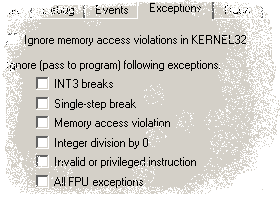
5.3.1 Implement Exception Handler
5.3.1 实现异常处理程序
We desire to construct a structured exception handler in order to reach OEP. Now, I think you have distinguished the SEH installation, the exception raise, and the exception expression filter, by foregoing the assembly code. To establish our exception handler approach, we need to comprise the following codes:
我们想构造一个SEH来寻找OEP。现在,我想你通过阅读前面的汇编代码,应该已经可以区分SEH安装,引发异常,和异常表达式过滤器了。为了建立我们的异常处理方法,我们需要包括下面的代码:
· LEA EAX,[EBP+_except_handler1_OEP_Jump]
· PUSH EAX
· PUSH DWORD PTR FS:[0]
MOV DWORD PTR FS:[0],ESP
INT 3
- Exception handler expression filter:
· _except_handler1_OEP_Jump:
· PUSH EBP
· MOV EBP,ESP
· ...
· MOV EAX, EXCEPTION_CONTINUE_SEARCH // EXCEPTION_CONTINUE_SEARCH = 0
· LEAVE
RETN
So we yearn for making the ensuing C++ code in assembly language to inaugurate our engine to approach the Offset of Entry Point by SEH.
因此,我们渴望通过SEH,使随后的C++代码利用汇编代码生成接近OEP的引擎。
__try // SEH installation
{
__asm
{
INT 3 // An Exception Raise
}
}
__except( ..., EXCEPTION_CONTINUE_SEARCH ){}
// Exception handler expression filter
In assembly code...
; ----------------------------------------------------
; the structured exception handler (SEH) installation
; __try {
LEA EAX,[EBP+_except_handler1_OEP_Jump]
PUSH EAX
PUSH DWORD PTR FS:[0]
MOV DWORD PTR FS:[0],ESP
; ----------------------------------------------------
; the raise a INT 3 exception
INT 3
INT 3
INT 3
INT 3
; }
; __except( ...
; ----------------------------------------------------
; exception handler expression filter
_except_handler1_OEP_Jump:
PUSH EBP
MOV EBP,ESP
...
MOV EAX, EXCEPTION_CONTINUE_SEARCH ; EXCEPTION_CONTINUE_SEARCH = 0
LEAVE
RETN
; , EXCEPTION_CONTINUE_SEARCH ) { }
The exception value, __except(..., Value), determines how the exception is handled, it can have three values, 1, 0, -1. To understand them, refer to the try-except statement description in the MSDN library. We set it to EXCEPTION_CONTINUE_SEARCH (0), not to run the exception handler function, therefore by this value, the exception is not recognized, is simply ignored, and the thread continues its code-execution.
异常值――__except(..., Value)――决定异常怎样被处理,它有三种值,1,0,-1。为了理解它们,在MSDN library中查阅try-except statement描述。我们在这里把它设为EXCEPTION_CONTINUE_SEARCH (0),不运行异常处理程序函数,因此,通过设置这个值,系统不认可这个异常,只是忽略它,线程将继续执行代码。
How the SEH installation is implemented
As you perceived from the illustrated code, the SEH installation is done by the FS segment register. Microsoft Windows 32 bit uses the FS segment register as a pointer to the data block of the main thread. The first 0x1C bytes comprise the information of the Thread Information Block (TIB). Therefore, FS:[00h] refers to ExceptionList of the main thread, Table 3. In our code, we have pushed the pointer to _except_handler1_OEP_Jump in the stack and changed the value of ExceptionList, FS:[00h], to the beginning of the stack, ESP.
像你从插图的代码中看到的,SEH安装被FS段寄存器完成。微软32位Windows用FS段寄存器作为指向主线程数据块的指针。第一个0x1C字节包括Thread Information Block (TIB)信息。因此,FS:[00h]指向主线程的ExceptionList,见Table 3。在我们的代码中,我们把指向_except_handler1_OEP_Jump的指针压入栈,把ExceptionList――FS:[00h]的值改为栈的开头――ESP。
Thread Information Block (TIB)
typedef struct _NT_TIB32 {
DWORD ExceptionList;
DWORD StackBase;
DWORD StackLimit;
DWORD SubSystemTib;
union {
DWORD FiberData;
DWORD Version;
};
DWORD ArbitraryUserPointer;
DWORD Self;
} NT_TIB32, *PNT_TIB32;
Table 3 - FS segment register and Thread Information Block
|
DWORD PTR FS:[00h]
|
ExceptionList
|
|
DWORD PTR FS:[04h]
|
StackBase
|
|
DWORD PTR FS:[08h]
|
StackLimit
|
|
DWORD PTR FS:[0Ch]
|
SubSystemTib
|
|
DWORD PTR FS:[10h]
|
FiberData / Version
|
|
DWORD PTR FS:[14h]
|
ArbitraryUserPointer
|
|
DWORD PTR FS:[18h]
|
Self
|
5.3.2 Attain OEP by adjusting the Thread Context
5.3.2 通过调整线程上下文得到OEP
In this part, we effectuate our performance by accomplishing the OEP approach. We change the Context of the thread and ignore every simple exception handling, and let the thread continue the execution, but in the original OEP!
在这一部分,我们通过完成OEP方法实现我们的执行。我们改变线程的上下文,忽略每一个简单的异常处理,让线程继续执行,除了在原始的OEP里!
When an exception happens, the context of the processor during the time of the exception is saved in the stack. By EXCEPTION_POINTERS, we have access to the pointer of ContextRecord. The ContextRecord has the CONTEXT data structure, Table 4, this is the thread context during the exception time. When we ignore the exception by EXCEPTION_CONTINUE_SEARCH (0), the instruction pointer as well the context will be set to ContextRecord in order to return to the previous condition. Therefore, if we change the Eip of the Win32 Thread Context to the Original Offset of Entry Point, it will come clearly into OEP.
当异常发生时,解决异常时的、处理器的上下文保存在栈里。通过EXCEPTION_POINTERS,我们可以访问ContextRecord的指针。ContextRecord有CONTEXT数据结构,见 Table 4,这是异常期间的线程上下文。当我们通过EXCEPTION_CONTINUE_SEARCH (0)忽略异常时,指令指针(EIP)为了返回到原来的状态,会把上下文设为ContextRecord。因此,如果我们把Win32 Thread Context的Eip改为原始的OEP,很明显,它将得到OEP。
MOV EAX, ContextRecord
MOV EDI, dwOEP ; EAX <- dwOEP
MOV DWORD PTR DS:[EAX+0B8h], EDI ; pContext.Eip <- EAX
Win32 Thread Context structure
#define MAXIMUM_SUPPORTED_EXTENSION 512
typedef struct _CONTEXT {
//-----------------------------------------
DWORD ContextFlags;
//-----------------------------------------
DWORD Dr0;
DWORD Dr1;
DWORD Dr2;
DWORD Dr3;
DWORD Dr6;
DWORD Dr7;
//-----------------------------------------
FLOATING_SAVE_AREA FloatSave;
//-----------------------------------------
DWORD SegGs;
DWORD SegFs;
DWORD SegEs;
DWORD SegDs;
//-----------------------------------------
DWORD Edi;
DWORD Esi;
DWORD Ebx;
DWORD Edx;
DWORD Ecx;
DWORD Eax;
//-----------------------------------------
DWORD Ebp;
DWORD Eip;
DWORD SegCs;
DWORD EFlags;
DWORD Esp;
DWORD SegSs;
//-----------------------------------------
BYTE ExtendedRegisters[MAXIMUM_SUPPORTED_EXTENSION];
//----------------------------------------
} CONTEXT,
*LPCONTEXT;
Table 4 - CONTEXT
|
Context Flags
|
0x00000000
|
ContextFlags
|
|
Context Debug Registers
|
0x00000004
|
Dr0
|
|
0x00000008
|
Dr1
|
|
0x0000000C
|
Dr2
|
|
0x00000010
|
Dr3
|
|
0x00000014
|
Dr6
|
|
0x00000018
|
Dr7
|
|
Context Floating Point
|
0x0000001C
|
FloatSave
|
StatusWord
|
|
0x00000020
|
StatusWord
|
|
0x00000024
|
TagWord
|
|
0x00000028
|
ErrorOffset
|
|
0x0000002C
|
ErrorSelector
|
|
0x00000030
|
DataOffset
|
|
0x00000034
|
DataSelector
|
|
0x00000038
...
0x00000087
|
RegisterArea [0x50]
|
|
0x00000088
|
Cr0NpxState
|
|
Context Segments
|
0x0000008C
|
SegGs
|
|
0x00000090
|
SegFs
|
|
0x00000094
|
SegEs
|
|
0x00000098
|
SegDs
|
|
Context Integer
|
0x0000009C
|
Edi
|
|
0x000000A0
|
Esi
|
|
0x000000A4
|
Ebx
|
|
0x000000A8
|
Edx
|
|
0x000000AC
|
Ecx
|
|
0x000000B0
|
Eax
|
|
Context Control
|
0x000000B4
|
Ebp
|
|
0x000000B8
|
Eip
|
|
0x000000BC
|
SegCs
|
|
0x000000C0
|
EFlags
|
|
0x000000C4
|
Esp
|
|
0x000000C8
|
SegSs
|
|
Context Extended Registers
|
0x000000CC
...
0x000002CB
|
ExtendedRegisters[0x200]
|
By the following code, we have accomplished the main purpose of coming to OEP by the structured exception handler:
通过下面的代码,我们通过SEH可以找到OEP:
__stdcall void DynLoader()
{
_asm
{
//----------------------------------
DWORD_TYPE(DYN_LOADER_START_MAGIC)
//----------------------------------
Main_0:
PUSHAD // Save the registers context in stack
CALL Main_1
Main_1:
POP EBP
SUB EBP,OFFSET Main_1 // Get Base EBP
MOV EAX,DWORD PTR [EBP+_RO_dwImageBase]
ADD EAX,DWORD PTR [EBP+_RO_dwOrgEntryPoint]
MOV DWORD PTR [ESP+10h],EAX // pStack.Ebx <- EAX
LEA EAX,[EBP+_except_handler1_OEP_Jump]
MOV DWORD PTR [ESP+1Ch],EAX // pStack.Eax <- EAX
POPAD // Restore the first registers context from stack
//----------------------------------------------------
// the structured exception handler (SEH) installation
PUSH EAX
XOR EAX, EAX
PUSH DWORD PTR FS:[0] // NT_TIB32.ExceptionList
MOV DWORD PTR FS:[0],ESP // NT_TIB32.ExceptionList <-ESP
//----------------------------------------------------
// the raise a INT 3 exception
DWORD_TYPE(0xCCCCCCCC)
//--------------------------------------------------------
// -------- exception handler expression filter ----------
_except_handler1_OEP_Jump:
PUSH EBP
MOV EBP,ESP
//------------------------------
MOV EAX,DWORD PTR SS:[EBP+010h] // PCONTEXT: pContext <- EAX
//==============================
PUSH EDI
// restore original SEH
MOV EDI,DWORD PTR DS:[EAX+0C4h] // pContext.Esp
PUSH DWORD PTR DS:[EDI]
POP DWORD PTR FS:[0]
ADD DWORD PTR DS:[EAX+0C4h],8 // pContext.Esp
//------------------------------
// set the Eip to the OEP
MOV EDI,DWORD PTR DS:[EAX+0A4h] // EAX <- pContext.Ebx
MOV DWORD PTR DS:[EAX+0B8h],EDI // pContext.Eip <- EAX
//------------------------------
POP EDI
//==============================
MOV EAX, EXCEPTION_CONTINUE_SEARCH
LEAVE
RETN
//----------------------------------
DWORD_TYPE(DYN_LOADER_START_DATA1)
//----------------------------------
_RO_dwImageBase: DWORD_TYPE(0xCCCCCCCC)
_RO_dwOrgEntryPoint: DWORD_TYPE(0xCCCCCCCC)
//----------------------------------
DWORD_TYPE(DYN_LOADER_END_MAGIC)
//----------------------------------
}
}
6 Build an Import Table and Reconstruct the Original Import Table
6 建立导入表并重构原来的导入表
To use the Windows dynamic link library (DLL) in Windows application programming, there are two ways:
为了在Windows应用程序中使用Windows dynamic link library (DLL),有两个方法可供选择:
- Using Windows libraries by additional dependencies:
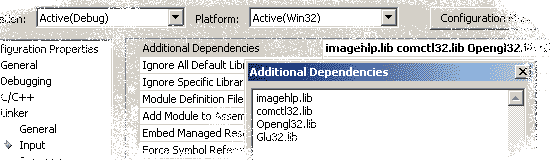
- Using Windows dynamic link libraries in run-time:
· // DLL function signature
· typedef HGLOBAL (*importFunction_GlobalAlloc)(UINT, SIZE_T);
· ...
· importFunction_GlobalAlloc __GlobalAlloc;
·
· // Load DLL file
· HINSTANCE hinstLib = LoadLibrary("Kernel32.dll");
· if (hinstLib == NULL)
· {
· // Error - unable to load DLL
· }
·
· // Get function pointer
· __GlobalAlloc =
· (importFunction_GlobalAlloc)GetProcAddress(hinstLib,
· "GlobalAlloc");
· if (addNumbers == NULL)
· {
· // Error - unable to find DLL function
· }
·
FreeLibrary(hinstLib);
When you make a Windows application project, the linker includes at least kernel32.dll in the base dependencies of your project. Without LoadLibrary() and GetProcAddress() of Kernel32.dll, we can not load a DLL in run-time. The dependencies information is stored in the import table section. By Dependency Walker, it is not so difficult to observe the DLL module and the functions which are imported into a PE file.
当你make Windows 应用程序项目时,连接器在项目的基本依赖关系中至少会包括kernel32.dll。没有kernel32.dll的LoadLibrary()和GetProcAddress(),我们不能在run-time加载DLL。依赖关系的信息保存在导入表区段里。通过Dependency Walker,可以看到被导入PE文件的DLL模块和函数。
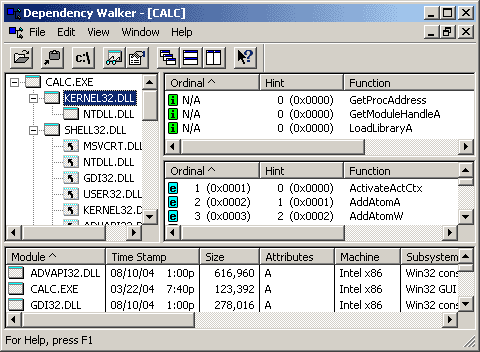
We attempt to establish our custom import table to conduct our project. Furthermore, we have to fix up the original import table at the end in order to run the real code of the program.
我们设法建立定制的导入表来管理我们自己的项目。此外,为了运行程序真正的代码,我们必须修复原始的导入表。
PE Maker - Step 3
6.1 Construct the Client Import Table
6.1 构造客户端导入表
I strongly advise you to read the section 6.4 of the Microsoft Portable Executable and the Common Object File Format Specification document. This section contains the principal information to comprehend the import table performance.
我强烈建议你阅读Microsoft Portable Executable and the Common Object File Format Specification文档的6.4节。这一节包含导入表实现的主要信息。
The import table data is accessible by a second data directory of the optional header from PE headers, so you can access it by using the following code:
从PE头的optional header的second data directory可以访问导入表数据,因此,你可以用下面的代码访问它:
DWORD dwVirtualAddress = image_nt_headers->
OptionalHeader.DataDirectory[IMAGE_DIRECTORY_ENTRY_IMPORT].VirtualAddress;
DWORD dwSize = image_nt_headers->
OptionalHeader.DataDirectory[IMAGE_DIRECTORY_ENTRY_IMPORT].Size;
The VirtualAddress refers to structures by IMAGE_IMPORT_DESCRIPTOR. This structure contains the pointer to the imported DLL name and the relative virtual address of the first thunk.
VirtualAddress通过IMAGE_IMPORT_DESCRIPTOR指向结构。这个结构包含指向导入的DLL名和first thunk 的RVA的指针。
typedef struct _IMAGE_IMPORT_DESCRIPTOR {
union {
DWORD Characteristics;
DWORD OriginalFirstThunk;
};
DWORD TimeDateStamp;
DWORD ForwarderChain;
DWORD Name; // the imported DLL name
DWORD FirstThunk; // the relative virtual address of the first thunk
} IMAGE_IMPORT_DESCRIPTOR, *PIMAGE_IMPORT_DESCRIPTOR;
When a program is running, the Windows task manager sets the thunks by the virtual address of the function. The virtual address is found by the name of the function. At first, the thunks hold the relative virtual address of the function name, Table 5; during execution, they are fixed up by the virtual address of the functions, Table 6.
当程序运行时,Windows任务管理器通过函数的virtual address设置thunks。通过函数名可以发现virtual address。起先,thunks持有函数名的RVA,见Table 5;在执行期间,通过函数的virtual address修复它们。
Table 5 - The Import Table in file image
|
IMAGE_IMPORT_
DESCRIPTOR[0]
|
OriginalFirstThunk
|
|
|
|
TimeDateStamp
|
|
ForwarderChain
|
|
Name_RVA
|
------>
|
"kernel32.dll",0
|
|
FirstThunk_RVA
|
------>
|
proc_1_name_RVA
|
------>
|
0,0,"LoadLibraryA",0
|
|
|
proc_2_name_RVA
|
------>
|
0,0,"GetProcAddress",0
|
|
proc_3_name_RVA
|
------>
|
0,0,"GetModuleHandleA",0
|
|
...
|
|
|
|
IMAGE_IMPORT_
DESCRIPTOR[1]
|
|
|
...
|
|
|
IMAGE_IMPORT_
DESCRIPTOR[n]
|
|
Table 6 - The Import Table in virtual memory
|
IMAGE_IMPORT_DESCRIPTOR[0]
|
OriginalFirstThunk
|
|
|
TimeDateStamp
|
|
ForwarderChain
|
|
Name_RVA
|
------>
|
"kernel32.dll",0
|
|
FirstThunk_RVA
|
------>
|
proc_1_VA
|
|
|
proc_2_VA
|
|
proc_3_VA
|
|
...
|
|
IMAGE_IMPORT_DESCRIPTOR[1]
|
|
|
...
|
|
|
IMAGE_IMPORT_DESCRIPTOR[n]
|
|
We want to make a simple import table to import LoadLibrary(), and GetProcAddress() from Kernel32.dll. We need these two essential API functions to cover other API functions in run-time. The following assembly code shows how easily we can reach our solution:
我们想生成一个简单的导入表,从Kernel32.dll中导入LoadLibrary()和GetProcAddress()。我们需要在run-time,这两个基本的API函数能包含其它的API函数。下面的汇编代码显示我们可以很容易做到:
0101F000:
00000000 ; OriginalFirstThunk
0101F004: 00000000 ; TimeDateStamp
0101F008: 00000000 ; ForwarderChain
0101F00C: 0001F034 ; Name; ImageBase + 0001F034 -> 0101F034 -> "Kernel32.dll",0
0101F010: 0001F028 ; FirstThunk; ImageBase + 0001F028 -> 0101F028
0101F014: 00000000
0101F018: 00000000
0101F01C: 00000000
0101F020: 00000000
0101F024: 00000000
0101F028: 0001F041 ; ImageBase + 0001F041 -> 0101F041 -> 0,0,"LoadLibraryA",0
0101F02C: 0001F050 ; ImageBase + 0001F050 -> 0101F050 -> 0,0,"GetProcAddress",0
0101F030: 00000000
0101F034: 'K' 'e' 'r' 'n' 'e' 'l' '3' '2' '.' 'd' 'l' 'l' 00
0001F041: 00 00 'L' 'o' 'a' 'd' 'L' 'i' 'b' 'r' 'a' 'r' 'y' 'A'
00
0001F050: 00 00 'G' 'e' 't' 'P' 'r' 'o' 'c' 'A' 'd' 'd' 'r' 'e' 's' 's'
00
After running...
在运行后...
0101F000:
00000000 ; OriginalFirstThunk
0101F004: 00000000 ; TimeDateStamp
0101F008: 00000000 ; ForwarderChain
0101F00C: 0001F034 ; Name; ImageBase + 0001F034 -> 0101F034 -> "Kernel32.dll",0
0101F010: 0001F028 ; FirstThunk; ImageBase + 0001F028 -> 0101F028
0101F014: 00000000
0101F018: 00000000
0101F01C: 00000000
0101F020: 00000000
0101F024: 00000000
0101F028: 7C801D77 ; -> Kernel32.LoadLibrary()
0101F02C: 7C80AC28 ; -> Kernel32.GetProcAddress()
0101F030: 00000000
0101F034: 'K' 'e' 'r' 'n' 'e' 'l' '3' '2' '.' 'd' 'l' 'l'
00
0001F041: 00 00 'L' 'o' 'a' 'd' 'L' 'i' 'b' 'r' 'a' 'r' 'y' 'A'
00
0001F050: 00 00 'G' 'e' 't' 'P' 'r' 'o' 'c' 'A' 'd' 'd' 'r' 'e' 's' 's'
00
I have prepared a class library to make every import table by using a client string table. The CITMaker class library in itmaker.h, it will build an import table by sz_IT_EXE_strings and also the relative virtual address of the import table.
我准备了一个类库,它可以用客户端字符串表生成全部的导入表。itmaker.h中CITMaker类库,通过sz_IT_EXE_strings和导入表的RVA建立导入表。
static const char *sz_IT_EXE_strings[]=
{
"Kernel32.dll",
"LoadLibraryA",
"GetProcAddress",
0,,
0,
};
We subsequently employ this class library to establish an import table to support DLLs and OCXs, so this is a general library to present all possible import tables easily. The next step is clarified in the following code.
我们随后用这个类库建立一个导入表,以支持DLL和OCX,因此,这是一个通用的library,可以很容易的呈现可能的导入表。下面的代码阐明了接下来的步骤。
CITMaker *ImportTableMaker = new CITMaker( IMPORT_TABLE_EXE );
...
pimage_section_header=AddNewSection( ".xxx", dwNewSectionSize );
// build import table by the current virtual address
ImportTableMaker->Build
( pimage_section_header->VirtualAddress );
memcpy( pNewSection, ImportTableMaker->pMem,
ImportTableMaker->dwSize );
...
memcpy( image_section[image_nt_headers->FileHeader.NumberOfSections-1],
pNewSection,
dwNewSectionSize );
...
image_nt_headers->OptionalHeader.
DataDirectory[IMAGE_DIRECTORY_ENTRY_IMPORT].VirtualAddress
= pimage_section_header->VirtualAddress;
image_nt_headers->OptionalHeader.
DataDirectory[IMAGE_DIRECTORY_ENTRY_IMPORT].Size
= ImportTableMaker->dwSize;
...
delete ImportTableMaker;
The import table is copied at the beginning of the new section, and the relevant data directory is adjusted to the relative virtual address of the new section and the size of the new import table
导入表被复制到新区段的开头,依据新区段的RVA和新导入表的大小调整相应的数据目录。
6.2 Using other API functions in run-time
6.2 在run-time使用其它的API函数
At this time, we can load other DLLs and find the process address of other functions by using LoadLibrary() and GetProcAddress():
这一次,我们可以通过LoadLibrary()和GetProcAddress()加载其它的DLL,并找出其它函数的进程地址:
lea edi, @"Kernel32.dll"
//-------------------
push edi
mov eax,offset _p_LoadLibrary
call [ebp+eax] //LoadLibrary(lpLibFileName);
//-------------------
mov esi,eax // esi -> hModule
lea edi, @"GetModuleHandleA"
//-------------------
push edi
push esi
mov eax,offset _p_GetProcAddress
call [ebp+eax] //GetModuleHandle=GetProcAddress(hModule, lpProcName);
//--------------------
I want to have a complete imported function table similar in performance done in a real EXE file. If you look inside a PE file, you will discover that an API call is done by an indirection jump through the virtual address of the API function:
我想有一个和真实的EXE文件类似的完整的导入函数表。如果你查看PE文件的内部,你将发现API调用其实是通过API函数的virtual address 的间接转移来实现的:
JMP DWORD PTR [XXXXXXXX]
...
0101F028: 7C801D77 ; Virtual Address of kernel32.LoadLibrary()
...
0101F120: JMP DWORD PTR [0101F028]
...
0101F230: CALL 0101F120 ; JMP to kernel32.LoadLibrary
...
It makes it easy to expand the other part of our project by this performance, so we construct two data tables: first for API virtual addresses, and the second for the JMP [XXXXXXXX].
它通过这种实现使它更容易扩展这个项目的其它部分,因此,我们构造两个数据表:第一个用于API virtual addresses,第二个用于JMP [XXXXXXXX]。
#define __jmp_api byte_type(0xFF) byte_type(0x25)
__asm
{
...
//----------------------------------------------------------------
_p_GetModuleHandle: dword_type(0xCCCCCCCC)
_p_VirtualProtect: dword_type(0xCCCCCCCC)
_p_GetModuleFileName: dword_type(0xCCCCCCCC)
_p_CreateFile: dword_type(0xCCCCCCCC)
_p_GlobalAlloc: dword_type(0xCCCCCCCC)
//----------------------------------------------------------------
_jmp_GetModuleHandle: __jmp_api dword_type(0xCCCCCCCC)
_jmp_VirtualProtect: __jmp_api dword_type(0xCCCCCCCC)
_jmp_GetModuleFileName: __jmp_api dword_type(0xCCCCCCCC)
_jmp_CreateFile: __jmp_api dword_type(0xCCCCCCCC)
_jmp_GlobalAlloc: __jmp_api dword_type(0xCCCCCCCC)
//----------------------------------------------------------------
...
}
In the succeeding code, we has concluded our ambition to install a custom internal import table! (We can not call it import table.)
在随后的代码中,我们野心勃勃地想安装一个定制的内部导入表!(我们不能把它称为导入表。)
...
lea edi,[ebp+_p_szKernel32]
lea ebx,[ebp+_p_GetModuleHandle]
lea ecx,[ebp+_jmp_GetModuleHandle]
add ecx,02h
_api_get_lib_address_loop:
push ecx
push edi
mov eax,offset _p_LoadLibrary
call [ebp+eax] //LoadLibrary(lpLibFileName);
pop ecx
mov esi,eax // esi -> hModule
push edi
call __strlen
add esp,04h
add edi,eax
_api_get_proc_address_loop:
push ecx
push edi
push esi
mov eax,offset _p_GetProcAddress
call [ebp+eax]//GetModuleHandle=GetProcAddress(hModule, lpProcName);
pop ecx
mov [ebx],eax
mov [ecx],ebx // JMP DWORD PTR [XXXXXXXX]
add ebx,04h
add ecx,06h
push edi
call __strlen
add esp,04h
add edi,eax
mov al,byte ptr [edi]
test al,al
jnz _api_get_proc_address_loop
inc edi
mov al,byte ptr [edi]
test al,al
jnz _api_get_lib_address_loop
...
6.3 Fix up the Original Import Table
6.3 修复原始的导入表
In order to run the program again, we should fix up the thunks of the actual import table, otherwise we have a corrupted target PE file. Our code must correct all of the thunks the same as Table 5 to Table 6. Once more, LoadLibrary() and GetProcAddress() aid us in our effort to reach our intention.
为了再次运行这个程序,我们应该修复真正的导入表的thunks,否则,我们的PE文件将不健全。我们的代码必须纠正所有的thunks,就像Table 5与Table 6一样。LoadLibrary()和GetProcAddress()将再次帮助我们。
...
mov ebx,[ebp+_p_dwImportVirtualAddress]
test ebx,ebx
jz _it_fixup_end
mov esi,[ebp+_p_dwImageBase]
add ebx,esi // dwImageBase + dwImportVirtualAddress
_it_fixup_get_lib_address_loop:
mov eax,[ebx+00Ch] // image_import_descriptor.Name
test eax,eax
jz _it_fixup_end
mov ecx,[ebx+010h] // image_import_descriptor.FirstThunk
add ecx,esi
mov [ebp+_p_dwThunk],ecx // dwThunk
mov ecx,[ebx] // image_import_descriptor.Characteristics
test ecx,ecx
jnz _it_fixup_table
mov ecx,[ebx+010h]
_it_fixup_table:
add ecx,esi
mov [ebp+_p_dwHintName],ecx // dwHintName
add eax,esi // image_import_descriptor.Name + dwImageBase = ModuleName
push eax // lpLibFileName
mov eax,offset _p_LoadLibrary
call [ebp+eax] // LoadLibrary(lpLibFileName);
test eax,eax
jz _it_fixup_end
mov edi,eax
_it_fixup_get_proc_address_loop:
mov ecx,[ebp+_p_dwHintName] // dwHintName
mov edx,[ecx] // image_thunk_data.Ordinal
test edx,edx
jz _it_fixup_next_module
test edx,080000000h // .IF( import by ordinal )
jz _it_fixup_by_name
and edx,07FFFFFFFh // get ordinal
jmp _it_fixup_get_addr
_it_fixup_by_name:
add edx,esi // image_thunk_data.Ordinal + dwImageBase = OrdinalName
inc edx
inc edx // OrdinalName.Name
_it_fixup_get_addr:
push edx //lpProcName
push edi // hModule
mov eax,offset _p_GetProcAddress
call [ebp+eax] // GetProcAddress(hModule, lpProcName);
mov ecx,[ebp+_p_dwThunk] // dwThunk
mov [ecx],eax // correction the thunk
// dwThunk => next dwThunk
add dword ptr [ebp+_p_dwThunk], 004h
// dwHintName => next dwHintName
add dword ptr [ebp+_p_dwHintName],004h
jmp _it_fixup_get_proc_address_loop
_it_fixup_next_module:
add ebx,014h // sizeof(IMAGE_IMPORT_DESCRIPTOR)
jmp _it_fixup_get_lib_address_loop
_it_fixup_end:
...
7 Support DLL and OCX
7 支持DLL和OCX
Now, we intend to include the dynamic link library (DLL) and OLE-ActiveX Control in our PE builder project. Supporting them is very easy if we pay attention to the two time arrival into the Offset of Entry Point, the relocation table implementation, and the client import table.
现在,我打算在我们的PE builder项目中包括dynamic link library (DLL)和OLE-ActiveX Control。如果我们注意到到达OEP,重定位表实现,和客户端导入表的两次时机,支持它们将是非常容易的事情。
PE Maker - Step 4
7.1 Twice OEP approach
The Offset of Entry Point of a DLL file or an OCX file is touched by the main program atleast twice:
主程序至少有两次机会碰到DLL文件或OCX文件的OEP:
When a DLL is loaded by LoadLibrary(), or an OCX is registered by using LoadLibrary() and GetProcAddress() through calling DllRegisterServer(), the first of the OEP arrival is done.
当通过LoadLibrary()加载DLL,或通过调用DllRegisterServer()的LoadLibrary()和GetProcAddress()注册OCX时,将第一次碰到OEP。
hinstDLL = LoadLibrary( "test1.dll" );
hinstOCX = LoadLibrary( "test1.ocx" );
_DllRegisterServer = GetProcAddress( hinstOCX, "DllRegisterServer" );
_DllRegisterServer(); // ocx register
When the main program frees the library usage by FreeLibrary(), the second OEP arrival happens.
当主程序通过FreeLibrary()释放library使用时,会第二次碰到OEP。
FreeLibrary( hinstDLL );
FreeLibrary( hinstOCX );
To perform this, I have employed a trick, that causes in the second time again, the instruction pointer (EIP) traveling towards the original OEP by the structured exception handler.
为了做这些,我略施雕虫小技,在第二次里通过SEH再次促使EIP移向原始的OEP。
_main_0:
pushad // save the registers context in stack
call _main_1
_main_1:
pop ebp
sub ebp,offset _main_1 // get base ebp
//---------------- support dll, ocx -----------------
_support_dll_0:
jmp _support_dll_1 // nop; nop; // << trick // in the second time OEP
jmp _support_dll_2
_support_dll_1:
//----------------------------------------------------
...
//---------------- support dll, ocx 1 ---------------
mov edi,[ebp+_p_dwImageBase]
add edi,[edi+03Ch]// edi -> IMAGE_NT_HEADERS
mov ax,word ptr [edi+016h]// edi -> image_nt_headers->FileHeader.Characteristics
test ax,IMAGE_FILE_DLL
jz _support_dll_2
mov ax, 9090h // << trick
mov word ptr [ebp+_support_dll_0],ax
_support_dll_2:
//----------------------------------------------------
...
into OEP by SEH ...
I hope you have caught the trick in the preceding code, but this is not all of it, we have problem in ImageBase, when the library has been loaded in different image bases by the main program. We should write some code to find the real image base and store it to use forward.
我希望你能在前面的代码中发现这个小技巧,但这并不是它的全部,当主程序把library加载到不同的image bases,我们在ImageBase会出问题。为了使用转发,我们应该写一些代码,找出真正的image base并把它们保存起来。
mov eax,[esp+24h] // the real imagebase
mov ebx,[esp+30h] // oep
cmp eax,ebx
ja _no_dll_pe_file_0
cmp word ptr [eax],IMAGE_DOS_SIGNATURE
jne _no_dll_pe_file_0
mov [ebp+_p_dwImageBase],eax
_no_dll_pe_file_0:
This code finds the real image base by investigating the stack information. By using the real image base and the formal image base, we should correct all memory calls inside the image program!! Don't be afraid, it will be done simply by the relocating the table information.
这段代码通过栈信息找出真正的image base。通过使用真正的image base和形式上的image base,我们可以纠正程序映像中所有的内存调用!!不用担心,通过重定位表的信息可以很容易做到。
7.2 Implement Relocation Table
7.2 实现重定位表
To understand the relocation table better, you can take a look at the section 6.6 of Microsoft Portable Executable and Common Object File Format Specification document. The relocation table contains many packages to relocate the information related to the virtual address inside the virtual memory image. Each package comprise of a 8 bytes header to exhibit the base virtual address and the number of data, demonstrated by the IMAGE_BASE_RELOCATION data structure.
为了更好地理解重定位表,你可以研读Microsoft Portable Executable and Common Object File Format Specification文档的6.6节。重定位表包含许多与虚拟内存映像内部的virtual address 相关联的重定位信息的packages。每个package由展示base virtual address的8字节头部和一些数据组成。IMAGE_BASE_RELOCATION 数据结构就是范例。
typedef struct _IMAGE_BASE_RELOCATION {
DWORD VirtualAddress;
DWORD SizeOfBlock;
} IMAGE_BASE_RELOCATION, *PIMAGE_BASE_RELOCATION;
Table 7 - The Relocation Table
|
Block[1]
|
VirtualAddress
|
|
SizeOfBlock
|
|
type:4
|
offset:12
|
type:4
|
offset:12
|
|
type:4
|
offset:12
|
type:4
|
offset:12
|
|
type:4
|
offset:12
|
type:4
|
offset:12
|
|
...
|
...
|
...
|
...
|
|
type:4
|
offset:12
|
00
|
00
|
|
Block[2]
|
VirtualAddress
|
|
SizeOfBlock
|
|
type:4
|
offset:12
|
type:4
|
offset:12
|
|
type:4
|
offset:12
|
type:4
|
offset:12
|
|
type:4
|
offset:12
|
type:4
|
offset:12
|
|
...
|
...
|
...
|
...
|
|
type:4
|
offset:12
|
00
|
00
|
|
...
|
...
|
|
Block[n]
|
VirtualAddress
|
|
SizeOfBlock
|
|
type:4
|
offset:12
|
type:4
|
offset:12
|
|
type:4
|
offset:12
|
type:4
|
offset:12
|
|
type:4
|
offset:12
|
type:4
|
offset:12
|
|
...
|
...
|
...
|
...
|
|
type:4
|
offset:12
|
00
|
00
|
Table 7 illustrates the main idea of the relocation table. Furthermore, you can upload a DLL or an OCX file in OllyDbg to observe the relocation table, the ".reloc" section through Memory map window. By the way, we find the position of the relocation table by using the following code in our project:
Table 7图解重定位表的主要概念。此外,你可以把DLL或OCX载入OllyDbg,通过Memory map window的".reloc"区段观察重定位表。顺便说一下,我们在项目中通过下面的代码发现重定位表的位置:
DWORD dwVirtualAddress = image_nt_headers->
OptionalHeader.DataDirectory[IMAGE_DIRECTORY_ENTRY_BASERELOC].
VirtualAddress;
DWORD dwSize = image_nt_headers->
OptionalHeader.DataDirectory[IMAGE_DIRECTORY_ENTRY_BASERELOC].Size;
By OllyDbg, we have the same as the following for the ".reloc" section, by using the Long Hex viewer mode. In this example, the base virtual address is 0x1000 and the size of the block is 0x184.
在OllyDbg里,通过使用Long Hex viewer模式,我们的".reloc"区段与下面的一样。在这个例子里,base virtual address是0x1000,块大小是0x184。
008E1000 : 00001000 00000184 30163000 30403028
008E1010 : 30683054 308C3080 30AC309C 30D830CC
008E1020 : 30E030DC 30E830E4 30F030EC 310030F4
008E1030 : 3120310D 315F3150 31A431A0 31C031A8
008E1040 : 31D031CC 31F431EC 31FC31F8 32043200
008E1050 : 320C3208 32143210 324C322C 32583254
008E1060 : 3260325C 32683264 3270326C 32B03274
It relocates the data in the subsequent virtual addresses:
在随后的virtual addresses里它重定位数据:
0x1000 + 0x0000 = 0x1000
0x1000 + 0x0016 = 0x1016
0x1000 + 0x0028 = 0x1028
0x1000 + 0x0040 = 0x1040
0x1000 + 0x0054 = 0x1054
...
Each package performs the relocation by using consecutive 4 bytes form its internal information. The first byte refers to the type of relocation and the next three bytes are the offset which must be used with the base virtual address and the image base to correct the image information.
每个package通过使用来自它的内部信息的连续的4字节来实现重定位。第一个字节引用重定位的类型,接下来的三个字节是必须与base virtual address和image base一起使用的偏移量,用于纠正映像信息。
What is the type
The type can be one of the following values:
类型可以下面的某个值:
- IMAGE_REL_BASED_ABSOLUTE (0): no effect.
- IMAGE_REL_BASED_HIGH (1): relocate by the high 16 bytes of the base virtual address and the offset.
- IMAGE_REL_BASED_LOW (2): relocate by the low 16 bytes of the base virtual address and the offset.
- IMAGE_REL_BASED_HIGHLOW (3): relocate by the base virtual address and the offset.
What is done in the relocation?
By relocation, some values inside the virtual memory are corrected according to the current image base by the ".reloc" section packages.
通过重定位,通过".reloc"区段packages,依照当前的image base,修正虚拟内存内的某些值。
|
delta_ImageBase = current_ImageBase - image_nt_headers->OptionalHeader.ImageBase
|
mem[ current_ImageBase + 0x1000 ] =
mem[ current_ImageBase + 0x1000 ] + delta_ImageBase ;
mem[ current_ImageBase + 0x1016 ] =
mem[ current_ImageBase + 0x1016 ] + delta_ImageBase ;
mem[ current_ImageBase + 0x1028 ] =
mem[ current_ImageBase + 0x1028 ] + delta_ImageBase ;
mem[ current_ImageBase + 0x1040 ] =
mem[ current_ImageBase + 0x1040 ] + delta_ImageBase ;
mem[ current_ImageBase + 0x1054 ] =
mem[ current_ImageBase + 0x1054 ] + delta_ImageBase ;
...
I have employed the following code from Morphine packer to implement the relocation.
为了实现重定位,我使用了来自Morphine packer的代码,如下所示。
...
_reloc_fixup:
mov eax,[ebp+_p_dwImageBase]
mov edx,eax
mov ebx,eax
add ebx,[ebx+3Ch] // edi -> IMAGE_NT_HEADERS
mov ebx,[ebx+034h]// edx ->image_nt_headers->OptionalHeader.ImageBase
sub edx,ebx // edx -> reloc_correction // delta_ImageBase
je _reloc_fixup_end
mov ebx,[ebp+_p_dwRelocationVirtualAddress]
test ebx,ebx
jz _reloc_fixup_end
add ebx,eax
_reloc_fixup_block:
mov eax,[ebx+004h] //ImageBaseRelocation.SizeOfBlock
test eax,eax
jz _reloc_fixup_end
lea ecx,[eax-008h]
shr ecx,001h
lea edi,[ebx+008h]
_reloc_fixup_do_entry:
movzx eax,word ptr [edi]//Entry
push edx
mov edx,eax
shr eax,00Ch //Type = Entry >> 12
mov esi,[ebp+_p_dwImageBase]//ImageBase
and dx,00FFFh
add esi,[ebx]
add esi,edx
pop edx
_reloc_fixup_HIGH: // IMAGE_REL_BASED_HIGH
dec eax
jnz _reloc_fixup_LOW
mov eax,edx
shr eax,010h //HIWORD(Delta)
jmp _reloc_fixup_LOW_fixup
_reloc_fixup_LOW: // IMAGE_REL_BASED_LOW
dec eax
jnz _reloc_fixup_HIGHLOW
movzx eax,dx //LOWORD(Delta)
_reloc_fixup_LOW_fixup:
add word ptr [esi],ax// mem[x] = mem[x] + delta_ImageBase
jmp _reloc_fixup_next_entry
_reloc_fixup_HIGHLOW: // IMAGE_REL_BASED_HIGHLOW
dec eax
jnz _reloc_fixup_next_entry
add [esi],edx // mem[x] = mem[x] + delta_ImageBase
_reloc_fixup_next_entry:
inc edi
inc edi //Entry++
loop _reloc_fixup_do_entry
_reloc_fixup_next_base:
add ebx,[ebx+004h]
jmp _reloc_fixup_block
_reloc_fixup_end:
...
7.3 Build a Special Import table
7.3 建立特殊的导入表
In order to support the OLE-ActiveX Control registration, we should present an appropriate import table to our target OCX and DLL file.
为了支持OLE-ActiveX Control注册,我们应当呈现一个适当的导入表到目标OCX和DLL文件。
Therefore, I have established an import table by the following string:
因此,我通过下面的字符串建立导入表:
const char *sz_IT_OCX_strings[]=
{
"Kernel32.dll",
"LoadLibraryA",
"GetProcAddress",
"GetModuleHandleA",
0,
"User32.dll",
"GetKeyboardType",
"WindowFromPoint",
0,
"AdvApi32.dll",
"RegQueryValueExA",
"RegSetValueExA",
"StartServiceA",
0,
"Oleaut32.dll",
"SysFreeString",
"CreateErrorInfo",
"SafeArrayPtrOfIndex",
0,
"Gdi32.dll",
"UnrealizeObject",
0,
"Ole32.dll",
"CreateStreamOnHGlobal",
"IsEqualGUID",
0,
"ComCtl32.dll",
"ImageList_SetIconSize",
0,
0,
};
Without these API functions, the library can not be loaded, and moreover the DllregisterServer() and DllUregisterServer() will not operate. In CPECryptor::CryptFile, I have distinguished between EXE files and DLL files in the initialization of the new import table object during creation:
没有这些API函数,将不能加载library,此外,DllregisterServer()和DllUregisterServer()也不能工作。在CPECryptor::CryptFile里,我在形成期间,在新导入表对象的初始化过程中区分EXE文件和DLL文件:
if(( image_nt_headers->FileHeader.Characteristics
& IMAGE_FILE_DLL ) == IMAGE_FILE_DLL )
{
ImportTableMaker = new CITMaker( IMPORT_TABLE_OCX );
}
else
{
ImportTableMaker = new CITMaker( IMPORT_TABLE_EXE );
}
8 Preserve the Thread Local Storage
8 保存TLS
By using Thread Local Storage (TLS), a program is able to execute a multithreaded process, this performance mostly is used by Borland linkers: Delphi and C++ Builder. When you pack a PE file, you should take care to keep clean the TLS, otherwise, your packer will not support Borland Delphi and C++ Builder linked EXE files. To comprehend TLS, I refer you to section 6.7 of the Microsoft Portable Executable and Common Object File Format Specification document, you can observe the TLS structure by IMAGE_TLS_DIRECTORY32 in winnt.h.
通过使用TLS(Thread Local Storage),程序可以执行多线程,主要是Borland连接器:Delphi和C++ Builder使用它们。当你打包PE文件时,应该仔细保持TLS的清洁,否则,你的packer将不支持Borland Delphi和C++ Builder连接的EXE文件。为了理解TLS,我建议你阅读Microsoft Portable Executable and Common Object File Format Specification文档的6.7节,你可以用winnt.h中的IMAGE_TLS_DIRECTORY32观察TLS结构。
typedef struct _IMAGE_TLS_DIRECTORY32 {
DWORD StartAddressOfRawData;
DWORD EndAddressOfRawData;
DWORD AddressOfIndex;
DWORD AddressOfCallBacks;
DWORD SizeOfZeroFill;
DWORD Characteristics;
} IMAGE_TLS_DIRECTORY32, * PIMAGE_TLS_DIRECTORY32;
To keep safe the TLS directory, I have copied it in a special place inside the loader:
为了保持TLS目录的安全,我把它复制到loadre里特殊的地方:
...
_tls_dwStartAddressOfRawData: dword_type(0xCCCCCCCC)
_tls_dwEndAddressOfRawData: dword_type(0xCCCCCCCC)
_tls_dwAddressOfIndex: dword_type(0xCCCCCCCC)
_tls_dwAddressOfCallBacks: dword_type(0xCCCCCCCC)
_tls_dwSizeOfZeroFill: dword_type(0xCCCCCCCC)
_tls_dwCharacteristics: dword_type(0xCCCCCCCC)
...
It is necessary to correct the TLS directory entry in the Optional Header:
有必要在Optional Header里纠正TLS目录的入口:
if(image_nt_headers->
OptionalHeader.DataDirectory[IMAGE_DIRECTORY_ENTRY_TLS].
VirtualAddress!=0)
{
memcpy(&pDataTable->image_tls_directory,
image_tls_directory,
sizeof(IMAGE_TLS_DIRECTORY32));
dwOffset=DWORD(pData1)-DWORD(pNewSection);
dwOffset+=sizeof(t_DATA_1)-sizeof(IMAGE_TLS_DIRECTORY32);
image_nt_headers->
OptionalHeader.DataDirectory[IMAGE_DIRECTORY_ENTRY_TLS].
VirtualAddress=dwVirtualAddress + dwOffset;
}
9 Inject your code
9 注入你的代码
We are ready to place our code inside the new section. Our code is a "Hello World!" message by MessageBox() from user32.dll.
我们准备把我们的代码放入新区段里。我们的代码利用user32.dll的MessageBox()显示"Hello World!"消息。
...
push MB_OK | MB_ICONINFORMATION
lea eax,[ebp+_p_szCaption]
push eax
lea eax,[ebp+_p_szText]
push eax
push NULL
call _jmp_MessageBox
// MessageBox(NULL, szText, szCaption, MB_OK | MB_ICONINFORMATION) ;
...
PE Maker - Step 5

10 Conclusion
10 结论
By this article, you have perceived how easily we can inject code to a portable executable file. You can complete the code by using the source of other packers, create a packer in the same way as Yoda's Protector, and make your packer undetectable by mixing up with Morphine source code. I hope that you have enjoyed this brief discussion of one part of the reverse engineering field. See you again in the next discussion!
通过这篇文章,你看到了向PE文件中注入代码并不难。你可以用其它packers的源码完成编码,以Yoda's Protector类似的方式创建packer,通过与Morphine源码混合使你的packer无法检测。我希望你能喜欢这篇文章,并能再次见到你!
Ashkbiz Danehkar
|
|
Click here to view Ashkbiz Danehkar's online profile.
|