本文翻译自debugInfo网站上一篇文章generating debug information with visual c++。由于Chrome的Crash产生的Debug信息和这个有一些关系,因此做一些背景知识介绍
简介
当我们采用一个调试器调试一个应用程序时,我们总是希望能单步跟踪代码、设置断点、查看变量值,哪怕变量是自定义的用户类型。但是对于一个EXE程序来说,基本上就是一堆二进制数据(目前的Windows中EXE程序中还包含了一些头部信息,用于系统执行程序)。当一个EXE程序运行时,系统将为这些EXE分配一些额外的内存用于存储运行时数据(Stack,Heap)。但是依旧没有任何调试方面的信息。当程序Coredump时,像WinDBG这些调试器是如何定位到哪一行的呢,这些都是Visual Studio中的一些编译特性。
调试信息种类
在Intel X86指令体系下的Windows平台,一个EXE或者DLL中主要有下面几种调试信息:
|
Debug类型
|
说明
|
|
Public functions and variables
|
主要包括了一些全局变量和全局函数信息。在Debug信息中主要存储了他们的位置、大小、名字信息
|
|
Private functions and variables
|
主要包含了非全局的变量和函数信息。
|
|
Source File and Line Information
|
主要包含了每一行代码在EXE中的对应位置信息
|
|
Type Information
|
主要存储了各种数据类型信息,包括用户自定义的数据类型
|
|
FPO Information
|
FPO(Frame Pointer Omission)。Frame Pointer 是一种用来在调用堆栈(Call stack)中找到下一个将要被调用的函数的数据结构源代码的行序号(Source-line numbers);编译器可针对这一特性做优化,Debug信息中依旧可以存储一些信息,用来查询函数的栈区帧大小信息。
|
|
Edit and Continue Information
|
主要包含了要实现用户编辑后可以继续执行特性的相关信息。
|
表1 Windows平台下调试信息分类
调试文件格式分类
在过去二十多年的时间里,微软采用了三种形式来存储DEBUG信息:COFF,CodeView,Program Database。我们从三个维度来对比分析一下这三种格式:
1. 每种格式中存储了哪些调试信息?
2. 每种格式的调试信息存储在哪里?(包含在EXE中还是单独的调试信息文件)
3. 每种格式的设计文档是否齐全?
COFF
这是最老的一种格式,只能存储三种信息:Public functions and variables, source file and line information, FPO信息。COFF信息是存储在EXE文件中的,不能单独存储。这种格式文档有详细的说明: Microsoft Portable Executable and Common Object File Format Specification。
CodeView
这是在COFF基础上推出的一个更为复杂一些的格式。它可以存储表1中除了Edit and Continue Information外的其他信息。CodeView信息通常存储在EXE文件中,但是它也可以存储在单独的文件(.DBG)中。CodeView的格式文档在MSDN上有部分说明,不是很齐全。
Program Database
这是微软最新的格式。他可以存储表1中所有信息。另外,他还存储了增量链接(increase Linking)信息。这在其他格式中不可能存在的。
Program Database格式信息通常存储在单独的文件(.PDB)中。
Program Database格式微软并没有提供格式文档说明。但是微软提供了两套SDK接口:DBGHelp和DIA供用户调用。PDB有两个版本,一个是PDB 2.0, 主要在VS6.0中使用。一个是PDB7.0,主要用在Visual Studio.NET之后的版本。DBGHelp是普通的API接口。而DIA提供的是COM接口。相对来说DBGHelp使用起来相对简单一些,但是DIA提供的信息相对丰富一些。
下表是三种格式的对比:
|
格式
|
文档齐全度
|
存储
|
public function and variables
|
Type information
|
FPO information
|
EnC information
|
|
COFF
|
齐全
|
EXE
|
+
|
-
|
+
|
-
|
|
CodeView
|
部分
|
EXE或者单独文件(.DBG)
|
+
|
+
|
+
|
-
|
|
Program Database
|
无
|
单独文件(.PDB)
|
+
|
+
|
+
|
+
|
表2:三种不同格式的对比
如何产生调试信息
在Windows下,一个EXE典型的生成过程主要分为两步:编译(Compile)和链接(Link),可以用下图来描述:
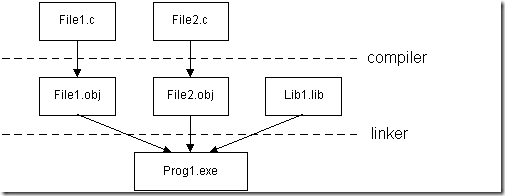
如果我们想产生DEBUG信息,同样需要分为两步:我们要求编译器(Compiler)为每一个源文件产生相应的调试信息文件;然后由链接器(Linker)把各个调试文件合并成一个大的调试文件。可以用下图来描述:
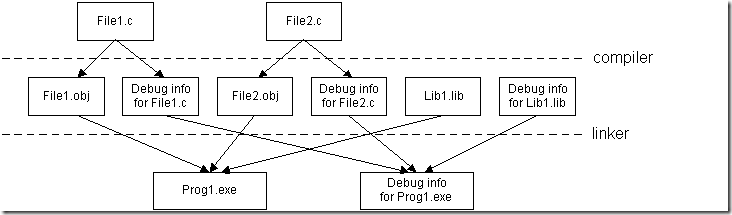
在缺省情况下,编译器和链接器不会产生调试信息,我们需要在编译和链接选项中设置参数,告诉编译器和链接器我们需要生成DEBUG信息、生成什么格式的调试信息、调试信息存储在哪里等。
下面我们按照Visual C++6.0和Visual C++.NET两种不同版本的IDE分别介绍。
Visual C++ 6.0
编译器选项
主要包含了下面几个选项:
/Zd 产生COFF格式调试信息,并保存在目标文件中。
/Z7 产生CodeView格式调试信息,并保证在目标文件中。
/Zi 产生Program Database格式调试信息,并单独存储在.PDB文件中。
/ZI 和Zi类似。并在Zi基础上增加了Edit and Continue信息。
|
选项
|
格式
|
存储格式
|
包含内容
|
|
/Zd
|
COFF
|
.obj
|
· Public functions and variables
· Source file and line information
· FPO information
|
|
/Z7
|
CodeView
|
.obj
|
· Public functions and variables
· Private functions and variables
· Source file and line information
· Type information
· FPO information
|
|
/Zi
|
Program Database
|
.PDB
|
· Public functions and variables
· Private functions and variables
· Source file and line information
· Type information
· FPO information
|
|
/ZI
|
Program Database
|
.PDB
|
· Public functions and variables
· Private functions and variables
· Source file and line information
· Type information
· FPO information
· Edit and Continue data
|
链接器选项
主要包含了一下链接选项:
/debug 告诉Linker产生调试信息,如果该选项未设置,其它选项设置都不起作用。
/debugtype 告诉Linker采用哪个格式的调试信息,主要包含了下面几种:/debugtype:coff COFF格式; /debugtype:cv CodeView或者Program Database格式(依赖 /pdb 选项); /debugtype:both 同时产生COFF和CodeView/Program Database信息。
/pdb 告诉Linker到底采用CodeView还是Program Database格式. /pdb:none 告诉Linker采用CodeView格式, /pdb:filename 告诉linker采用Program Database格式而且制定了PDB文件的名字.如果debugtype:coff 选项设置了, /pdb 选项不起作用.
/pdbtype选项主要用在有多个文件需要链接时,告诉链接器如何处理各个文件的调试信息。/pdbtype:sept表示Linker不会将各个文件的PDB文件合并到最后一个PDB文件中。如果要调试,需要准备各个PDB文件,而/pdbtype:con选项就是将各个PDB文件合并到一个PDB文件中。
|
/debugtype
|
/pdb
|
格式
|
存储
|
|
coff
|
无作用
|
COFF
|
EXE
|
|
coff
|
无作用
|
COFF
|
EXE
|
|
cv
|
/pdb:none
|
CodeView
|
EXE
|
|
cv
|
/pdb:filename
|
Program Database
|
.PDB
|
|
both
|
/pdb:none
|
COFF and CodeView
|
EXE
|
|
both
|
/pdb:filename
|
COFF and Program Database
|
COFF信息存储在EXE中,Program Database存储在单独PDB文件中
|
表3 不同的Linker选项
Visual C++ 2002,2003,2005
编译器选项
主要包含了/Zd, /Z7, /Zi, /ZI。但是/Zd已经在Visual C++ 2005中不被支持了。

链接器选项
主要包含三个选项:
/debug 告诉Linker产生调试信息,如果该选项未设置,其它选项设置都不起作用。
/pdb:filename 告诉linker采用Program Database格式而且制定了PDB文件的名字.
/pdbstripped 告诉Linker产生单独的PDB文件,只包含两种信息:public functions and variables;FPO information.
在Visual C++.NET中,Linker已经不支持COFF和CODEVIEW两种格式了。
静态库的调试信息
由于静态库不需要Linker,因此静态库的调试信息相对来说就简单多了,设置/Z*(Z7,Zd,Zi,ZI)选项就可以产生相应的调试信息。
对于Z7和Zd选项,调试信息存储在相应的.lib文件中,而Zi和ZI选项,调试信息存储在独立的.PDB文件中。
调试信息和可执行文件大小关系
调试信息是否影响最终EXE文件的大小,依赖于调试信息存储的地方,说到底依赖于我们选择的格式。
当采用COFF和CodeView方式时,通常调试信息存储在EXE文件中,将会导致EXE文件极度膨胀,基本上会翻倍。
当采用Program Database方式时,EXE文件就几乎不受影响了。EXE文件仅仅增加了几百个字节的头域,用于定位相应的PDB文件信息。
|
选项
|
格式
|
存储
|
内容
|
|
/Z7
|
CodeView
|
.OBJ
|
· Public functions and variables
· Private functions and variables
· Source file and line information
· Type information
· FPO information
|
|
/Zi
|
Program Database
|
.PDB
|
· Public functions and variables
· Private functions and variables
· Source file and line information
· Type information
· FPO information
|
|
/ZI
|
Program Database
|
.PDB
|
· Public functions and variables
· Private functions and variables
· Source file and line information
· Type information
· FPO information
· Edit and Continue data
|
表4:Visual C++.NET下的编译选项
上一篇中描述了在Windows平台下产生Debug信息的一些背景知识,这一篇中我们介绍一下Chrome的Crash Report服务上报了哪些信息。
按照我们上篇所介绍的,如果应用程序比较复杂,堆栈比较深,一个异常产生的PDB文件也许是几十MB,甚至上百MB,要把这么大的文件上传到服务器,无论从性能上、还是可靠性上都是一个问题,如果用户知道了,估计也不会买账。
在Windows XP之后,Microsoft为我们提供了一个新的dump库,称为minidumps库,这个库为我们提供了定制化的实现,我们可以根据自己的需要定制产生的dump内容。缺省设置下,已经可以获取到发生异常时的堆栈信息以及一些局部变量值,而相应产生的dump文件只有几十到几百KB级别。这个数量级的内容,传输起来就相对方便多了。
minidumps主要包含在DBGHelp.dll库中,这个库中包含了MiniDumpWriteDump 函数:
BOOL MiniDumpWriteDump(
HANDLE hProcess,
DWORD ProcessId,
HANDLE hFile,
MINIDUMP_TYPE DumpType,
PMINIDUMP_EXCEPTION_INFORMATION ExceptionParam,
PMINIDUMP_USER_STREAM_INFORMATION UserStreamParam,
PMINIDUMP_CALLBACK_INFORMATION CallbackParam
);
其中 DumpType参数表示了dump的类型:
typedef enum _MINIDUMP_TYPE {
MiniDumpNormal = 0x00000000,
MiniDumpWithDataSegs = 0x00000001,
MiniDumpWithFullMemory = 0x00000002,
MiniDumpWithHandleData = 0x00000004,
MiniDumpFilterMemory = 0x00000008,
MiniDumpScanMemory = 0x00000010,
MiniDumpWithUnloadedModules = 0x00000020,
MiniDumpWithIndirectlyReferencedMemory = 0x00000040,
MiniDumpFilterModulePaths = 0x00000080,
MiniDumpWithProcessThreadData = 0x00000100,
MiniDumpWithPrivateReadWriteMemory = 0x00000200,
MiniDumpWithoutOptionalData = 0x00000400,
MiniDumpWithFullMemoryInfo = 0x00000800,
MiniDumpWithThreadInfo = 0x00001000,
MiniDumpWithCodeSegs = 0x00002000,
MiniDumpWithoutManagedState = 0x00004000,
} MINIDUMP_TYPE;
大家可以观察到可定制化的种类还是挺多的。具体的参数意义和函数说明,请大家参考MSDN上的说明,亦可以参考DebugInfo上的 effective minidumps 一文介绍。
Chrome上报的内容就是基于minidumps库来实现的,Chrome在此基础上稍微做了一些调整。
在Chrome中,Crash Report服务当程序Crash时,将会上报Dump信息到Google的一个URL(https://clients2.google.com/cr/report )中。
在下一篇中,我们将进入正题,讨论Chrome中是如何实现Crash信息采集和上报的。
1. Chrome是如何捕获到异常的?
2. Chrome是如何在进程外实现dump文件的转储的?
3. Chrome是如何实现上传的?
一个C++程序, 当发生异常时,比如内存访问违例时,CPU硬件会发现此问题,并产生一个异常(你可以把它理解为中断),然后CPU会把代码流程切换到异常处理服务例程。操作系统异常处理服务例程会查看当前进程是否处于调试状态,如果是,则通知调试器发生了异常,如果不是则操作系统会查看当前线程是否安装了的异常帧链,如果安装了SEH(try.... catch....),则调用SEH,并根据返回结果决定是否全局展开或者局部展开。如果异常链中所有的SEH都没有处理此异常,而且此进程还处于调试状态,则操作系统会再次通知调试器发生异常(二次异常)。如果还没人处理,则调用操作系统的默认异常处理代码UnhandledExceptionHandler,不过操作系统允许你Hook这个函数,就是通过 SetUnhandledExceptionFilter函数来设置。大部分异常通过此种方法都能捕获。
不过在Visual C++ 2005之后, Microsoft 对 CRT ( C 运行时库)的一些与安全相关的代码做了些改动,典型的,例如增加了对缓冲溢出的检查。新 CRT 版本在出现错误时强制把异常抛给默认的调试器(如果没有配置的话,默认是 Dr.Watson ),而不再通知应用程序设置的异常捕获函数,这种行为主要在以下两种情况出现。
(1) 遇到 _invalid_parameter 错误,而应用程序又没有主动调用 _set_invalid_parameter_handler 设置错误捕获函数。
(2) 虚函数调用错误, 而应用程序又没有主动调用_set_purecall_handler设置捕获函数。
在Chrome中对这两种情况也做了特殊处理。专门设置了两个回调函数进行捕获处理。
Chrome的Crash Report主要流程
在Chrome中,支持两种不同模式的Dump。
进程外Dump :由独立的Crash Handle Process处理Dump的生成过程,主进程产生异常时,通过IPC方式通知Crash Handle Process。由Crash Handle Process中的crash_generation_server负责写Dump文件。大致流程如下:
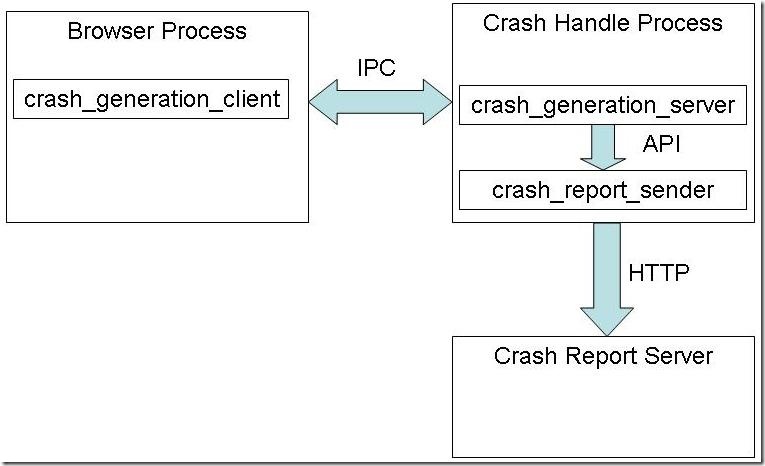
上图中,crash_generation_client和crash_generation_server之间是进程间通讯(IPC)。crash_report_sender负责将dump信息发送到google的crash report server(https://clients2.google.com/cr/report)。
进程内Dump :与进程外方式类似,只不过在Browser进程中增加了一个crash_handle_thread线程,由此线程负责写dump.基本流程如下:
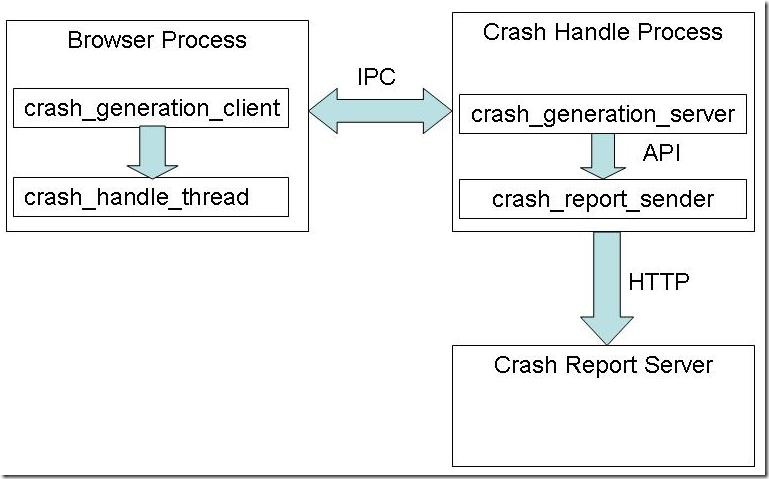
crash_genration_client的实现
几个关键信号量变量
HANDLE server_alive_;
表示crash_handle_process是否活动的变量
HANDLE crash_event_;
表示crash_generation_client是否有exception事件发生的信号量。在crash_generation_client和crash_generation_server建立IPC通道后,crash_generation_server将等待这个信号量。
HANDLE crash_generated_;
表示crash_generation_server是否已写完dump文件的信号量。由crash_generation_server在写完dum文件后,设置该信号量。
几个关键变量
CustomClientInfo custom_info_;
描述当前发生Exception的进程的一些信息,在这里可能是Browser进程,也可能是Render进程。
EXCEPTION_POINTERS* exception_pointers_;
异常发生时,所有异常信息保存该指针指向的内存中。
MDRawAssertionInfo assert_info_;
Assert异常信息指针。
在crash_generation_client初始化时,将向crash_generation_server注册,建立ICP通道,且把上面几个地址发送给crash_generation_server,当后续crash_generation_client发生异常时,crash_generation_server将从这几个地址中读取信息,生成dump文件。(当然这是进程外模式,进程内模式由browser进程内的独立线程完成这些工作。)
一个关键函数
下面函数是
1. bool CrashGenerationClient::SignalCrashEventAndWait() {
2. assert(crash_event_);
3. assert(crash_generated_);
4. assert(server_alive_);
5.
6. // Reset the dump generated event before signaling the crash
7. // event so that the server can set the dump generated event
8. // once it is done generating the event.
9. if (!ResetEvent(crash_generated_)) {
10. return false ;
11. }
12.
13. if (!SetEvent(crash_event_)) {
14. return false ;
15. }
16.
17. HANDLE wait_handles[kWaitEventCount] = {crash_generated_, server_alive_};
18.
19. DWORD result = WaitForMultipleObjects(kWaitEventCount,
20. wait_handles,
21. FALSE,
22. kWaitForServerTimeoutMs);
23.
24. // Crash dump was successfully generated only if the server
25. // signaled the crash generated event.
26. return result == WAIT_OBJECT_0;
27. }
这个函数是crash_generation_client产生exception时,如何和服务器交互的。基本上在上面介绍变量时已经介绍到了。
crash_generation_client是如何捕获异常的
在本文开始部分已经描述了原理。我们可以看一下实现。
1. void ExceptionHandler::Initialize(const wstring& dump_path,
2. FilterCallback filter,
3. MinidumpCallback callback,
4. void * callback_context,
5. int handler_types,
6. MINIDUMP_TYPE dump_type,
7. const wchar_t * pipe_name,
8. const CustomClientInfo* custom_info) {
9. LONG instance_count = InterlockedIncrement(&instance_count_);
10. filter_ = filter;
11. callback_ = callback;
12. callback_context_ = callback_context;
13. dump_path_c_ = NULL;
14. next_minidump_id_c_ = NULL;
15. next_minidump_path_c_ = NULL;
16. dbghelp_module_ = NULL;
17. minidump_write_dump_ = NULL;
18. dump_type_ = dump_type;
19. rpcrt4_module_ = NULL;
20. uuid_create_ = NULL;
21. handler_types_ = handler_types;
22. previous_filter_ = NULL;
23. #if _MSC_VER >= 1400 // MSVC 2005/8
24. previous_iph_ = NULL;
25. #endif // _MSC_VER >= 1400
26. previous_pch_ = NULL;
27. handler_thread_ = NULL;
28. is_shutdown_ = false ;
29. handler_start_semaphore_ = NULL;
30. handler_finish_semaphore_ = NULL;
31. requesting_thread_id_ = 0;
32. exception_info_ = NULL;
33. assertion_ = NULL;
34. handler_return_value_ = false ;
35. handle_debug_exceptions_ = false ;
36.
37. // Attempt to use out-of-process if user has specified pipe name.
38. if (pipe_name != NULL) {
39. scoped_ptr<CrashGenerationClient> client(
40. new CrashGenerationClient(pipe_name,
41. dump_type_,
42. custom_info));
43.
44. // If successful in registering with the monitoring process,
45. // there is no need to setup in-process crash generation.
46. if (client->Register()) {
47. crash_generation_client_.reset(client.release());
48. }
49. }
50.
51. if (!IsOutOfProcess()) {
52. // Either client did not ask for out-of-process crash generation
53. // or registration with the server process failed. In either case,
54. // setup to do in-process crash generation.
55.
56. // Set synchronization primitives and the handler thread. Each
57. // ExceptionHandler object gets its own handler thread because that's the
58. // only way to reliably guarantee sufficient stack space in an exception,
59. // and it allows an easy way to get a snapshot of the requesting thread's
60. // context outside of an exception.
61. InitializeCriticalSection(&handler_critical_section_);
62. handler_start_semaphore_ = CreateSemaphore(NULL, 0, 1, NULL);
63. assert(handler_start_semaphore_ != NULL);
64.
65. handler_finish_semaphore_ = CreateSemaphore(NULL, 0, 1, NULL);
66. assert(handler_finish_semaphore_ != NULL);
67.
68. // Don't attempt to create the thread if we could not create the semaphores.
69. if (handler_finish_semaphore_ != NULL && handler_start_semaphore_ != NULL) {
70. DWORD thread_id;
71. handler_thread_ = CreateThread(NULL, // lpThreadAttributes
72. kExceptionHandlerThreadInitialStackSize,
73. ExceptionHandlerThreadMain,
74. this , // lpParameter
75. 0, // dwCreationFlags
76. &thread_id);
77. assert(handler_thread_ != NULL);
78. }
79.
80. dbghelp_module_ = LoadLibrary(L"dbghelp.dll" );
81. if (dbghelp_module_) {
82. minidump_write_dump_ = reinterpret_cast <MiniDumpWriteDump_type>(
83. GetProcAddress(dbghelp_module_, "MiniDumpWriteDump" ));
84. }
85.
86. // Load this library dynamically to not affect existing projects. Most
87. // projects don't link against this directly, it's usually dynamically
88. // loaded by dependent code.
89. rpcrt4_module_ = LoadLibrary(L"rpcrt4.dll" );
90. if (rpcrt4_module_) {
91. uuid_create_ = reinterpret_cast <UuidCreate_type>(
92. GetProcAddress(rpcrt4_module_, "UuidCreate" ));
93. }
94.
95. // set_dump_path calls UpdateNextID. This sets up all of the path and id
96. // strings, and their equivalent c_str pointers.
97. set_dump_path(dump_path);
98. }
99.
100. // There is a race condition here. If the first instance has not yet
101. // initialized the critical section, the second (and later) instances may
102. // try to use uninitialized critical section object. The feature of multiple
103. // instances in one module is not used much, so leave it as is for now.
104. // One way to solve this in the current design (that is, keeping the static
105. // handler stack) is to use spin locks with volatile bools to synchronize
106. // the handler stack. This works only if the compiler guarantees to generate
107. // cache coherent code for volatile.
108. // TODO(munjal): Fix this in a better way by changing the design if possible.
109.
110. // Lazy initialization of the handler_stack_critical_section_
111. if (instance_count == 1) {
112. InitializeCriticalSection(&handler_stack_critical_section_);
113. }
114.
115. if (handler_types != HANDLER_NONE) {
116. EnterCriticalSection(&handler_stack_critical_section_);
117.
118. // The first time an ExceptionHandler that installs a handler is
119. // created, set up the handler stack.
120. if (!handler_stack_) {
121. handler_stack_ = new vector<ExceptionHandler*>();
122. }
123. handler_stack_->push_back(this );
124.
125. if (handler_types & HANDLER_EXCEPTION)
126. previous_filter_ = SetUnhandledExceptionFilter(HandleException);
127.
128. #if _MSC_VER >= 1400 // MSVC 2005/8
129. if (handler_types & HANDLER_INVALID_PARAMETER)
130. previous_iph_ = _set_invalid_parameter_handler(HandleInvalidParameter);
131. #endif // _MSC_VER >= 1400
132.
133. if (handler_types & HANDLER_PURECALL)
134. previous_pch_ = _set_purecall_handler(HandlePureVirtualCall);
135.
136. LeaveCriticalSection(&handler_stack_critical_section_);
137. }
138. }
在该函数的Line126中,调用了SetUnhandledExceptionFilter函数,设置了我们要处理的回调函数。
另外针对invalid paramter和purecall两种在VC2005中不支持的特性,做了特殊处理。
crash_generation_server 的实现
crash_generation_server基本上就是一个IPC Server。负责监听各个crash_generation_client的请求。
crash_generation_server的关键函数也就是一个简单的状态机函数:
void CrashGenerationServer::HandleConnectionRequest() {
// If we are shutting doen then get into ERROR state, reset the event so more
// workers don't run and return immediately.
if (shutting_down_) {
server_state_ = IPC_SERVER_STATE_ERROR;
ResetEvent(overlapped_.hEvent);
return ;
}
switch (server_state_) {
case IPC_SERVER_STATE_ERROR:
HandleErrorState();
break ;
case IPC_SERVER_STATE_INITIAL:
HandleInitialState();
break ;
case IPC_SERVER_STATE_CONNECTING:
HandleConnectingState();
break ;
case IPC_SERVER_STATE_CONNECTED:
HandleConnectedState();
break ;
case IPC_SERVER_STATE_READING:
HandleReadingState();
break ;
case IPC_SERVER_STATE_READ_DONE:
HandleReadDoneState();
break ;
case IPC_SERVER_STATE_WRITING:
HandleWritingState();
break ;
case IPC_SERVER_STATE_WRITE_DONE:
HandleWriteDoneState();
break ;
case IPC_SERVER_STATE_READING_ACK:
HandleReadingAckState();
break ;
case IPC_SERVER_STATE_DISCONNECTING:
HandleDisconnectingState();
break ;
default :
assert(false );
// This indicates that we added one more state without
// adding handling code.
server_state_ = IPC_SERVER_STATE_ERROR;
break ;
}
}
这个函数负责维护IPC的各种连接状态。并进行不同处理,相当直观,无须赘述!
crash_report_sender的实现
这个实现非常简单,模拟了一个表单的提交,将minidump信息封装成一个MIME类型,通过HTTP方式提交到服务器上。估计google的crash report server(https://clients2.google.com/cr/report )也就是一个简单的网页处理脚本,完全可以认为是通过一个表单提交上来的信息。
Browser如何使用crash report服务
首先,crash_handle process是一个独立运行的程序,负责监听chrome进程的请求。
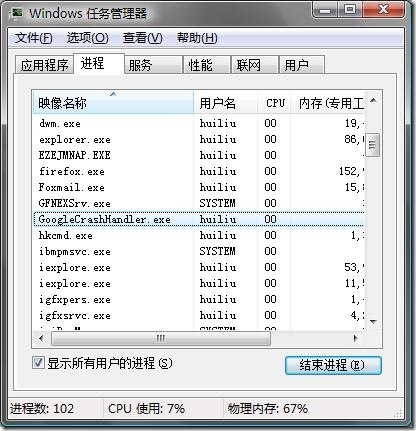
其次,在Browser初始化时,生成crash_generation_client实例,
在chrome的主函数入口中包含了
// Initialize the crash reporter.
InitCrashReporterWithDllPath(dll_full_path);
这一行代码,在这个函数中生成了一个全局变量
g_breakpad = new google_breakpad::ExceptionHandler(temp_dir, NULL, callback,
NULL, google_breakpad::ExceptionHandler::HANDLER_ALL,
dump_type, pipe_name.c_str(), info->custom_info);
其中ExceptionHandler类包含了CrashGenerationClient实例。
由于Crash Report服务应该是越早启动越好,因此我们也可以看到chrome初始化该变量的位置也是相当的靠前。
小节
Google的crash_report服务几个关键点:
1.Minidump的定制化处理机制。
2.进程外dump写机制。
3.chrome是如何捕获Exception的。